Holiday 2012 Workstation Buyer's Guide
by Zach Throckmorton on December 10, 2012 3:20 AM EST- Posted in
- Guides
- AMD
- Intel
- Ivy Bridge
- Piledriver
- Holiday 2012
Six Cores, Twelve Threads of Computational Prowess
Intel's high-end CPUs based on the Sandy Bridge-E architecture were released late last year and remain the most powerful chips available to mainstream consumers. Using the LGA 2011 socket rather than LGA 1155, there are four SBE SKUs available. Anand reviewed the initial two chips released, and the entry level hex-core model, the Core i7-3930X, remains the most compelling value. Bench details how it stacks up against the Core i7-3770. The quad core Core i7-3820 doesn't perform substantially better in terms of raw computation than the LGA 1155 Core i7-3770, but it does allow you to take advantage of the 2011 platform's benefits, such as support for up to 64GB of DDR3 RAM and four full-sized PCIe lanes.
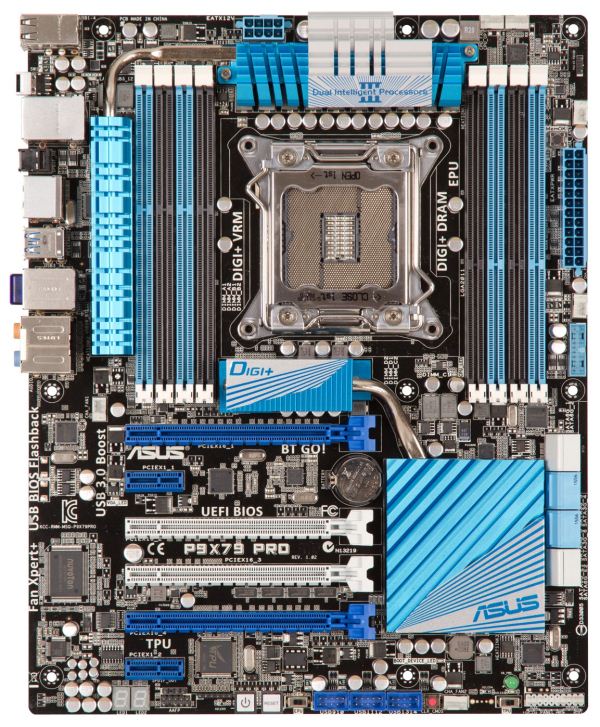 ASUS' P9X79 PRO performed very well in Ian's tests, and is an extremely feature-rich board. We're including 64GB of memory here, mostly because we can—if you don't use that much RAM in your workflow, there's no need to buy this much DDR3. We've also stepped up the SSD capacity to 240GB, which will accommodate large file manipulation, such as editing RAW image, HD video, and some database files. We're also including a 2TB Western Digital Green drive, though as with the RAM, you might need more or less storage depending on what you do with your workstation.
ASUS' P9X79 PRO performed very well in Ian's tests, and is an extremely feature-rich board. We're including 64GB of memory here, mostly because we can—if you don't use that much RAM in your workflow, there's no need to buy this much DDR3. We've also stepped up the SSD capacity to 240GB, which will accommodate large file manipulation, such as editing RAW image, HD video, and some database files. We're also including a 2TB Western Digital Green drive, though as with the RAM, you might need more or less storage depending on what you do with your workstation.
Sandy Bridge E CPUs neither come with integrated on-die graphics nor a heatsink, so you'll need to include at least one discrete GPU in your build as well as decide on what kind of cooling to use. Corsair's Hydro series offers simple liquid-cooling up to the task of cooling 130W TDP SBE CPUs. We're recommending the recently updated H60, but if you want more aggressive cooling, you can step up to the H80 or H100.
If you're not interested in GPGPU computing, a single GeForce 210 GPU will suffice, and that's what we're listing in our main table. If you want something more potent, AMD and NVIDIA both have their selling points, and for mainstream work you could go with either the Radeon HD 7970 or the GeForce GTX 680. Sapphire's 3GB 7970 starts at around $370, with mail-in rebates bringing it down to $350; the least expensive 2GB GTX 680 is from Galaxy and will set you back around $440 ($420 after MIR). Of course, implementing multiple GPUs for GPGPU is straightforward given the P9X79 PRO's ample PCIe lanes.
For those that want true workstation level graphics, the AMD vs. NVIDIA debate tends to be far more lopsided in favor of NVIDIA. We're still waiting for the "Big Kepler" Quadro card (it seems all of  the GK110 chips are currently selling out in the Tesla K20/K20X cards), but even the GK104-based Quadro K5000 is extremely potent without using too much power. If your use case still benefits more from AMD's GCN architecture, AMD's FirePro S9000 typically costs less than the NVIDIA competition while still providing compelling performance.
the GK110 chips are currently selling out in the Tesla K20/K20X cards), but even the GK104-based Quadro K5000 is extremely potent without using too much power. If your use case still benefits more from AMD's GCN architecture, AMD's FirePro S9000 typically costs less than the NVIDIA competition while still providing compelling performance.
Unfortunately, the target release date for the S9000 appears to be set for December 31, 2012, with Newegg listing it at $2399 at the time of writing. Meanwhile, the Quadro K5000 is readily available and goes for around $1750 right now, so AMD's parts will need to come in below MSRP if they want to get any traction. (Of course, GK110-based Quadro is probably just waiting in the wings for S9000 to finally hit retail—the Tesla K20 currently tips the scales at over $3200.) While the 560W PSU we're recommending below is fine for a single card, make sure you have ample power if you're going to use two high-end workstation GPUs. Power supplies generally run at maximum efficiency around the 50-60% load mark, so a 1000W PSU would probably be a good fit.
Rounding out the build, we have Corsair's 650D case and Seasonic X-Series 560W power supply. Seasonic's X-Series 560W earned Martin's high praises. It's more than powerful enough to run the detailed system, and could even handle a graphics card (or two, or even three depending on which models you use). Dustin reviewed the 650D very favorably. Its cooling capacity is able to handle even multiple GPU, higher TDP SBE CPU systems well while keeping noise levels low. I'm usually not a fan of windowed cases, but when you have a system this powerful and impressive, you should flaunt it!
| Component | Product | Price | Rebate |
| Case | Corsair 650D | $200 | -$20 |
| Power supply | Seasonic X-Series 560W | $125 | |
| CPU | Intel Core i7-3930K | $570 | |
| CPU cooler | Corsair H60 | $77 | |
| Motherboard | ASUS P9X79 PRO ATX | $305 | |
| RAM | 64GB Corsair Value Select DDR3-1600 | $240 | |
| Graphics card | Sparkle GeForce 210 1GB | $30 | |
| SSD | Intel 520 Series 240GB | $250 | |
| Hard drives | Western Digital Green 2TB | $110 | |
| Optical drive | Lite-On iHAS124-04 | $18 | |
| Operating system | Windows 7 Professional 64-bit | $137 | |
| Total: | $2,062 | $2,042 |
We have a few concluding remarks on the next page.










49 Comments
View All Comments
meyerkev248 - Monday, December 10, 2012 - link
If you're going to stick anything bigger than that GeForce 210 into the 650D, I'd strongly recommend getting the mesh side panel for it. and mounting some extra fans. The default fan setup is fairly terrible, and I was basically losing a part every month before I got the mesh panel. Great case otherwise though./I also was stupid enough to stick 2 6970's into a case with a bad fan setup, and then wonder why every single card I stuck between the graphics cards was dying in a week. I lost a sound card, a tv tuner, a wireless card, my motherboard, and one of the graphics cards inside 3 months. 4 120mm fans later, I' haven't lost a thing since last Christmas.
UnderscoreHero - Friday, September 20, 2013 - link
I've got 2 windforce 670's in SLI, I have had no cooling issues at all. What is your fan configuration like? I have the stock 200mm fan in the front for intake, and the other on top for exhaust. Rear 120mm, and a push/pull Hyper 121 Evo with Corsair SP120's. Those SP's push the air out the back pretty quickly. I also don't have drives in the bottom cage, only the top. Is your fan filter all dusty? Room temp too hot?UnderscoreHero - Friday, September 20, 2013 - link
* Hyper 212 EvoDustin Sklavos - Monday, December 10, 2012 - link
AMD's workstation cards can be a little hinky on the driver side, but if you're just working with Maya they can be a killer bargain.If you're editing video masters, the i7-3930K is going to be a good choice, HOWEVER...if you're editing video that's going to go up on YouTube, you may actually be better served by an i7-3770K and QuickSync. There's a clear performance hit in initial render time when you do the master, but I know that for my burlesque performance videography, QuickSync has been absolutely invaluable.
Finally, either way, video editors are going to want at least a pair of mechanical drives (or a very large SSD) in some form of striped RAID to use as a scratch drive.
Next9 - Monday, December 10, 2012 - link
i7-3770K is absolutely inappropriate for Workstation, since it lack Vt-d support. In addition what is the point of buying i7, if the real Xeon E3 v2 costs the same?Dustin Sklavos - Monday, December 10, 2012 - link
If you're editing video. A lot of the prosumers overclock their workstations because video editing is so CPU intensive (check the Adobe Premiere Pro forums). Vt-d isn't a major loss for these users.Next9 - Monday, December 10, 2012 - link
only kids "overclock"....Workstation means rockstable, 24/365 reliable machine. Where is ECC RAM with i7-3770K? Proffesionals edit video on XEON workstations running RedHat using Autodesk Smoke.
overclocked i7-K with Adobe is hobbyist market :-)
GrizzledYoungMan - Monday, December 10, 2012 - link
Wrong. Premiere Pro and FCP (less so, since the FCP X debacle) make up the majority of the professional video editing market. Autodesk software is only used in very high end applications.I do technology consulting for lots of low and middle tier video editing houses in NYC, the sorts of guys who pump out the content that fills up cable and broadcast TV and professionally produced internet video. They all use Premiere Pro and FCP.
Even advertising is quickly adopting lower cost commodity editing systems like the one described here. Which leaves only high end cinema and very high end television for Autodesk - a small fraction of the market.
As far as "only kids overclock," that's also wrong. Yes, professionals place a much higher emphasis on stability, especially in large corporate environments where procurement procedures take forever and gear has to last just as long.
But for a lot of high performance SMB applications, I see overclocking being done all the time. Lots of independent and smaller media/design operations overclock to gain a performance advantage or save costs, and I've even seen a few software vendors buy overclocked servers (which are pretty easy to find from grey box resellers) for applications that are very sensitive to single threaded performance.
AstroGuardian - Monday, December 10, 2012 - link
Totally agreed.twtech - Monday, December 10, 2012 - link
My official work machine is a dual processor Xeon workstation. It's very stable. I think I've only gotten a BSOD once in 3.5 years, and that's was the driver for a failing consumer-class GPU.However, I also do some work from home, and in that case I'll do work on my 3930K to which I applied a 800MHz OC to 4GHz. It's also very stable with a closed-loop watercooler, having gone a year so far running 24x7.
Is the Xeon workstation more stable than my home machine? Objectively, probably yes. On the other hand, is my hand-built home workstation stable enough to depend on? I'd say also yes.
Of bigger concern really is that I should get a beefy UPS. While my overclocked processor has never failed me, the power has gone out a couple times while I was using the machine.