Holiday 2012 Workstation Buyer's Guide
by Zach Throckmorton on December 10, 2012 3:20 AM EST- Posted in
- Guides
- AMD
- Intel
- Ivy Bridge
- Piledriver
- Holiday 2012
Overview
I started building computers a decade ago to help make ends meet while I was an undergraduate. For the first time, I built more workstations than gaming boxes, HTPCs, and even budget systems in 2012. Whether this is a reflection of my social network getting older, or fleets of ageing Core 2 Duo and Core 2 Quad machines finally getting too long in the tooth to be truly serviceable, the rise of mobile gaming, or something else, I'm not entirely sure. But as readers of AnandTech know, the desktop computing segment is shrinking, and one area where the desktop is still undisputed king is in productivity.
Though there are many powerful laptops that can crunch through large datasets and have screens and keyboards that you can actually use for an entire day of work, these systems remain very expensive compared to similarly-performing desktops, and there are no truly mobile devices that can match the raw computational power, capabilities, and flexibility of a desktop. (Yes, I know: Clevo sells some notebooks with desktop CPUs, but we've looked at a couple of those over the years and always came away wanting something more.)
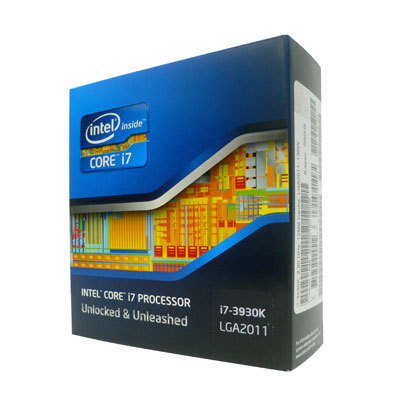 Fortunately for workstation users, 2012 has produced many tangible benefits. While Intel's Sandy Bridge E CPUs remain the most powerful mainstream workstation CPUs, Ivy Bridge chips brought what Intel called a "Tick+" compared to Sandy Bridge CPUs. Last year, AMD introduced its Bulldozer-based processors, which were disappointing. This year, AMD has narrowed the gap with its Piledriver CPUs. Though Piledriver chips don't match Intel's highest-end performance processors, at certain price points, Piledriver CPUs are worth consideration because they can outperform equivalently priced Intel products (with a few qualifications).
Fortunately for workstation users, 2012 has produced many tangible benefits. While Intel's Sandy Bridge E CPUs remain the most powerful mainstream workstation CPUs, Ivy Bridge chips brought what Intel called a "Tick+" compared to Sandy Bridge CPUs. Last year, AMD introduced its Bulldozer-based processors, which were disappointing. This year, AMD has narrowed the gap with its Piledriver CPUs. Though Piledriver chips don't match Intel's highest-end performance processors, at certain price points, Piledriver CPUs are worth consideration because they can outperform equivalently priced Intel products (with a few qualifications).
As for storage, stabilization of hard drive production in the wake of the Southeast Asia floods has brought massive 3TB and 4TB hard drive prices back down into the mainstream. Developments in the SSD market have brought reliable, high performance solid state storage down to prices at which they're pragmatic choices for uses in addition to solely operating system and application drives. DDR3 RAM prices have plummeted, to the point where you can sometimes pick up a whopping 32GB of desktop memory for about $100. Finally, competition has widened the field in terms of cases to include more than a handful of players in the premium workstation case market—including newer designs that are not only functional, but actually look nice and are quiet, too.
 One important consideration in deciding whether to build a workstation is exactly that—whether to build a workstation. Arguably, you can build a workstation that is more reliable than anything you can buy from a large-scale integrator like Dell, HP, or Lenovo. Similarly, you can build a workstation better suited to your needs than a pre-built system. The question is whether you can provide the same level of support as a large company.
One important consideration in deciding whether to build a workstation is exactly that—whether to build a workstation. Arguably, you can build a workstation that is more reliable than anything you can buy from a large-scale integrator like Dell, HP, or Lenovo. Similarly, you can build a workstation better suited to your needs than a pre-built system. The question is whether you can provide the same level of support as a large company.
Many of AnandTech's readers have the DIY know-how to quickly diagnose computer-related issues (whether software or hardware induced), and many of us keep spare parts on hand, so we can fix a computer even before the next business day. However, do you have time to spend a few hours troubleshooting a broken down computer in the middle of a work day? Do you want to deal with that aggravation? Do you have spare systems already online that you can use while your primary productivity system is offline for a day or two?
These are important questions, and only you can answer them. If you'd rather not be your own technical support, it's best to stick with a pre-built that comes with support for your important computer. If your computer is more than important (i.e. mission critical), DIY is rarely a good idea. That is, the more important your productivity work is, the more likely it is you'll be better off going the pre-built route and avoiding the issues involved in providing your own part and support.
If you're sold on the idea of building your own workstation, the next general issue to consider is whether your workloads benefit from GPU computing. Succinctly, graphics cards are much more proficient than central processors at certain types of tasks; namely, those that are heavily parallelized. These tasks include scientific computing (such as Monte Carlo simulations, many bioinformatics analyses, and climate data work), audio signal processing (including speech processing), cryptography and cryptanalysis, as well as many functions used in video and image processing. One of the more popular software titles that makes extensive use of GPGPU computing is Adobe's Creative Suite 6; Adobe has an informative FAQ on GPGPU computing in CS6. Again, only you know whether powerful GPGPU capabilities make sense in your system, so for each of the builds we detail, we recommend a graphics card in line with the overall system budget (though you might want to spend more or less depending on your needs).
In this guide we outline four workstations, priced from $850 up to over $2,000. We start with the least expensive builds on the next page.










49 Comments
View All Comments
meyerkev248 - Monday, December 10, 2012 - link
If you're going to stick anything bigger than that GeForce 210 into the 650D, I'd strongly recommend getting the mesh side panel for it. and mounting some extra fans. The default fan setup is fairly terrible, and I was basically losing a part every month before I got the mesh panel. Great case otherwise though./I also was stupid enough to stick 2 6970's into a case with a bad fan setup, and then wonder why every single card I stuck between the graphics cards was dying in a week. I lost a sound card, a tv tuner, a wireless card, my motherboard, and one of the graphics cards inside 3 months. 4 120mm fans later, I' haven't lost a thing since last Christmas.
UnderscoreHero - Friday, September 20, 2013 - link
I've got 2 windforce 670's in SLI, I have had no cooling issues at all. What is your fan configuration like? I have the stock 200mm fan in the front for intake, and the other on top for exhaust. Rear 120mm, and a push/pull Hyper 121 Evo with Corsair SP120's. Those SP's push the air out the back pretty quickly. I also don't have drives in the bottom cage, only the top. Is your fan filter all dusty? Room temp too hot?UnderscoreHero - Friday, September 20, 2013 - link
* Hyper 212 EvoDustin Sklavos - Monday, December 10, 2012 - link
AMD's workstation cards can be a little hinky on the driver side, but if you're just working with Maya they can be a killer bargain.If you're editing video masters, the i7-3930K is going to be a good choice, HOWEVER...if you're editing video that's going to go up on YouTube, you may actually be better served by an i7-3770K and QuickSync. There's a clear performance hit in initial render time when you do the master, but I know that for my burlesque performance videography, QuickSync has been absolutely invaluable.
Finally, either way, video editors are going to want at least a pair of mechanical drives (or a very large SSD) in some form of striped RAID to use as a scratch drive.
Next9 - Monday, December 10, 2012 - link
i7-3770K is absolutely inappropriate for Workstation, since it lack Vt-d support. In addition what is the point of buying i7, if the real Xeon E3 v2 costs the same?Dustin Sklavos - Monday, December 10, 2012 - link
If you're editing video. A lot of the prosumers overclock their workstations because video editing is so CPU intensive (check the Adobe Premiere Pro forums). Vt-d isn't a major loss for these users.Next9 - Monday, December 10, 2012 - link
only kids "overclock"....Workstation means rockstable, 24/365 reliable machine. Where is ECC RAM with i7-3770K? Proffesionals edit video on XEON workstations running RedHat using Autodesk Smoke.
overclocked i7-K with Adobe is hobbyist market :-)
GrizzledYoungMan - Monday, December 10, 2012 - link
Wrong. Premiere Pro and FCP (less so, since the FCP X debacle) make up the majority of the professional video editing market. Autodesk software is only used in very high end applications.I do technology consulting for lots of low and middle tier video editing houses in NYC, the sorts of guys who pump out the content that fills up cable and broadcast TV and professionally produced internet video. They all use Premiere Pro and FCP.
Even advertising is quickly adopting lower cost commodity editing systems like the one described here. Which leaves only high end cinema and very high end television for Autodesk - a small fraction of the market.
As far as "only kids overclock," that's also wrong. Yes, professionals place a much higher emphasis on stability, especially in large corporate environments where procurement procedures take forever and gear has to last just as long.
But for a lot of high performance SMB applications, I see overclocking being done all the time. Lots of independent and smaller media/design operations overclock to gain a performance advantage or save costs, and I've even seen a few software vendors buy overclocked servers (which are pretty easy to find from grey box resellers) for applications that are very sensitive to single threaded performance.
AstroGuardian - Monday, December 10, 2012 - link
Totally agreed.twtech - Monday, December 10, 2012 - link
My official work machine is a dual processor Xeon workstation. It's very stable. I think I've only gotten a BSOD once in 3.5 years, and that's was the driver for a failing consumer-class GPU.However, I also do some work from home, and in that case I'll do work on my 3930K to which I applied a 800MHz OC to 4GHz. It's also very stable with a closed-loop watercooler, having gone a year so far running 24x7.
Is the Xeon workstation more stable than my home machine? Objectively, probably yes. On the other hand, is my hand-built home workstation stable enough to depend on? I'd say also yes.
Of bigger concern really is that I should get a beefy UPS. While my overclocked processor has never failed me, the power has gone out a couple times while I was using the machine.