iBuyPower Element Gaming PC Review: i7-8086K and GTX 1080 Ti Inside
by Joe Shields on July 6, 2018 10:00 AM ESTGaming Performance 2018: AoTS Escalation, ROTR, Civ 6, Shadow of Mordor, and GTA V
The testing seen below will be a mish-mash of results designed to get readers a good idea of the general gaming performance of the iBuyPower system as configured from the factory. In this case, the system is configured with an i7-8086K running at 5 GHz all cores/threads along with a reference NVIDIA GTX 1080 Ti. Depending on the benchmark, we have put this system up against our motherboard review system consisting of a stock i7-8700K and a GTX 980 for AoTS:E and ROTR as well as that same system running a 1080 Ti for comparison. The rest of the data sets were sourced from a CPU review covering several modern AMD and Intel-based CPUs while using a GTX 1080. So while we do not have any direct comparisons to the Element, the data gathered here will show a good idea of overall performance in our testing with how this system is set up compared to others.
Ashes of the Singularity
Ashes of the Singularity is a Real Time Strategy game developed by Oxide Games and Stardock Entertainment. The original AoTS was released back in March of 2016 while the standalone expansion pack, Escalation, was released in November of 2016 adding more structures, maps, and units. We use this specific benchmark as it relies on both a good GPU as well as on the CPU in order to get the most frames per second. This balance is able to better display any system differences in gaming as opposed to a more GPU heavy title where the CPU and system don't matter quite as much. We use the default "Crazy" in-game settings using the DX11 rendering path in both 1080p and 4K UHD resolutions. The benchmark is run four times and the results averaged then plugged into the graph.
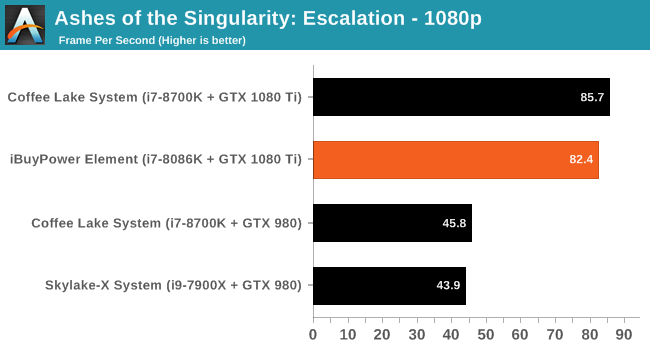
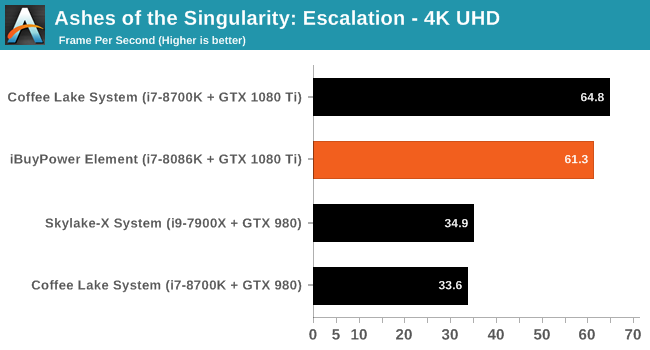
Our AOTSe results show the iBuyPower system managing 82.4 FPS at 1080p and 61.3 FPS when running 4K UHD. We can see the stock i7-8700K system managing a few more FPS, and this is likely due to how our OS is setup including the HPET timer, and other variables between systems.
Rise of the Tomb Raider
Rise of the Tomb Raider is a third-person action-adventure game that features similar gameplay found in 2013's Tomb Raider. Players control Lara Croft through various environments, battling enemies, and completing puzzle platforming sections, while using improvised weapons and gadgets in order to progress through the story.
One of the unique aspects of this benchmark is that it’s actually the average of 3 sub-benchmarks that fly through different environments, which keeps the benchmark from being too weighted towards a GPU’s performance characteristics under any one scene.
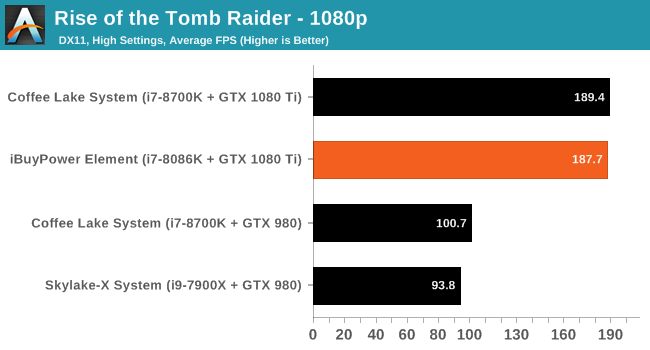
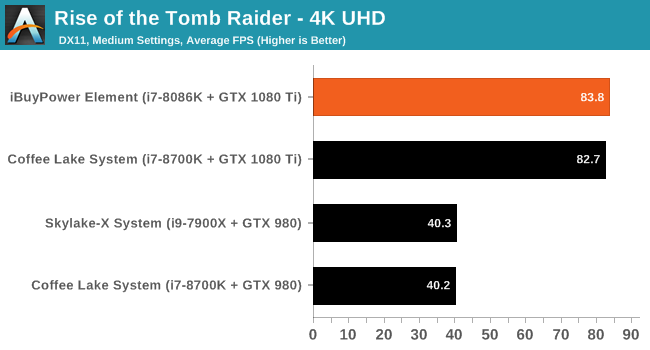
Rise of the Tomb Raider results show the iBuyPower system reaching 187.7 FPS in 1080p and 83.8 FPS in 4K. This compares well with the other 1080 Ti tests as they are close enough to be within the margin of error, especially given how GPU-bound this game is at these settings.
Civilization VI
For a look at a more CPU-bound gaming workload, we have Civilization 6. Originally penned by Sid Meier and his team, the Civ series of turn-based strategy games are a cult classic, and many an excuse for an all-nighter trying to get Gandhi to declare war on you due to an integer overflow. Truth be told I never actually played the first version, but every edition from the second to the sixth, including the fourth as voiced by the late Leonard Nimoy, it a game that is easy to pick up, but hard to master.
Benchmarking Civilization has always been somewhat of an oxymoron – for a turn based strategy game, the frame rate is not necessarily the important thing here and even in the right mood, something as low as 5 frames per second can be enough. With Civilization 6 however, Firaxis went hardcore on visual fidelity, trying to pull you into the game. As a result, Civilization can taxing on graphics and CPUs as we crank up the details, especially in DirectX 12.
Perhaps a more poignant benchmark would be during the late game, when in the older versions of Civilization it could take 20 minutes to cycle around the AI players before the human regained control. The new version of Civilization has an integrated ‘AI Benchmark’, although it is not currently part of our benchmark portfolio yet, due to technical reasons which we are trying to solve. Instead, we run the graphics test, which provides an example of a mid-game setup at our settings.
At both 1920x1080 and 4K resolutions, we run the same settings. Civilization 6 has sliders for MSAA, Performance Impact and Memory Impact. The latter two refer to detail and texture size respectively and are rated between 0 (lowest) to 5 (extreme). We run our Civ6 benchmark in position four for performance (ultra) and 0 on memory, with MSAA set to 2x.
For reviews where we include 8K and 16K benchmarks (Civ6 allows us to benchmark extreme resolutions on any monitor) on our GTX 1080, we run the 8K tests similar to the 4K tests, but the 16K tests are set to the lowest option for Performance.
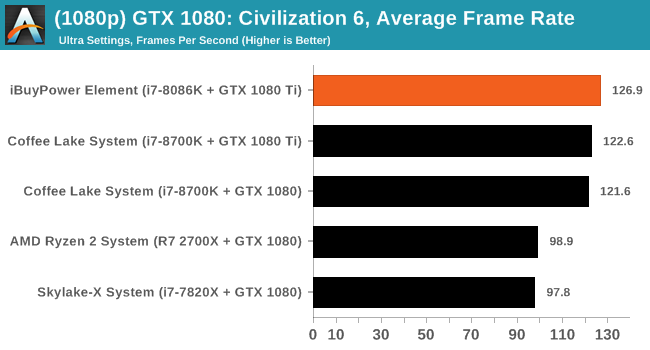
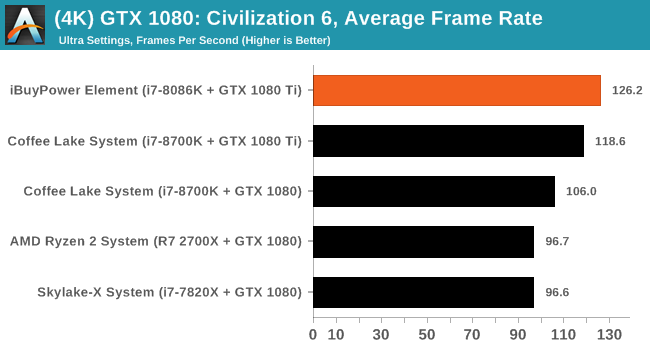
Moving on to Civ6, we have some interesting results here as we seem to be limited by the CPU at both 1080p and 4K resolutions achieving nearly the same results for each resolution. The FPS is seemingly capped by the CPU driving the GPU, even with a GTX 1080 and other, lesser CPUs in this test. We can see the higher clocked CPU in the iBuyPower PC manages to be a few FPS faster than the stock i7-8700K at each resolution.
Shadow of Mordor
The next title in our testing is a battle of system performance with the open world action-adventure title Middle Earth: Shadow of Mordor (SoM for short). Produced by Monolith and using the LithTech Jupiter EX engine and numerous detail add-ons, SoM goes for detail and complexity. The main story itself was written by the same writer as Red Dead Redemption, and it received Zero Punctuation’s Game of The Year in 2014.
A 2014 game is fairly old to be testing now, however SoM has a stable code and player base, and can still stress a PC down to the ones and zeroes. At the time, SoM was unique, offering a dynamic screen resolution setting allowing users to render at high resolutions that are then scaled down to the monitor. This form of natural oversampling was designed to let the user experience a truer vision of what the developers wanted, assuming you had the graphics hardware to power it but had a sub-4K monitor.
The title has an in-game benchmark, for which we run with an automated script implement the graphics settings, select the benchmark, and parse the frame-time output which is dumped on the drive. The graphics settings include standard options such as Graphical Quality, Lighting, Mesh, Motion Blur, Shadow Quality, Textures, Vegetation Range, Depth of Field, Transparency and Tessellation. There are standard presets as well.
We run the benchmark at 1080p and a native 4K, using our 4K monitors, at the Ultra preset. Results are averaged across four runs and we report the average frame rate, 99th percentile frame rate, and time under analysis.
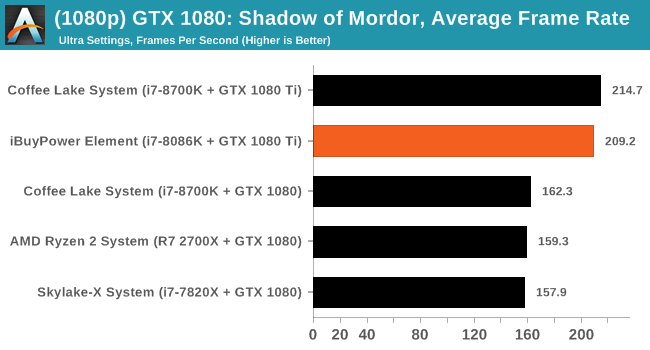
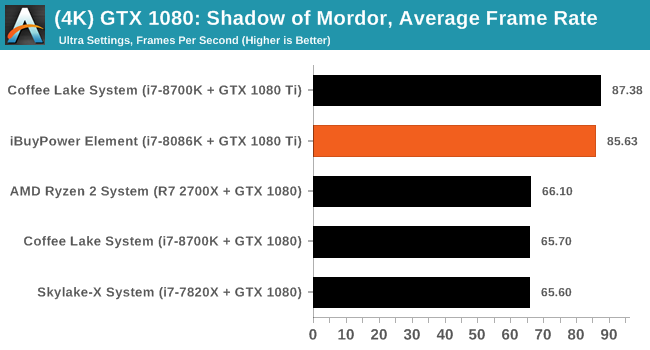
It doesn't take much to push high frame rates in Middle Earth: Shadow of Mordor, and the 1080 Ti on either systems breaking 200 FPS. The difference here at 1080p is around 5 FPS or a bit under 2.5% difference in favor of the AnandTech 1080 Ti system. When moving up to 4K resolution, the song remains the same as far as the result and approximate difference between the systems.
Grand Theft Auto
The highly anticipated iteration of the Grand Theft Auto franchise hit the shelves on April 14th 2015, with both AMD and NVIDIA in tow to help optimize the title. GTA doesn’t provide graphical presets, but opens up the options to users and extends the boundaries by pushing even the hardest systems to the limit using Rockstar’s Advanced Game Engine under DirectX 11. Whether the user is flying high in the mountains with long draw distances or dealing with assorted trash in the city, when cranked up to maximum it creates stunning visuals but hard work for both the CPU and the GPU.
For our test we have scripted a version of the in-game benchmark. The in-game benchmark consists of five scenarios: four short panning shots with varying lighting and weather effects, and a fifth action sequence that lasts around 90 seconds. We use only the final part of the benchmark, which combines a flight scene in a jet followed by an inner city drive-by through several intersections followed by ramming a tanker that explodes, causing other cars to explode as well. This is a mix of distance rendering followed by a detailed near-rendering action sequence, and the title thankfully spits out frame time data.
There are no presets for the graphics options on GTA, allowing the user to adjust options such as population density and distance scaling on sliders, but others such as texture/shadow/shader/water quality from Low to Very High. Other options include MSAA, soft shadows, post effects, shadow resolution and extended draw distance options. There is a handy option at the top which shows how much video memory the options are expected to consume, with obvious repercussions if a user requests more video memory than is present on the card (although there’s no obvious indication if you have a low end GPU with lots of GPU memory, like an R7 240 4GB).
To that end, we run the benchmark at 1920x1080 using an average of Very High on the settings, and also at 4K using High on most of them. We take the average results of four runs, reporting frame rate averages, 99th percentiles, and our time under analysis.
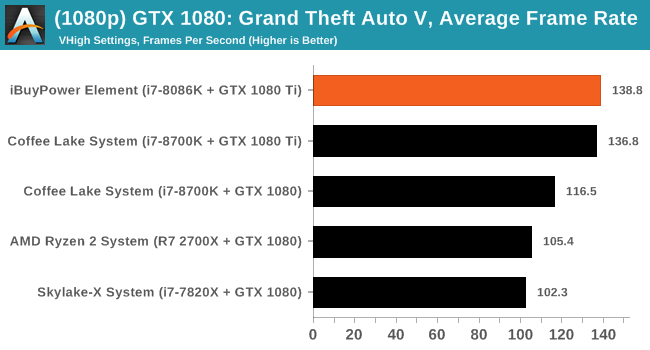
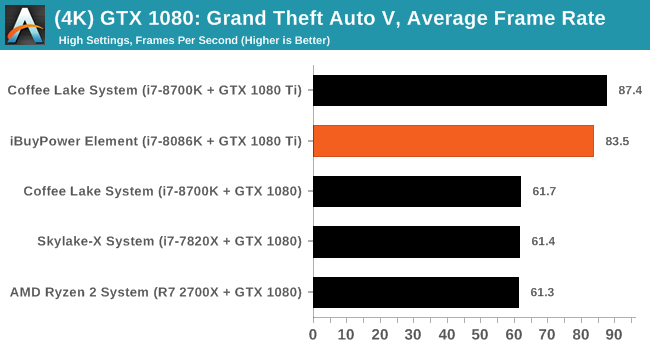
GTA V is a notoriously CPU heavy title at the lower resolutions and here we see the iBuyPower machine have about a 'run variance' size lead of 2 FPS (around 1.5%). A result we expected considering the similarities between the machines. The 4K results are a bit different with the Anandtech bench system around 4 FPS or ~5% quicker in this test.
Overall we have seen results a bit over the place. The problem we faced here is setting up the systems to be as close as possible but without degrading the integrity of the purchased system as that is how users will receive it out of the box. Surely some tweaking goes on, but for the most part if a user is buying a pre-built PC like this, most are not digging and tweaking OSs and memory timings, though that ability is there. In the end, the iBuyPower system fared well and was right around our reference system in all testing. Gaming temperatures were acceptable and we did not see any throttling in the iBuyPower system, but CPU temperatures when running AOTSe did hit 90C so the system is tapped out at its current settings. Clearly though, the i7-8086K (or i7-8700K) and 1080 Ti make a solid pair allowing users to get the most out of their graphics card and gaming experience.


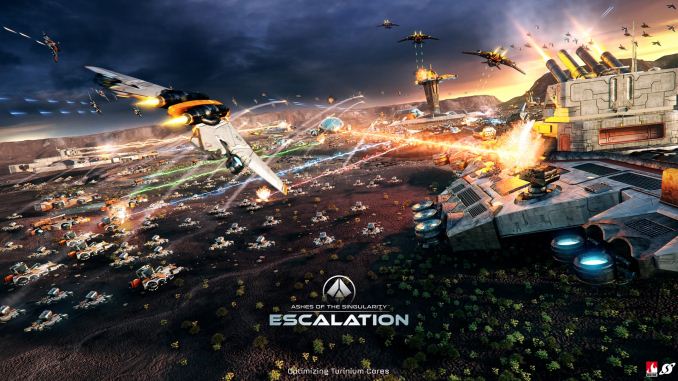


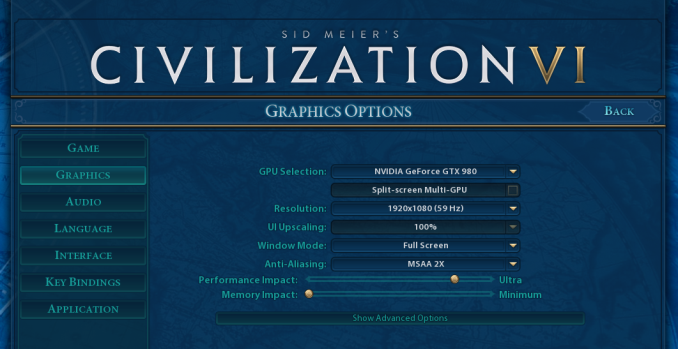

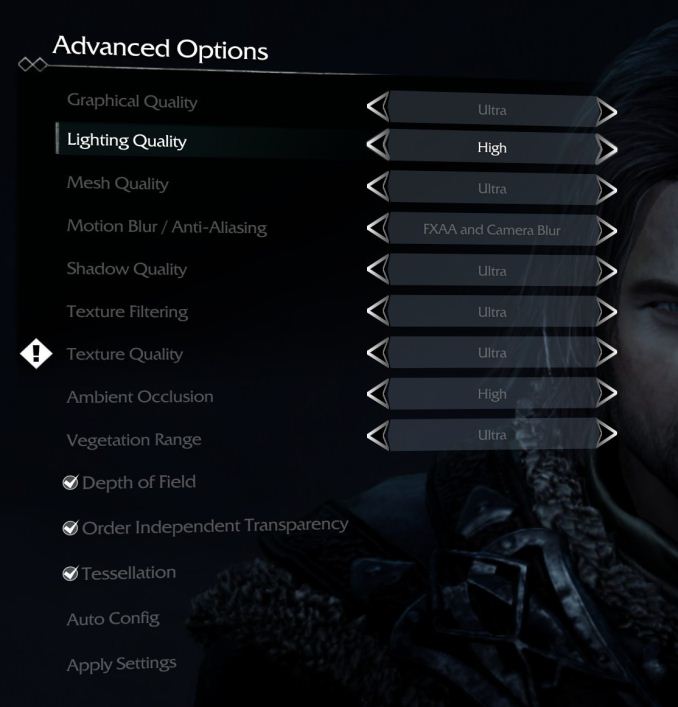

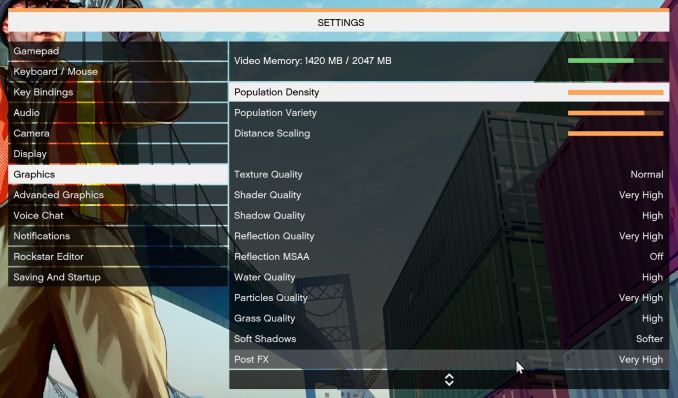








50 Comments
View All Comments
Death666Angel - Friday, July 6, 2018 - link
The use of stock photos with an SLI configuration is a bit weird.I'm not a fan of these big cases anymore. Look at all the wasted space inside. This configuration could have been done with an ITX motherboard and corresponding case that fits the radiator. Or at the very max mATX if you want to have some expandability. I'd also rather see a beefy CPU heatsink instead of the middle of the road H60. If you go CLC in such a big case, at least get a 240 / 280mm radiator. Shipping issues of an attached 1kg+ heatsink might have prevented going down that road. The only thing this large case is used for is to hide all those cables in a really messy way.
DanNeely - Friday, July 6, 2018 - link
I've got to agree about the stock photos. 1 vs 2 GPUs is just too different. If it was just a different mobo and 2 vs 4 dimms I wouldn't've cared even if I noticed (and if just the mobo I probably wouldn't).WasHopingForAnHonestReview - Friday, July 6, 2018 - link
For those of us who like expand-ability and room to work, these larger cases are a must.Death666Angel - Friday, July 6, 2018 - link
How much expandability will someone do, that buys a pre-configured PC? Ease of use, I give you that. But again, if someone buys a ready made PC, I doubt he will do a lot of work on it. At least that is my experience.I've personally used three non GPU PCIe expansion cards in the last 10 years. One soundcard, one ethernet card and one NVME SSD adapter. I've also never seen someone use more than three PCIe cards in one PC. So I still maintain that ATX cases and motherboards should be considered the niche these days, not mATX or ITX. If you need more than the motherboard offers you, mATX gives you two to three non GPU PCIe slots and if you need more than that, you are likely using some exotic things.
philehidiot - Saturday, July 7, 2018 - link
I have a double width Corsair Carbide case and, aside from the size occasionally getting in the way, it makes it loads easier to work inside and you just never even have to consider the size or number of components. Also gives loads of space to mount radiators and have large, slow spinning fans rather than smaller noisier faster ones. I can however see the use for smaller cases and why people would want them. I just can't be arsed fiddling.3ogdy - Saturday, July 7, 2018 - link
Big cases are awesome. Better airflow, more space to route the cables and keep them hidden...more space for further upgrades / additions. All this nanoscaling in everything is just crazy.imaheadcase - Wednesday, July 11, 2018 - link
Well prepare yourself, because soon upgrading wont be a think at all. All-in-ones are going to be the norm sadly. If business and gaming is what drives upgrades, then the way the games and businesses are going to reason to upgrade much anymore. The most popular PCs for business are cheap $200 hubs with built in everything. Gaming the most popular games fot years now dont require anything special.bigboxes - Sunday, July 8, 2018 - link
No, desktops are niche these days. For those of us that are enthusiasts, a larger case is easier to perform maintenance and upgrade. You're right about today's motherboards have more on-board features and quality parts. However, you may not need be as much of as enthusiast as you once were. I remember putting in all video cards, tv tuner cards, sound cards, ethernet cards, usb cards, firewire cards, etc. Whenever you want to do more than what your motherboard came with you have to use expansion cards if you want to keep it all inside the case. I also upgraded my P6T Deluxe v2 a few years ago with updated USB and SATA expansion cards. Can't do that without expansion slots.hansmuff - Monday, July 9, 2018 - link
For an 'average user' desktop, you're certainly correct. For an enthusiast, the amount of airflow alone makes a larger case worthwhile in terms of noise. I have two 140MM intakes on 'low' and another 2 140mm as exhausts, also on 'low', ML fans all of them. Coupled with a 115i I can NOT hear my system unless the graphics card goes under high load. A small case would have maybe 1/2 the airflow, MAYBE, and then the fans would have to spin much faster and be louder.DigitalFreak - Friday, July 6, 2018 - link
" The PC sits in styrofoam shell protecting the PC inside. "Wouldn't static electricity be a concern?