iBuyPower Element Gaming PC Review: i7-8086K and GTX 1080 Ti Inside
by Joe Shields on July 6, 2018 10:00 AM ESTCPU Performance, Short Form
As with our motherboard reviews, for our first desktop review in quite a while, we use our short form testing method. These are a subset of tests focusing on CPU-sensitve workloads, which will offer us the best showcase of both the i7-8086K's capabilities, and whatever impact iBuyPower's factory overclocking had on top of this.
***For this specific review, the iBuyPower system hardware is different than the other datasets used. We wanted to test performance out of the box with the factory overclocked Core i7-8086K CPU (in this case iBuyPower set it to 5 GHz all cores) along with the included video card, a reference GTX 1080 Ti running at stock speeds.
Rendering - Blender 2.78: link
For a render that has been around for what seems like ages, Blender is still a highly popular tool. We managed to wrap up a standard workload into the February 5 nightly build of Blender and measure the time it takes to render the first frame of the scene. Being one of the bigger open source tools out there, it means both AMD and Intel work actively to help improve the codebase, for better or for worse on their own/each other's microarchitecture.
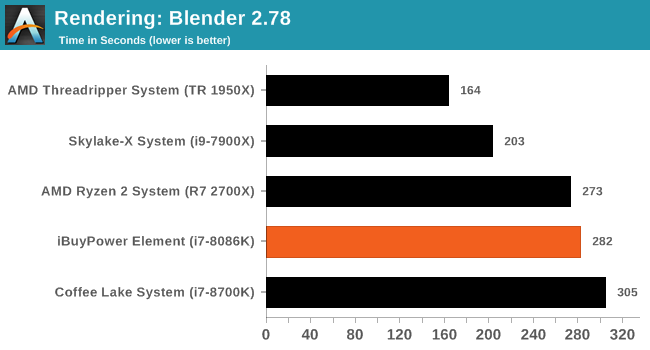
Our blender results show the iBuyPower and its i7-8086K at 5GHz all cores/threads easily surpassing our other results running at 4.3 GHz (all-core turbo). Though the results handily beat the rest, they could have been better had the voltage been tweaked more for the 5 GHz clock speed, as there was thermal throttling during this testing. As it stands, iBuyPower didn't have time to really tweak the brand new i7-8086K to its lowest value for the clock speed. At 5 GHz on an average i7-8086K, users are looking around 1.3V, and this is up to around 1.35V on load. That coupled with the 120mm AIO, 5 GHz is just about the top end out of the box unless the processor is an above average overclocker and manual tweaking is done.
Rendering – POV-Ray 3.7: link
The Persistence of Vision Ray Tracer, or POV-Ray, is a freeware package for as the name suggests, ray tracing. It is a pure renderer, rather than modeling software, but the latest beta version contains a handy benchmark for stressing all processing threads on a platform. We have been using this test in motherboard reviews to test memory stability at various CPU speeds to good effect – if it passes the test, the IMC in the CPU is stable for a given CPU speed. As a CPU test, it runs for approximately 1-2 minutes on high-end platforms.
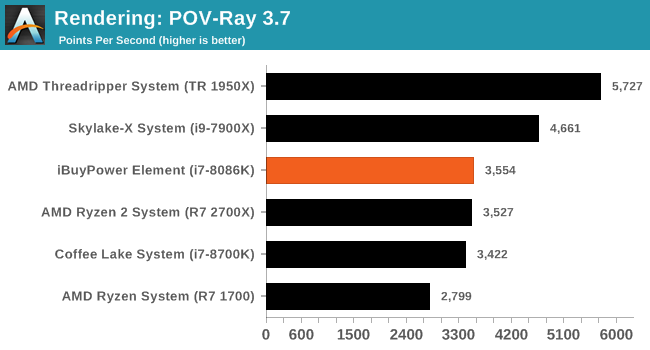
Our POV-Ray results are a bit tighter than expected with the iBuyPower system scoring 3,554, about 100 points higher than the stock 8700K system. That said, something to take away from this testing is the score should likely be higher. In overclock testing of our 8700K at 5 GHz, we are seeing POV-Ray scoring over 3,800 points. What happened here again is simply too much voltage and heat for the 120mm cooler to cope and the CPU throttled itself back a bit to around 4.5-4.6 GHz in this testing.
Compression – WinRAR 5.4: link
Our WinRAR test from 2013 is updated to the latest version of WinRAR at the start of 2014. We compress a set of 2867 files across 320 folders totaling 1.52 GB in size – 95% of these files are small typical website files, and the rest (90% of the size) are small 30-second 720p videos.
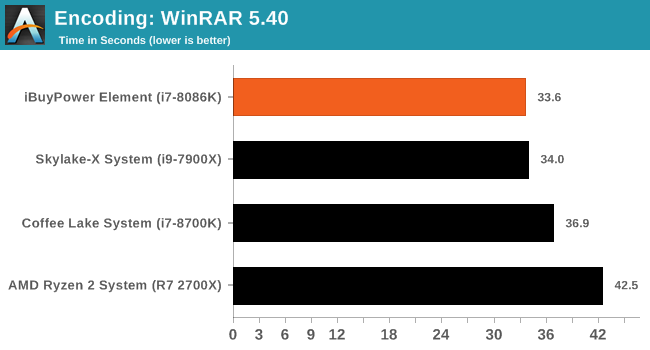
In our compression tests, the Z370-A Pro managed a result of 37.5 seconds. This result falls in line with all of our Spectre and Meltdown patched PCs which is around 3 seconds faster than the non-patched systems. We didn't see any throttling here in this benchmark as the CPU isn't hit quite as hard as Blender and POV-Ray
Synthetic – 7-Zip 9.2: link
As an open source compression tool, 7-Zip is a popular tool for making sets of files easier to handle and transfer. The software offers up its own benchmark, to which we report the result.
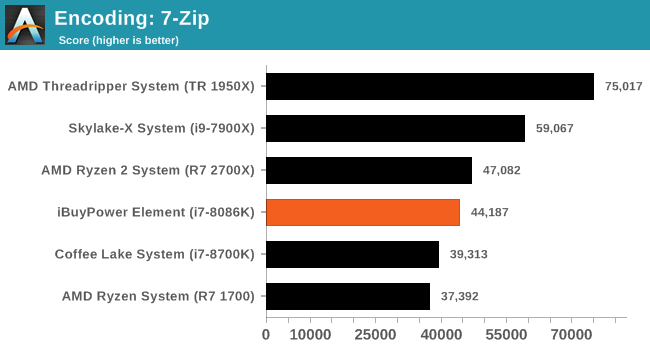
Moving on to 7-Zip, the iBuyPower machine takes the crown with its 5 GHz clock speed leading the way. In this benchmark, also not terribly stressful on the CPU, the clocks stayed pinned at 5 GHz.
Point Calculations – 3D Movement Algorithm Test: link
3DPM is a self-penned benchmark, taking basic 3D movement algorithms used in Brownian Motion simulations and testing them for speed. High floating point performance, MHz, and IPC win in the single thread version, whereas the multithread version has to handle the threads and loves more cores. For a brief explanation of the platform agnostic coding behind this benchmark, see Ian's forum post here.
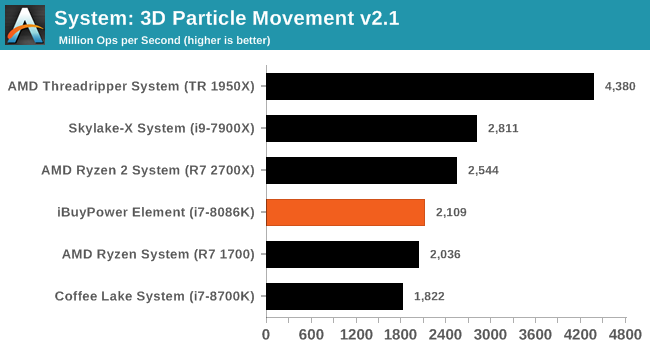
In 3DPM21, the IBuyPower Element system reached 2109 MOPS taking the performance crown because of the clock speeds.
Neuron Simulation - DigiCortex v1.20: link
The newest benchmark in our suite is DigiCortex, a simulation of biologically plausible neural network circuits, and simulates the activity of neurons and synapses. DigiCortex relies heavily on a mix of DRAM speed and computational throughput, indicating that systems which apply memory profiles properly should benefit and those that play fast and loose with overclocking settings might get some extra speed up. Results are taken during the steady state period in a 32k neuron simulation and represented as a function of the ability to simulate in real time (1.000x equals real-time).
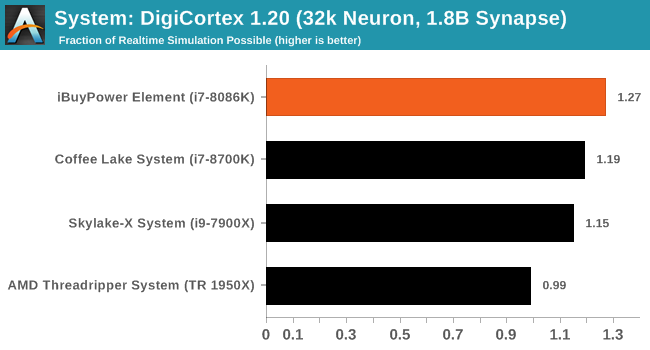
The DigiCortex results have the 5 GHz processor easily performing better than its lower clocked counterparts. Testing here showed no signs of throttling and takes a comfortable seat at the top because of it.










50 Comments
View All Comments
Death666Angel - Friday, July 6, 2018 - link
The use of stock photos with an SLI configuration is a bit weird.I'm not a fan of these big cases anymore. Look at all the wasted space inside. This configuration could have been done with an ITX motherboard and corresponding case that fits the radiator. Or at the very max mATX if you want to have some expandability. I'd also rather see a beefy CPU heatsink instead of the middle of the road H60. If you go CLC in such a big case, at least get a 240 / 280mm radiator. Shipping issues of an attached 1kg+ heatsink might have prevented going down that road. The only thing this large case is used for is to hide all those cables in a really messy way.
DanNeely - Friday, July 6, 2018 - link
I've got to agree about the stock photos. 1 vs 2 GPUs is just too different. If it was just a different mobo and 2 vs 4 dimms I wouldn't've cared even if I noticed (and if just the mobo I probably wouldn't).WasHopingForAnHonestReview - Friday, July 6, 2018 - link
For those of us who like expand-ability and room to work, these larger cases are a must.Death666Angel - Friday, July 6, 2018 - link
How much expandability will someone do, that buys a pre-configured PC? Ease of use, I give you that. But again, if someone buys a ready made PC, I doubt he will do a lot of work on it. At least that is my experience.I've personally used three non GPU PCIe expansion cards in the last 10 years. One soundcard, one ethernet card and one NVME SSD adapter. I've also never seen someone use more than three PCIe cards in one PC. So I still maintain that ATX cases and motherboards should be considered the niche these days, not mATX or ITX. If you need more than the motherboard offers you, mATX gives you two to three non GPU PCIe slots and if you need more than that, you are likely using some exotic things.
philehidiot - Saturday, July 7, 2018 - link
I have a double width Corsair Carbide case and, aside from the size occasionally getting in the way, it makes it loads easier to work inside and you just never even have to consider the size or number of components. Also gives loads of space to mount radiators and have large, slow spinning fans rather than smaller noisier faster ones. I can however see the use for smaller cases and why people would want them. I just can't be arsed fiddling.3ogdy - Saturday, July 7, 2018 - link
Big cases are awesome. Better airflow, more space to route the cables and keep them hidden...more space for further upgrades / additions. All this nanoscaling in everything is just crazy.imaheadcase - Wednesday, July 11, 2018 - link
Well prepare yourself, because soon upgrading wont be a think at all. All-in-ones are going to be the norm sadly. If business and gaming is what drives upgrades, then the way the games and businesses are going to reason to upgrade much anymore. The most popular PCs for business are cheap $200 hubs with built in everything. Gaming the most popular games fot years now dont require anything special.bigboxes - Sunday, July 8, 2018 - link
No, desktops are niche these days. For those of us that are enthusiasts, a larger case is easier to perform maintenance and upgrade. You're right about today's motherboards have more on-board features and quality parts. However, you may not need be as much of as enthusiast as you once were. I remember putting in all video cards, tv tuner cards, sound cards, ethernet cards, usb cards, firewire cards, etc. Whenever you want to do more than what your motherboard came with you have to use expansion cards if you want to keep it all inside the case. I also upgraded my P6T Deluxe v2 a few years ago with updated USB and SATA expansion cards. Can't do that without expansion slots.hansmuff - Monday, July 9, 2018 - link
For an 'average user' desktop, you're certainly correct. For an enthusiast, the amount of airflow alone makes a larger case worthwhile in terms of noise. I have two 140MM intakes on 'low' and another 2 140mm as exhausts, also on 'low', ML fans all of them. Coupled with a 115i I can NOT hear my system unless the graphics card goes under high load. A small case would have maybe 1/2 the airflow, MAYBE, and then the fans would have to spin much faster and be louder.DigitalFreak - Friday, July 6, 2018 - link
" The PC sits in styrofoam shell protecting the PC inside. "Wouldn't static electricity be a concern?