The SilverStone Fortress FT05 Case Review
by E. Fylladitakis on June 5, 2015 8:00 AM EST- Posted in
- Cases/Cooling/PSUs
- SilverStone
- Case
The Interior of the SilverStone Fortress FT05
Latches hold the side panels in place and simply pressing on them and pulling the panel upwards is enough to remove it, as there are no screws involved. Both side panels feature a layer of sound absorbing material. A little force may be necessary to move the panels though, due to the fact that the insulation on the side panels acts as a sealant between the panel and the chassis, creating significant friction during removal.
Once the side panels are off, the miniscule internal volume of the Fortress FT05 becomes apparent. With a large area at the top of the case reserved for the routing of cables and another area at the bottom reserved as an air intake, the interior is barely larger than the motherboard tray itself. Everything inside the case is black, including the plastic drive cage, the fans and the cables. The motherboard tray is rotated by 90°, with the rear of the motherboard facing straight up. There are numerous openings, a large one for the installation of CPU coolers and several small ones for the routing of cables. No openings have rubber grommets. Mechanically, the strength of the Fortress FT05 is exceptional, with no apparent flex. This was no surprise, considering the small dimensions and extensive use of metallic materials.
There are two plastic arches at the top of the case, above the motherboard tray. Their primary task is to be used as guides for the cables but they are very sturdy and can easily hold the weight of the case, so they can be used as handles as well. In order to reach some screws, the screwdriver needs to go through the holes of these arches. A screwdriver with an 100mm long shank will suffice but thick shanks (e.g. insulated screwdrivers, bit extension rods, etc.) may not fit through the arch hole.
Much as with the Raven RV05, the Fortress FT05 has two 180mm SST-AP181-H fans preinstalled at the bottom of the internal area. Due to their wing size, the CFM rating of these fans is 130CFM, an absurd figure considering that they can only reach a maximum speed of 1200RPM. However, this is their maximum CFM rating, which means that the fans need to be completely unobstructed and operating under specific environmental conditions. Inside the case and behind a filter, the actual air delivery will not be half as much. The dense spiraling finger guard will reduce the actual airflow even further but it is very practical inside the Fortress FT05, as a large number of cables will surely be routed right above the fans.
In order to install a 240mm or 280mm liquid cooling radiator, these fans need to be removed. However, it might not be a good idea, as the airflow will be greatly reduced and the temperature of the air intake will be increased. This could work in systems where the only major thermal load is the CPU but it could create more problems than it would solve if there are powerful GPUs or a stressed/overclocked motherboard installed. A smaller radiator (up to 120mm and thin) may fit at the smaller opening at the top of the case, but the proximity of the motherboard can create compatibility issues.
The Fortress FT05 can hold only two 3.5" devices, in a plastic cage located at the rear of the system. Simply sliding the two 3.5" drives into the cage works, but there are screw holes for a more secure installation as well. If no 3.5" drives are present, the cage can be removed to increase the internal volume of the case and to enlarge the clearance of the PSU.
There is a little extra space at the rear of the motherboard tray reserved for two 2.5" devices and for the routing of cables. If both 2.5" devices are installed, there is very little space left for cables. With virtually no clearance between the drives and the side panel, the routing of the cables becomes a small nightmare. The plastic compartment to the left of the motherboard tray is for the slim slot-loading drive, should the user decides to install one. It will have to be removed if a CPU cooler needs to be installed with the motherboard inside the case.
The PSU compartment is at the upper rear side of the case and the PSU is installed with its exhaust facing upwards. PSUs up to 170mm long may fit, limiting the possible choices to low and medium power models, but these ought to be more than sufficient for the systems that can painlessly fit inside the Fortress FT05. Since the space is very limiting, we initially tried to install a SilverStone SX600-G, a 600W SFX modular PSU. It comes with an ATX adapter and it seemed like a good choice for such a case, but the cables of the PSU were far too short to be of use, as the distance between the PSU area and across the length of an ATX motherboard proved too great. We installed the usual PSU that we are using for our case reviews instead, the Corsair AX760i with the red cable set, for visual contrast. The PSU fit very tightly and it is all but impossible to install/remove modular cables once the PSU is in. We strongly recommend using a PSU up to 150-155mm long maximum with the Fortress FT05. SilverStone's Strider Gold S 550W and 650W units are just 140mm long and should be a very good fit.
Even with just one GPU installed, the interior of the Fortress FT05 appears overly tight and cramped. There are very few cable pathways and most are bound to be routed right in front of the intake fans. There is also no opening for the CPU power cable (or, to be exact, the opening is far too small) and the cable needs to go across the motherboard in order to reach the connector. Graphics cards up to 310mm can fit, which covers most cards but rules very high performance models and dual GPU implementations, which are not exactly intended to be installed in such a confined case. Multiple graphics cards can also be installed but it is no coincidence that only a single larger opening for the PCI Express power cables exists. This case is not intended to be used as the home of a multi-GPU gaming monster, it has been primarily designed to hold a normal ATX motherboard and up to a single good graphics card.
The routing of the cables from the rear of the motherboard tray is difficult, as there is very little space when even a single 2.5" drive has been installed. There is also the possibility of damaged cables from the sharp edges of the motherboard tray, so bundling the cables and then pressing the side panel hard until it closes is not a particularly wise idea.







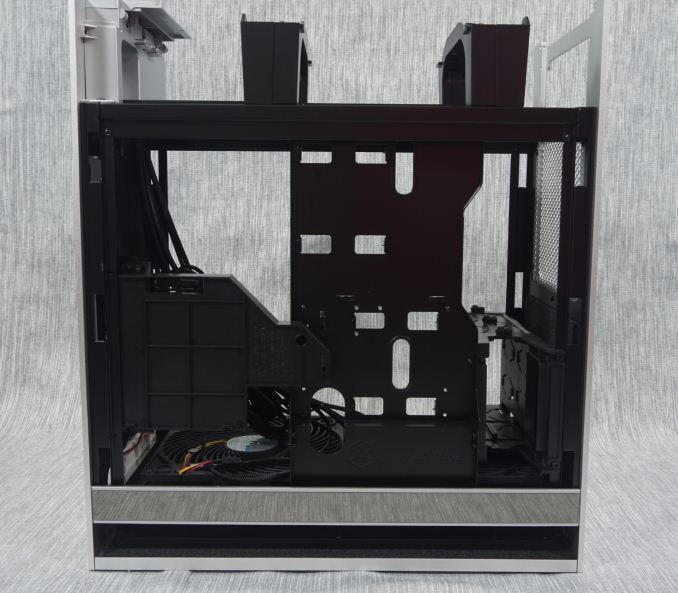











47 Comments
View All Comments
tulx - Friday, June 5, 2015 - link
I use the Raven 2 and Fortress 2 cases for mine and my wife's PCs and have never considered "conventional" designs since. The Fortress 5 looks like an interesting solution, even though it seems they've really made the cable management more tedious. I actually like the vertical design. Gives more room for longer graphics cards. My 290x has barely any room left at the bottom.dragonsqrrl - Friday, June 5, 2015 - link
Also an FT02 owner, by far the best case I've ever owned. I prefer large mid towers, so in terms of size it's perfect. Fantastic air flow, at launch it consistently topped the charts for component air cooling (GPU in particular).I like the clean minimalist design of most Silverstone cases, and I really appreciate their commitment to filtered positive air pressure. Really, I have know idea why this is so difficult for some other case makers, it simply offers superior air cooling and dust management. Why negative air pressure cases are still brought to market is beyond me.
Sadly I think the FT02 was their last great mid tower, and they really haven't addressed this market since. The FT03 was small form factor and in my opinion impractical from a usability standpoint, although it did have an interesting and innovative design. The FT04 was larger but had these really bizarre design oversights, like that awkward drive cage, and that awkward door. But again, interesting innovative design. The FT05 is the closest to an FT02 successor that I've seen, but I still think it misses the mark. I love the aesthetics, but I really feel like Silverstone has neglected the larger mid tower crowd the past few years in favor of these smaller form factor designs, none of which have really worked out from a functionality/usability perspective (although this is the best I've seen so far). I guess for some reason they just don't think larger cases are relevant anymore. I think if they could just bring this same sort of creativity and design philosophy back to mid/full towers they could have a real winner on their hands. Heck, all they would really have to do is update/modernize the FT02, instant success.
bunnyfubbles - Friday, June 5, 2015 - link
have to completely agree with this sentiment, FT05 feels like an FT02 Jr., not a true successor.Really, the FT02 is already close to perfect, it only needs to be modernized and tweaked slightly.
For instance, more hidden SSD install points, an expanded area for cable management (the backside was a little too small for some cables being hidden behind the motherboard)...
...and of course better support for water cooling. Even though it was designed to be a sort of ultimate air cooling tower, with a little modding it makes a wicked water cooling set up as well, the problem being that it does require a fair bit of modding to really do it justice, for instance a removable HDD cage and install points or adapters for attaching smaller radiators to the 180mm fans would be amazing.
bunnyfubbles - Friday, June 5, 2015 - link
oh and I forgot, more space for the 180mm fans and fan filters to install a radiator, right now the fan filters have to be removed to install one of those ginormous 1x/2x/3x180mm rads.Samus - Friday, June 5, 2015 - link
The FT02 is by far the perfect tower case. I do however love the FT03 and FT03-mini. I actually prefer the FT03 over the mini because it is more flexible/expandable and easier to work on, but there is no denying the mini's ability to pack an amazing amount of power into something the size of a bread loaf.The FT03-mini is undoubtedly the most challenging case to work in. I remember upgrading my videocard from a 660Ti to a 970 and literally taking out everything but the motherboard to get it wedged in there. The FT03-mini also required liquid cooling (and is designed with a 120x120x25mm closed-loop cooler in mind.)
I don't mind the requirement of slot-loading drives in these cases. Unless you are going the route of a Bluray burner, a SFF slot-load DVD burner can be had for $30 + $7 for the required SATA adapter. It's the same drive Macbooks use.
dragonsqrrl - Friday, June 5, 2015 - link
"For instance, more hidden SSD install points, an expanded area for cable management (the backside was a little too small for some cables being hidden behind the motherboard)..."Those are definitely two of the things I was thinking of, and they both have to do with the cable management space behind the motherboard tray. It's just too narrow compared to other modern cases, and it was definitely a tight fit in my system. Widening the case by half an inch could solve this problem.
Some of the other things I was thinking of include enlarging the CPU access hole in the motherboard tray, making the drive cage modular, and reducing the number of 5.25" bays. 5 really isn't necessary anymore, arguably wasn't necessary when the FT02 launched. 2 would be sufficient (I only need one), and use the available space for something else, like modular drive cages. But I think that's just about it as far as functionality goes. It really is a fantastic case that could be made that much better with a few teaks.
R3MF - Friday, June 5, 2015 - link
i have the fto02, and happily replaced it with the 05.love the case, as much as the 02.
Laststop311 - Friday, June 5, 2015 - link
Agree I use a ft02 and it is still the undisputed champ.Use one and you will never want another case.7tron - Saturday, June 6, 2015 - link
I replaced my FT02 four months ago with the FT05. The FT02 was an excellent case but as I since got a decent NAS I did not require 5 HDD cases. The FT05 is ideal for me, functions exactly like the 2 except without the drive bays and the 3rd air penetrator fan. Tricky enough to build in as space is tight, but I fitted a H80i and two reference GTX 780's in no hassle. The build quality is generally excellent-one thing I don't like is the finish of back the mirrored strip with the lit up Silverstone logo.One thing I love about the rotated motherboard design and very few mention is the fact that your PCI cards are hanging from the back plate; it's brilliant for two plus GPU's in SLI/Xfire-no sagging cards.
ES_Revenge - Sunday, June 7, 2015 - link
I dunno how people came to the conclusion the FT05 is supposed to be a replacement or successor to the FT02. They're nothing alike.FT02 may have been great functionally but it's ugly as sin compared to the FT05. What does it have like *five* external 5.25 bays? Looks terrible, esp. in this day and age where those bays would be populated by nothing and just have the outlines of the bay covers showing. I'm sure it's a great case (and by all accounts here it is) but the FT05 was made to be something unique and elegant and not necessarily (or actually at all) attain the same kind of functionality the FT02 had. Going from 5x 5.25 bays to NONE says this isn't supposed to have anything to do with the FT02.
If anything I liken the FT05 more to my SG03 (the first gen of which is all alum construction, including the frame). Sure the SG03 is a Sugo and mATX, but it's designed to be a compact and elegant little tower, much like the FT05, albeit a Fortress and full ATX. OTOH I don't see any design similarities with the FT05 and the FT02, other than the form-factor.
Seems senseless to compare the two given the clearly must have totally different design and market goals. I agree that anyone looking for a modernised FT02 would have to look elsewhere, as I don't think Silverstone ever intended the FT05 to fill that spot.