Seagate's Intel Rangeley NAS Pro 4-bay Review
by Ganesh T S on August 27, 2014 7:00 AM ESTMulti-Client iSCSI Evaluation
As virtualization becomes more and more popular even in home / power user settings, the importance of the iSCSI feature set of any COTS NAS can't be overstated. Starting with our ioSafe 1513+ review, we have begun devoting a separate section (in the reviews of NAS units targeting SMBs and SMEs) to the evaluation of iSCSI performance. The iSCSI target implementation in the Seagate NAS OS is based on LIO. It is above the LVM, and hence, can be termed as a 'file-level' implementation (similar to what Synology terms as 'regular file LUNs' in DSM).
Depending on the product positioning, Seagate sets soft limits on the number of possible iSCSI LUNs / targets. The list below provides a summary of the limitations:
- NAS 2/4: 10 Targets/10 LUNs
- NAS Pro 2/4/6: 32
- 4-bay Rackmount: 32
- 8-bay Rackmount: 64
The NAS Pro currently doesn't carry any virtualization certifications, but this is going to change shortly. The 4-bay Rackmount (based on the Atom D2701) is already 'VMware Ready' with NAS OS 3.2 and Seagate is working on getting the same for the Rangeley-based NAS Pro units running NAS OS 4. I don't foresee any issues for Seagate in this process, but, until the certification is in place, Seagate's marketing collateral can't carry the logos. The 'Citrix Ready' tests are also passing, so most of these certifications should become part of the marketing push soon.
Coming back to the iSCSI support, Seagate provides only one way to create LUNs / targets, but there are two possible approaches to the configuration. In the first one, users can configure a single LUN / target and enable multiple initiators to connect to it. In the second one, a single LUN / target can be connected to a single initiator (this is the default access mode for newly created LUNs / targets). We benchmarked both approaches. The standard IOMeter benchmarks that we used for multi-client CIFS evaluation were utilized for iSCSI evaluation also. The main difference to note is that the CIFS evaluation was performed on a mounted network share, while the iSCSI evaluation was done on a 'clean physical disk' (from the viewpoint of the virtual machine).
Performance Numbers
The four IOMeter traces were run on the physical disk manifested by mapping the iSCSI target on each VM. The benchmarking started with one VM accessing the NAS. The number of VMs simultaneously playing out the trace was incremented one by one till we had all 25 VMs in the fray. Detailed listings of the IOMeter benchmark numbers (including IOPS and maximum response times) for each configuration are linked below:
- Seagate NAS Pro 4-bay - Multiple LUNs (Regular Files) - 4x 4 TB / RAID-5 / 2x 1G
- Seagate NAS Pro 4-bay - Single LUN (Regular Files) - 4x 4 TB / RAID-5 / 2x 1G
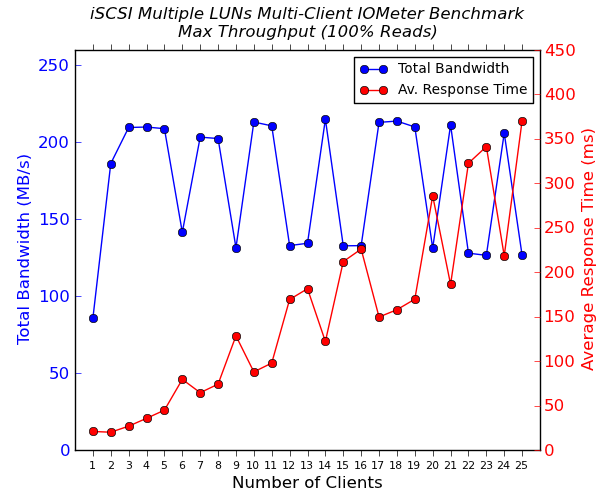
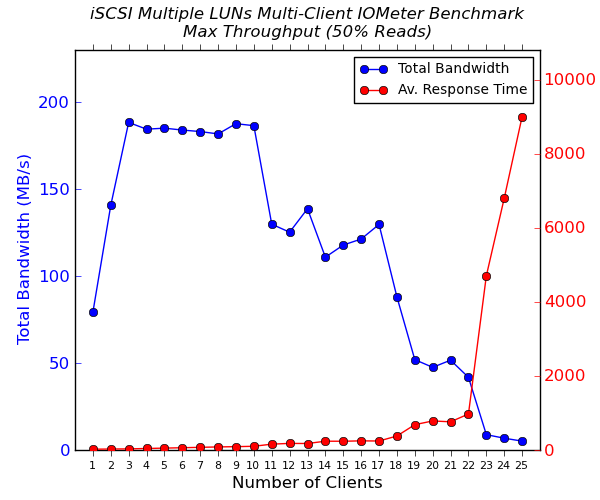
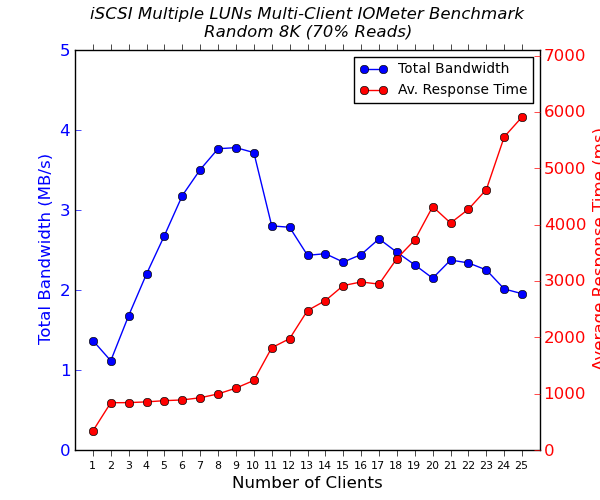
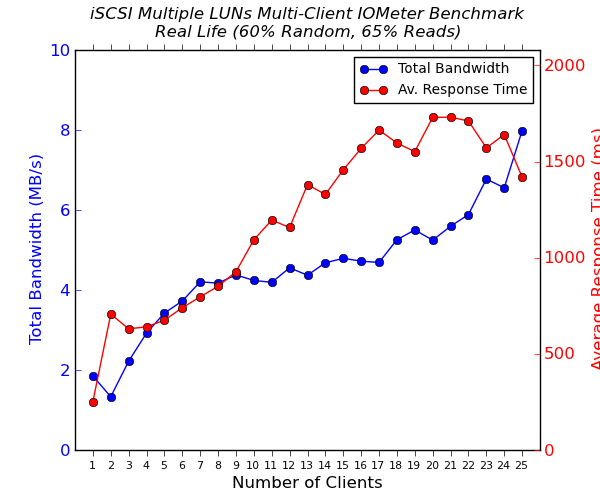
The unfortunate aspect we noted in our evaluation was that the multiple LUNs case suffers from serious issues beyond five simultaneously accessed targets. However, a single LUN being accessed by the equivalent number of initiators doesn't seem to suffer from performance issues. This is definitely worth further investigation by Seagate.
In terms of competing units, we currently have data only from the ioSafe 1513+ for comparison. Given the different number of bonded network links as well as the different number of drive bays, it is not exactly an apples-to-apples comparison. As more NAS units are processed, we hope this section will provide readers with a way to quickly get an idea of the competitive performance of a particular NAS unit when it comes to iSCSI support.










13 Comments
View All Comments
StickyIcky - Wednesday, August 27, 2014 - link
I still don't know if I'm sold on hardware RAID for these types of storage solutions. What if this thing dies in 5 years? Am I going hunting on eBay for an old unit and hope it can get my data back? It's too much data to not be so forward thinking.ganeshts - Wednesday, August 27, 2014 - link
This is not hardware RAID. It is mdadm-based, i.e, software RAID on Linux. If the unit dies, you can always connect the drives to a PC to recover the data (similar to what we did for with a Synology NAS last week).StickyIcky - Wednesday, August 27, 2014 - link
That is certainly a different story. Thanks so much Ganesh! Great work as always.Samus - Wednesday, August 27, 2014 - link
RAID is to protect from a disk failure (usually just one disk.) If your entire unit or multiple disks fail, you'd need to recover from a backup no matter what the solution (unless you want to spend $700+ per disk on RAID data recovery)Always have a backup. Just pickup a 5TB external for <$200 (or two for $400 and put them in a dual bay JBOD for 10TB) and plug it into the NAS USB port. All modern NAS devices have a USB port for backup.
Death666Angel - Wednesday, August 27, 2014 - link
Hardware-RAID cards or mainboards with hardware RAID (do they still exist?) can fail and in contrast to software RAID make it harder to retrieve the data. But that has been a topic of hundreds of pages of heated debate on home server enthusiast websites, this isn't the place to have that discussion. :DGigaplex - Wednesday, August 27, 2014 - link
If it's just the controller that's busted, you do not normally need to recover from backup.creed3020 - Wednesday, August 27, 2014 - link
Overall I am left very impressed with this NAS. It just makes me wonder where Synology is because they are really missing products with this Rangely SoC. I really do like DSM but I have to wonder what the future holds when I need to upgrade from my DS 212j. If anything I hope that this increased competition benefits us consumers.Oyster - Wednesday, August 27, 2014 - link
Ganesh, somewhat off-topic, but can you share what your scheduled tasks for SMART tests look like? I run a rapid test every night and a complete test on a weekly basis on my QNAP. I wonder if the SMART polls stress the disks? Maybe you can throw some light on this.Laststop311 - Thursday, August 28, 2014 - link
I have used a lot of hard drives in my day. I have personally sworn off seagate as a brand. I had 5 yes count em 5 seagate hard drives fail within 18 months of each other. I rma it and the new ones they send me continue to fail one after the other. I'm currently using 4x 1TB wd red drives in my nas but I am running out of space. I want to make 1 big upgrade to 4x 6TB drives. Are the HGST he6 helium filled drives all they are cracked up to be? Do they really run noticeably quieter and cooler? Are they worth it to spend 420 dollars each on them?AntonyIndia - Friday, August 29, 2014 - link
Having only one NAS system with any number of disks or RAID is not going to rescue you in case of trouble as the weakest chain is the mutual board / power supply/ fan in that box. better buy two identical single disk NAS boxes and back A up onto B once a day (or week) and keep B in another room offline even without power most of the time.