ASRock Z97 Extreme6 Review: Ultra M.2 x4 Tested With XP941
by Ian Cutress on May 24, 2014 12:00 PM ESTASRock Z97 Extreme6 In The Box
The Z97 Extreme6 is currently the least expensive motherboard we have tested from the 9-series range at $170. At this price point, for P67, we had ASRock motherboards with cables and USB 3.0 front panel devices. However the modern motherboards boards are actually more expensive to make, and with computer cases now supplying four USB 3.0 ports at the front, there is no need for the front panel extras unless they integrate some form of WiFi. Also because the Z97 Extreme6 uses two M.2 and SATAe, the cost of integrating those into the platform might also affect the depth of the bundle.
In the Z97 Extreme6 box, we get:
Driver DVD
Manual
Rear IO Shield
Four SATA Cables
HDD Saver Cable
SLI Bridge
Aside from the HDD Saver cable, which has to be present for the HDD Saver feature, this package is very light. Due to the 10 SATA ports on board, four SATA cables amounts to half should the M.2 x2 be in use, and there is no specific extras to the package that might make the product stand out.
ASRock Z97 Extreme6 Overclocking
Experience with ASRock Z97 Extreme6
I am pleased with ASRock’s persistence with all the automatic overclock options. It allows users to experiment with the lower overclocks and move up to the more stringent challenges for their expensive silicon. Typically automatic overclock options are also aggressive on voltages, so when a user hits a temperature limit they can manually go in and reduce the voltage as required.
The Power Saving option in A-Tuning is a good idea for extreme power conscious individuals. In general, a lot of what most users do is very brief and takes less than a second to implement on a modern system. By bringing the MHz down and moving the CPU into a more power efficient range, the overall power consumption is lower saving a few cents here and there.
For our manual overclocking we used the BIOS as usual, moving the load line calibration up to Level 1, similar to the extreme auto overclocking, and started from there. We hit 4.6 GHz at 1.3 volts, although this gave a rather toasty 95ºC peak during OCCT in our open test bed.
Methodology:
Our standard overclocking methodology is as follows. We select the automatic overclock options and test for stability with PovRay and OCCT to simulate high-end workloads. These stability tests aim to catch any immediate causes for memory or CPU errors.
For manual overclocks, based on the information gathered from previous testing, starts off at a nominal voltage and CPU multiplier, and the multiplier is increased until the stability tests are failed. The CPU voltage is increased gradually until the stability tests are passed, and the process repeated until the motherboard reduces the multiplier automatically (due to safety protocol) or the CPU temperature reaches a stupidly high level (100ºC+). Our test bed is not in a case, which should push overclocks higher with fresher (cooler) air.
Overclock Results:


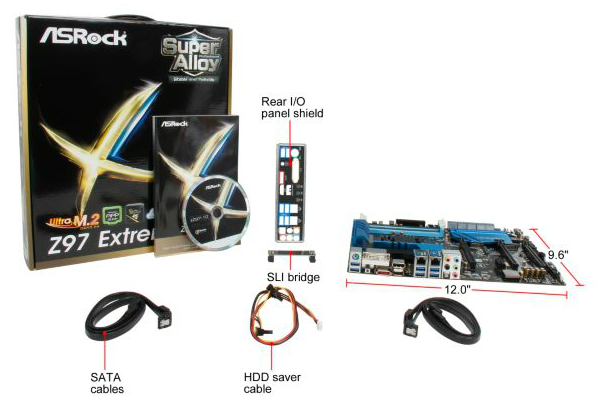
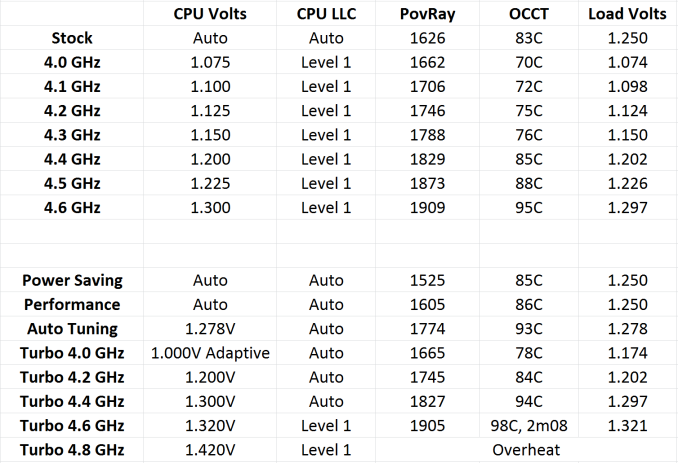








43 Comments
View All Comments
457R4LDR34DKN07 - Saturday, May 24, 2014 - link
The Gen2 M.2 x4 PCIe looks very impressive. Its too bad that Asrock did not include this in their mITX offering.457R4LDR34DKN07 - Saturday, May 24, 2014 - link
I mean Gen3smoohta - Saturday, May 24, 2014 - link
Regarding the Dolphin benchmark- you wrote:"Results are given in minutes, where the Wii itself scores 17.53; meaning that anything above this is faster than an actual Wii for processing Wii code, albeit emulated."
This should read "... meaning that anything below this is faster than..." - right?
Ian Cutress - Saturday, May 24, 2014 - link
Bad choice of words - anything 'above on the graph' would be faster based on the orientation of results. I've updated it to remove the ambiguity. Thanks for pointing it out :)Ian
r3loaded - Saturday, May 24, 2014 - link
The overarching conclusion from this review - Intel needs to put far more PCIe 3..0 lanes on their CPUs and chipsets if we want motherboards where connectors don't play musical chairs with each other for bandwidth. Also, Samsung needs to make the XP941 a retail product right now!Tunnah - Saturday, May 24, 2014 - link
I think the reasoning behind an either/or situation with M.2/SATAe is sound - the consumer most likely will not require 2 high end SSDs, and will go with one that is either M.2 or SATAe, the rest can be served via normal SATA ports.Also I think SATAe, while a great idea, will lose out to the convenience and capability of M.2; SATAe would have been great 2 years ago but now M.2 is here it is absolutely perfect for an OS drive, cutting down on not just size but cabling.
SirKnobsworth - Sunday, May 25, 2014 - link
Agreed about SATAe, especially since (a) SSDs don't really need that much circuit board area and (b) A RAID array of two SATA SSDs offers at least as much theoretical bandwidth as a SATAe while taking up the same amount of ports on your board.Babar Javied - Sunday, May 25, 2014 - link
Exactly my thought. So why have SATAe???? Its great that it uses PCI but it doesn't really offer anything that we couldn't already do.As you've said, "A RAID array of two SATA SSDs offers at least as much theoretical bandwidth as a SATAe while taking up the same amount of ports on your board".
There seems to be a lot of stupid decisions being made regarding ports. DDR4 is another example of a useless upgrade.
Death666Angel - Tuesday, May 27, 2014 - link
"A RAID array of two SATA SSDs offers at least as much theoretical bandwidth" But your are losing random performance when going RAID and increase the chance of a disk failure. Why would you even compare them?Galatian - Saturday, May 24, 2014 - link
Ian,Can you explain to me why no mainboard manufacturer is using 4 lanes from the chipsets PCIe 2.0? I mean that would be enough for the Samsung SSD and still has room left. I mean what do I gain from all those SATA and USB ports? Who is actually using all of them?
Right now I have to choose between either a slow M.2 slot because they only allocate 2 lanes or I can go with ASRock which feels like overkill and takes away CPU PCIe lanes.