Monoprice IPS-Glass Panel Pro 27" LCD Monitor
by Chris Heinonen on October 22, 2013 2:40 AM ESTUsing the HDMI input and the Leo Bodnar lag tester, I measure 27.33ms of lag overall in the Monoprice IPS-Glass. This is a bit slower than the Zero-G, which used an HDMI-DVI adapter, but right in the range of most monitors out there today. Changing the mode on the display did not cause a change in the lag. Of course a bit of scaling is introduced, but other monitors have shown that you can add only 1-2ms of lag through scaling if done properly so I don't believe results will be much different at native resolution. Sadly, there are no 2560x1440 (or 4K) equivalents of the Leo Bodnar tester at present.
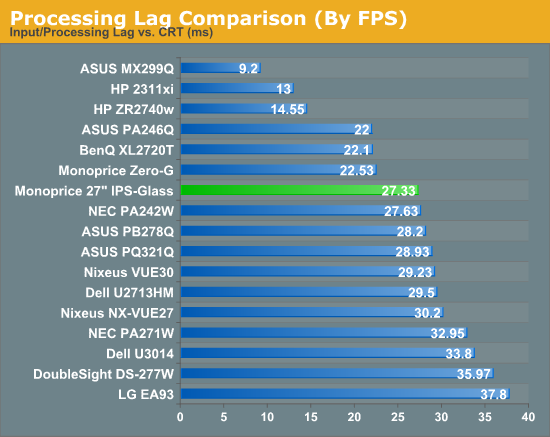
Power Use from the Monoprice is better than I expected it to be. It is far better on a candelas-per-watt basis than the Nixeus VUE 27 that it so closely resembles. The minimum brightness setting is hindered by the fact that the minimum brightness really isn’t all that low, indicating I perhaps need to find a way to incorporate that into this data. Overall with a pure-white screen up the Monoprice consumes 65 watts with the backlight at maximum and 37 watts when set down to minimum. This puts it ahead of a few 27” displays but not quite all of them.
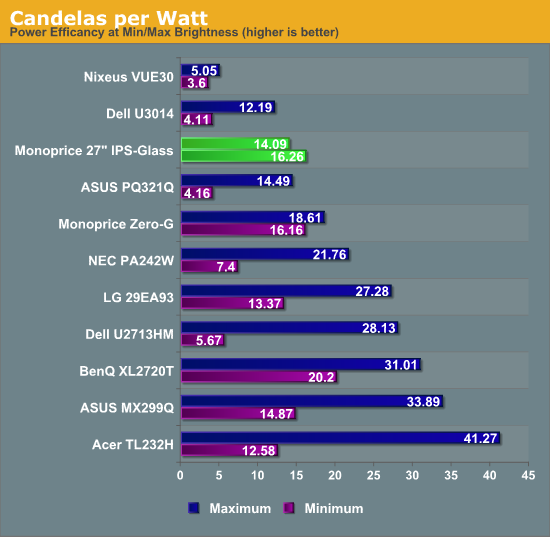
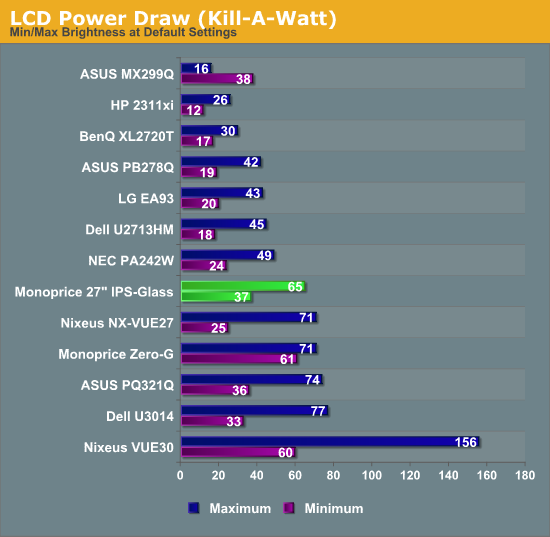
The Monoprice gamut comprises almost 77% of the AdobeRGB gamut, which should allow for full sRGB coverage. As all the 100% saturation points measured by CalMAN are just slightly over-saturated, the Monoprice has no issue with the full sRGB gamut.
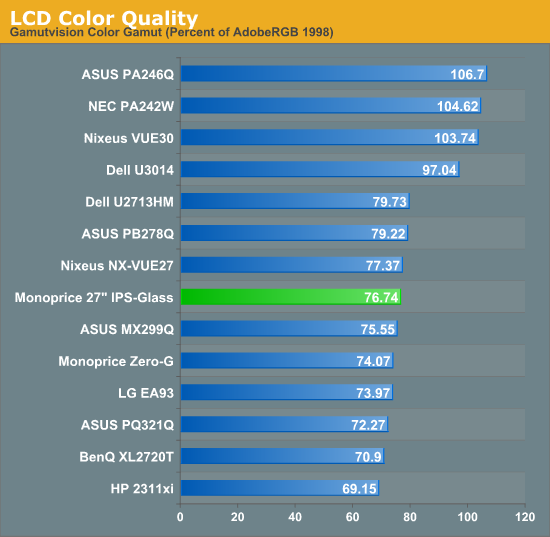
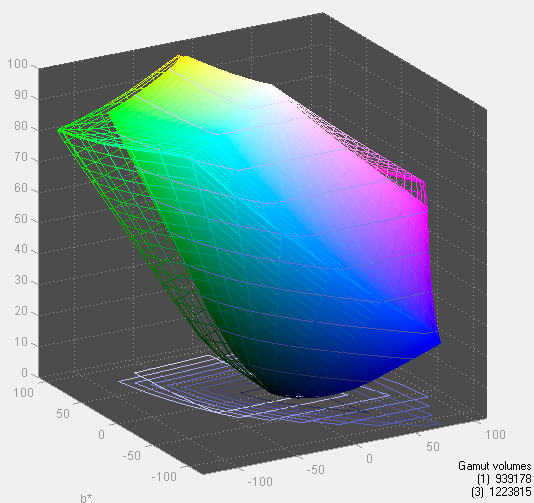










41 Comments
View All Comments
peterfares - Tuesday, October 22, 2013 - link
Would you really count $475 for this as a steal? It seems quite expensive for a rebranded cheapo WQHD monitor.The Dell is probably worth the extra money, especially considering the 3 year advanced exchange warranty included vs 1 year not.The Microcenter monitor also has the same inputs for $400.piroroadkill - Tuesday, October 22, 2013 - link
I'd agree that a far more premium look, more inputs, better stand, etc are worth $75 alone.Let alone 3 year advanced exchange warranty. The Dell is definitely worth the extra money.
Fergy - Tuesday, October 22, 2013 - link
I would gladly play $50 not to have glossy plastic bezels. And $50 to calibrate it for me. I have had my current Dell monitors since 2006 and I am not going to pay $100 less for a cheap looking monitor. It would just irritate me every day.DanNeely - Tuesday, October 22, 2013 - link
To a large extent these monitors are aimed at people who consider $600-700 crazy; but are willing to make compromises to stretch up from a 1080p screen. They're the same people who bought the low end 1920x1200 monitors a half dozen years ago when good ones cost $500 and most people bought $200 1680x1050 screens if they were stepping up from the cheapest common denominator.LancerVI - Thursday, October 31, 2013 - link
.....or they're just gamers who don't need/want that kind of color fidelity, but want the resolution and decent response time. Now that GPU's are getting beefy enought to push beyond 1080p maxed out, it's only natural for gamers to look beyond 1080p monitor solution.Flunk - Tuesday, October 22, 2013 - link
With a $75 delta over a $400 base, I would get the Ultrasharp every time. Dell's monitor is not only better out of the box but you've got a much better history of quality with their high-end monitors. I was going to post that I would rather have a 24" Ultrasharp than this 27" cheapie but the price different is much less than I expected.Maybe if they priced this at $350 it would look like a deal to some. I still wouldn't buy it, LCDs last too long to buy a cheap one.
CaedenV - Thursday, October 24, 2013 - link
That is what I learned the hard way. 4 years ago I picked up a 1200p display for $300 because it was what I could afford, instead of spending the $5-600 on one that would really be nice. But now I am stuck with a monitor that has a faint but noticeable buzzing sound, backlight bleeding, horrible color, huge pixels (1200p on a 28" monitor), and displays have improved so much that there is no possible way to resell the thing to help me move up. So now I am stuck with this thing for another couple years every day being painfully aware that I made a bad call.Next time around I will be waiting for a non-tiled 4K 60fps display in the 35-42" range. It will cost a pretty penny, but if I am going to have to look at it 4-10 hours a day for 7-10 years then the price will be more than justifiable. Monitors, power supplies, and hard drives are things that cost a bit more up front for quality, but more than pay themselves off in reliability and longevity.
CecileWamsley - Monday, October 28, 2013 - link
my Aunty Maria recently got an awesome cream Chevrolet Corvette Z0-Six by working off of a macbook. pop over to these guys... http://smal.ly/8wUo2blau808 - Tuesday, October 22, 2013 - link
Sorry, but that thing is hideous.imsabbel - Tuesday, October 22, 2013 - link
Okay, this monitor is just as unusual as the other monoprice one. Over 150 Cd/m^2 MINIMUM brightness? I know people like "brighter is better", but 100 Cd/m^2 is the recommended brightness in a well lit workplace. For a reason.At night, in a dark room, its already too bright. 163 minimum means you are messing up your eyes bigtime if you are a nighttime gamer. In a dark room, 20-30 are perfectly fine.