The Nokia E5 Review: A Cheaper E72
by Mithun Chandrasekhar on November 30, 2010 2:01 AM EST- Posted in
- Smartphones
- Nokia
- E5
- Mobile
There were a couple of other areas where the user experience was rather iffy. Why one has to download the Ovi Store app instead of it being preinstalled is something I really don’t understand. But navigating the store itself is not the most fluid experience either. For reasons I can't explain, the app got stuck at the end of the Ovi Store registration process thrice in a row.
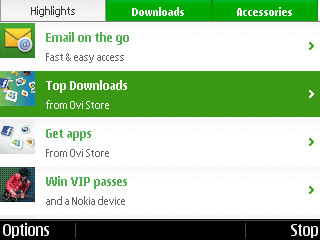
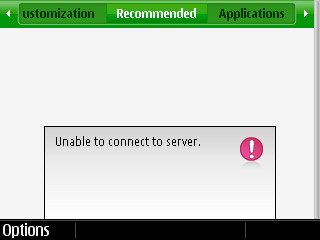

The Ovi Store (left), intermittent issues I had while trying to download apps (center, right)
Only restarting the phone solved this issue. Speaking of restarts, the E5 goes from zero to usable in less than a minute, compared to most smartphones today that easily take a good 3-5 minutes to do the same.
But it’s not all so gloomy on the software side; using Ovi Maps was one of the best navigation experiences I’ve had on any device, not just on smartphones. So much so that during the course of the 2 weeks I spent with the E5, I used it as my primary navigation device on multiple occasions. It was comparable to my dedicated TomTom GPS unit.

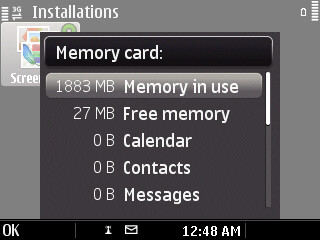
The Nokia E5 makes a very good navigation device
Honestly, if the screen was bigger and of higher resolution, I would have no qualms in using this as my only navigation unit. And unlike its closest rival in Google Maps Navigation, Ovi Maps does not require a data connection to function, which is a huge plus. Plus, the app itself is very responsive and quick to recalculate a route.
But because the maps are stored on the microSD card and Nokia just packs in a 2GB card (really Nokia?), the E5 comes out of the box with just 27MB free on the memory card. If I found any issue with the maps app itself, it was that I needed to “stop” navigation if I wanted to access any of the settings (Voices, routing etc.). This can get quite annoying but then again, not a lot of these options are to be modified regularly once set initially.
I also want to briefly mention the default ‘Gallery’ app for viewing pictures that comes on the E5. It seems like the only piece of UI on the E5 that is not a decade old. The animations are reasonably smooth and the interface looks slick and modern. In fact, it feels completely out of place on the E5.
Next we have the raison d'être for the Nokia E5: the Messaging sub-system. Here, the E5 does what it’s built to do fairly well without any major complaints. Setting up multiple email accounts is a straightforward process and you’re up and running within a few minutes. You can set up accounts for most popular email services such as Gmail, Hotmail, Yahoo and also Exchange and Lotus Notes, apart from Nokia’s own Ovi Mail service. You can also define and set up a custom account if you don’t use any of the above email services. Strangely, you have to download an app from Nokia’s website to enable push-email support, just like the Ovi Store app.
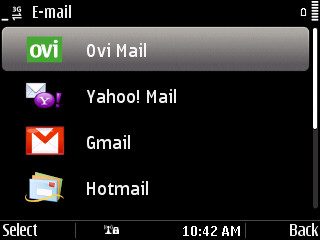
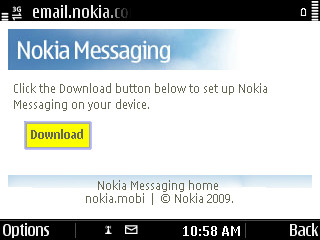
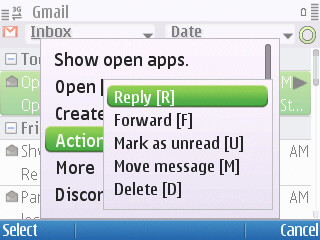
The messaging platform works well. Why doesn’t Nokia include the push-email app by default?
But once you have the Nokia Email Service app installed on the phone, and have set up a Nokia Messaging account (apparently, for which you need a subscription…which comes with the E5), there’s nothing much you need to do. I was actually quite confused by this initially because after installing the app, I didn’t get any notification of anything having happened and neither could I find any options to set up push email. But searching through FAQ’s I found out that once the app is installed, it automatically configures your supported email accounts for push functionality. You can log into the Nokia Messaging portal to set up IMAP folder syncing and other specifics.
Apart from very good email management, the E5 comes with a bunch of business-oriented apps pre-installed (Bloomberg, Quickoffice, Traveler, Active Notes etc.) and Ovi Chat, which is a multi-protocol IM client that supports Google Talk, Windows Messenger, Yahoo Messenger and Ovi Chat. Again, setting the accounts up and using the app is fairly easy and quick.
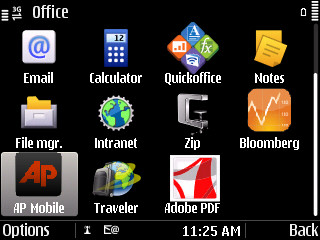
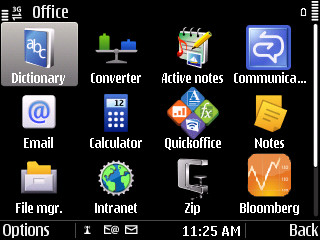
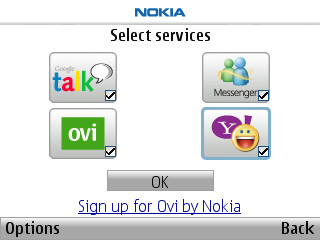
Business-oriented apps that come pre-installed on the E5 (left, center), Ovi Chat app (right)
Interestingly, the E5 also comes with a Microsoft Communicator app pre-installed. For those who don’t know about this, it is the Windows Messenger equivalent for Microsoft’s Exchange Messaging Service and has specific features targeted at business users. Since I didn’t have an Exchange account to test this with, I can’t really talk more about it, but going by Nokia’s implementation of other messaging apps, it should be fairly straightforward to setup and use.
I did however notice a few issues with the E5’s messaging platform. Firstly, after setting up my Gmail account, the E5 refused to sync my inbox. All other folders were sync’d perfectly except the inbox and trying to sync manually didn’t help either. Secondly, an odd behavior I noticed the first 2-3 days of using the phone was that after some time (a couple of hours), the E5 would just stop syncing emails altogether. The solution for both these problems was a simple restart of the phone and I did not see this problem after the first 3 days with any of the other accounts I tried setting up later. I even asked a friend to setup her Gmail account on the phone, who could do so with no issues to report. I haven’t been able to recreate this problem or find any obvious patterns after searching online either, so I’m going to chalk this as more of an anomaly than an actual issue with the device. If anyone else is facing the same issue, let me know and I’ll update the review accordingly.
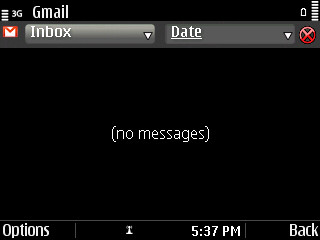
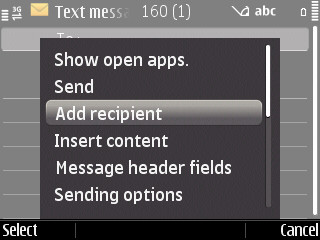
The email app refused to sync my inbox initially (left); you need to explicitly add text recipients instead of just typing their names (right)
The one other idiosyncratic move on Nokia's part was to not allow entering contacts by name in the texting application. In this day and age, having to remember and enter a contact's number instead of just typing their name with the phone suggesting contacts as you type is laughable. There is a way to “Add Recipient(s)” via the menu, but this is a smartphone, and it’s not the year 2000. Come on guys, get it together.











40 Comments
View All Comments
velis - Tuesday, November 30, 2010 - link
Heh, it's ridiculous how we all expect to see reviews of super new fancy-shpancy gadgets.While this article just shouts "OLD!!!" to the OS used in this phone, I still have to say this:
[bold]This OS does the job[/bold] unlike certain other OS(s) where a simple reminder is a useless feature because it only reminds if you're sitting on the phone at the time, where you are only notified of a call when it stops "ringing" (not that it rang in the first place), etc.
While the newest gadgets may look cool, feature some super impressive HW and SW, they really tend to forget a phone's basic functions.
That said, it's a shame this phone has such a pathetic screen.
Drunken.Swagger - Tuesday, November 30, 2010 - link
"The one other idiosyncratic move on Nokia's part was to not allow entering contacts by name in the texting application. In this day and age, having to remember and enter a contact's number instead of just typing their name with the phone suggesting contacts as you type is laughable. There is a way to “Add Recipient(s)” via the menu, but this is a smartphone, and it’s not the year 2000. Come on guys, get it together."I have a Nokia E71 and it does allow this feature. Given that it's similar software, I think you might need to investigate further to make sure it's not available (Because it is rather picky).
mythun.chandra - Tuesday, November 30, 2010 - link
You are correct Druken.Swagger. As pointed out by Akdor 1154 later on, clicking on the center button in the "To" field shows the contact list. Why they didn't make it "type ahead" capable, I don't know. :)deeyo - Tuesday, November 30, 2010 - link
I have an E71 too. You can start typing in a name, and once you press the middle button it will list all the matches in your contacts list.If I type 'Jess' and click enter, it'll list "Jesse B, Jessica G...." for example
In general there's a lot of clever little functions tucked away in the default OS, although the app store selection is AWFUL! And nobody makes new programs =(
ojisama - Wednesday, December 8, 2010 - link
S40 phones also open contact list with the center button. Also, you can write your message first and if the recepient field is empty the concact list is opened (with favourites on top, if added.). I don't think I've ever seen a Nokia phone that forces you to remember the number...Type ahead can be a bit problematic, if your recipient uses several numbers. Perhaps not a bad idea, but since I'm usually sending text messages to a limited number of people, selecting the name from recently used list is faster.
Calin - Tuesday, November 30, 2010 - link
The Symbian operating system has at least a couple newer versions: the S60 3rd Edition (feature pack 2) is still sold, but the Symbian S60 5th Edition is newer, and the open source Symbians (^1, ^2 and ^3) are newer still.mino - Tuesday, November 30, 2010 - link
Yeah, Actually Symbian is about as "old" as Windows is.The only problem with it (on smartphones) is they (for political reasons) chose S60 instead of perfecting UIQ which was WAY ahead of its time when it came smartphone UI's ... :(
Belard - Tuesday, November 30, 2010 - link
This phone does look great... but its screen, camera and OS are vastly out-dated, and so what its its targeted towards "BUSINESS USERS". When an Android, WM7 and iPhones offer far more for the same price - why would they be caught using something that is frustrating to use?There are some Android & WM7 phones that have slide-out keyboards... check.
I did play the video you made with this phone... its HORRIBLE. I recorded a 720-HD quality video on my Samsung Galaxy-S phone, it LOOKS great, sounds very good... with its high-res AMOLED screen, it looks almost as good as real-life.
At&t (and I gather others), sell the Galaxy-S for $100~150 with a contract.
Internet ability rocks and that is important for business. (GPS on Samsung still sucks)
I remember when I last had a NOKIA phone, and I never looked back. Using SONY for years until I went to Android.
The top 3 phone WILL be Android, WM7 and iPhone... RIM is still behind, MS has done good research (wow). Where is NOKIA?
thewhat - Tuesday, November 30, 2010 - link
"When an Android, WM7 and iPhones offer far more for the same price"Same price? I don't think so. Well, maybe _some_ Android phones can be had for that money, but that's it. The iPhone is 2x-3x the price of this Nokia.*
I'm not a fan of Symbian or Nokia, but let's be real, it will still sell because it's relatively cheap. (Still too expensive IMO and I'd probably rather get an Android or wait for Meego phones.)
*if you're talking about the price on contract with the US carriers, that's a different story. The price of US smartphones on contract are all pretty much the same, +- $50, because you're required to get the same expensive "smartphone plan", no matter which phone you choose. But that's a specific market which doesn't reflect most of the world's prices or the off contract prices.
T2k - Tuesday, November 30, 2010 - link
"The top 3 phone WILL be Android, WM7 and iPhone..."WOW, powerful stupid.
It'd surprising to see WM7 to reach even RIM sales...