ACEMAGIC F2A 125H SFF PC Review: Mid-Range Meteor Lake at 65W
by Ganesh T S on August 26, 2024 8:00 AM EST- Posted in
- Systems
- Intel
- SFF
- Mini-PC
- Meteor Lake
- AceMagician
HTPC Credentials
The 2022 Q4 update to our system reviews brings an updated HTPC evaluation suite for systems. After doing away with the evaluation of display refresh rate stability and Netflix streaming evaluation, the local media playback configurations have also seen a revamp. This section details each of the workloads processed on the ACEMAGIC F2A 125H as part of the HTPC suite. Prior to that, a discussion of the changes in MTL-H relevant to multimedia processing is in order.
Meteor Lake moves the media engine (decoder / encoder) as well as the display engine away from the GPU tile to the SoC tile. The media engine supports a variety of codecs and also supports limited video post-processing.
YouTube Streaming Efficiency
YouTube continues to remain one of the top OTT platforms, primarily due to its free ad-supported tier. Our HTPC test suite update retains YouTube streaming efficiency evaluation as a metric of OTT support in different systems. Mystery Box's Peru 8K HDR 60FPS video is the chosen test sample. On PCs running Windows, it is recommended that HDR streaming videos be viewed using the Microsoft Edge browser after putting the desktop in HDR mode.
The GPU in ACEMAGIC F2A 125H supports hardware decoding of AV1, and we see the stream encoded with that codec being played back. The streaming is perfect, thanks to the powerful GPU and hardware decoding support - the number of dropped frames observed in the statistics above are due to mouse clicks involved in bringing up the overlay.
The streaming efficiency-related aspects such as GPU usage and at-wall power consumption are also graphed below.
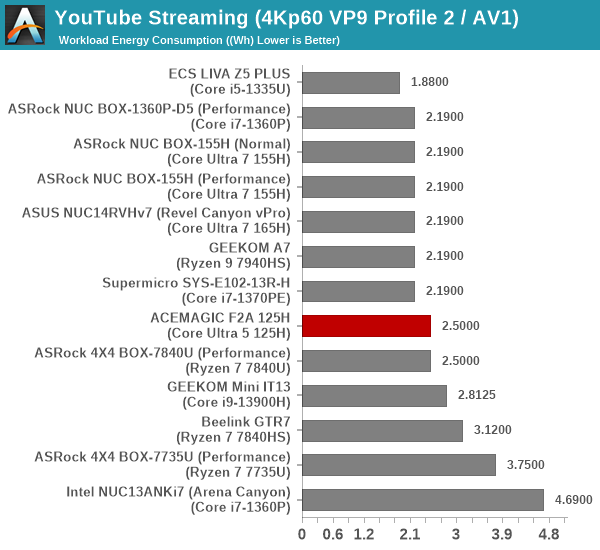
Since almost all of the processing for streaming occurs in the SoC tile, the MTL-H systems are quite frugal in the energy consumption aspect for the job. That said, we do see that the F2A is not as efficient as the NUC14RVHv7 despite similar PL1 numbers.
Hardware-Accelerated Encoding and Decoding
The transcoding benchmarks in the systems performance section presented results from evaluating the QuickSync encoder within Handbrake's framework. We usually check the capabilities of the decoder engine using DXVAChecker, but the software (4.6.0) unfortunately crashes while attempting to execute processes in some DLLs in the Arc GPU drivers. Fortunately, Intel has a comprehensive table of supported codecs and pixel formats in the media engine.
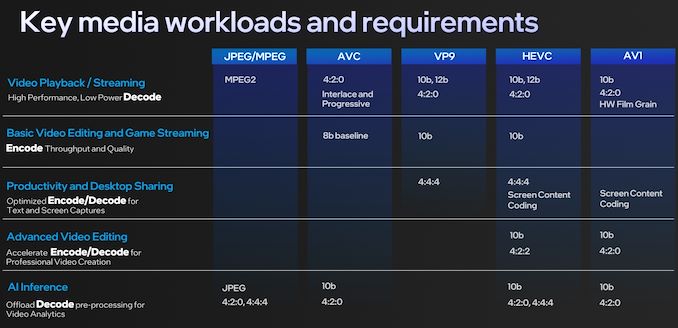
Video Decoding Hardware Acceleration in the ACEMAGIC F2A 125H
The supported codecs list is good enough even for professional applications.
Local Media Playback
Evaluation of local media playback and video processing is done by playing back files encompassing a range of relevant codecs, containers, resolutions, and frame rates. A note of the efficiency is also made by tracking GPU usage and power consumption of the system at the wall. Users have their own preference for the playback software / decoder / renderer, and our aim is to have numbers representative of commonly encountered scenarios. Our Q4 2022 test suite update replaces MPC-HC (in LAV filters / madVR modes) with mpv. In addition to being cross-platform and open-source, the player allows easy control via the command-line to enable different shader-based post-processing algorithms. From a benchmarking perspective, the more attractive aspect is the real-time reporting of dropped frames in an easily parseable manner. The players / configurations considered in this subsection include:
- VLC 3.0.20
- Kodi 21.0
- mpv 0.38.2 (hwdec auto, vo=gpu-next)
- mpv 0.38.2 (hwdec auto, vo=gpu-next, profile=gpu-hq)
Fourteen test streams (each of 90s duration) were played back from the local disk with an interval of 30 seconds in-between. Various metrics including GPU usage, at-wall power consumption, and total energy consumption were recorded during the course of this playback.
All our playback tests were done with the desktop HDR setting turned on. It is possible for certain system configurations to automatically turn on/off the HDR capabilities prior to the playback of a HDR video, but, we didn't take advantage of that in our testing.
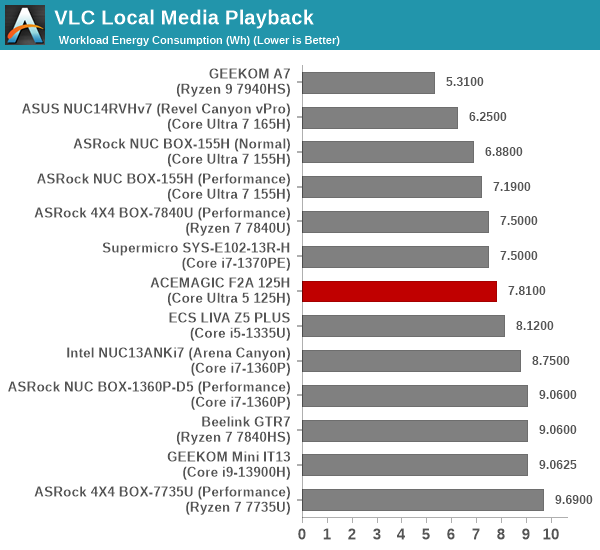
Restricting the decoding and rendering activity to the SoC tile helps in keeping the energy consumption numbers low, but the F2A is not as efficient as the other MTL-H configurations.
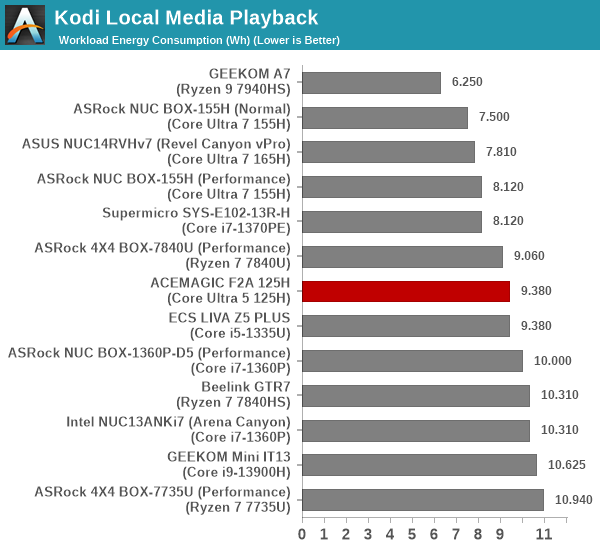
The energy efficiency trend seen in the VLC case is repeated here also.
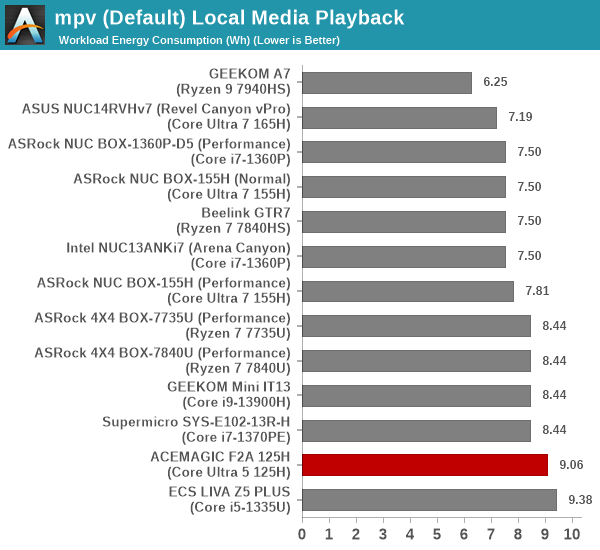
The F2A is not particularly energy efficient for the mpv playback case, making its entry in the bottom half.
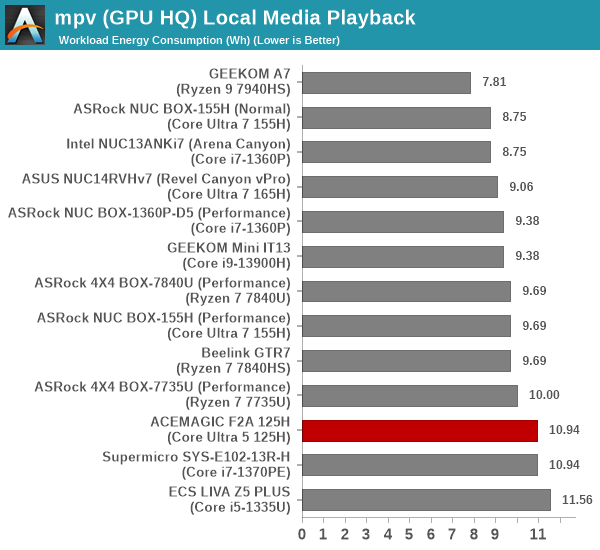
The additional iGPU activity with the GPU-HQ setting (along with the associated GPU - SoC tiles communication) tends to increase the energy consumption numbers over the vanilla mpv default playback case, as shown in the above graph.



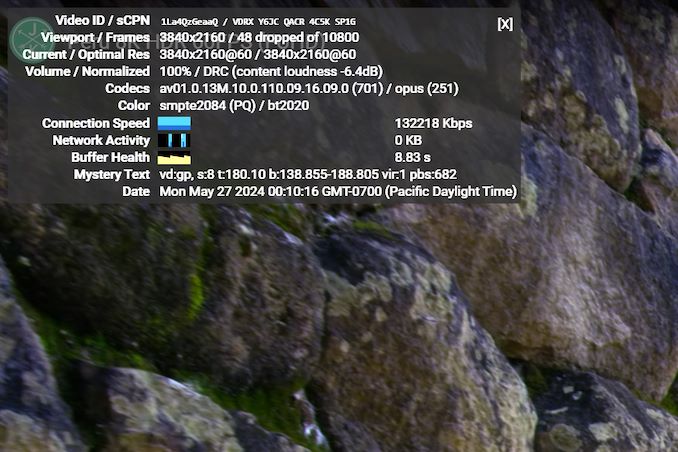
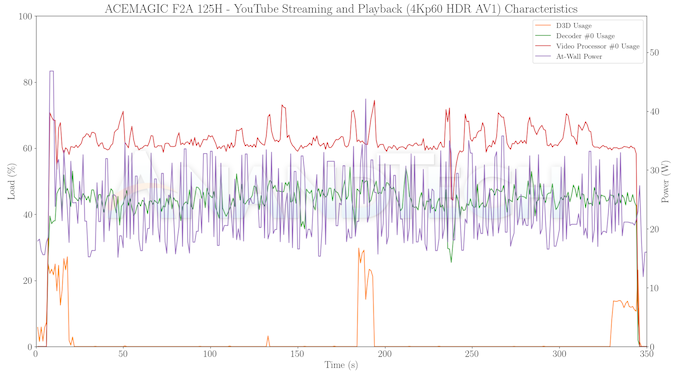
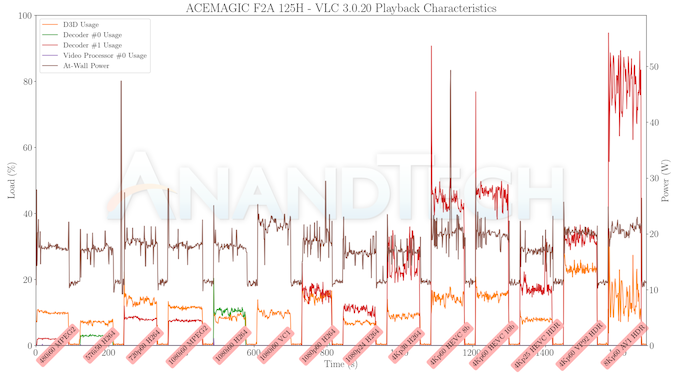
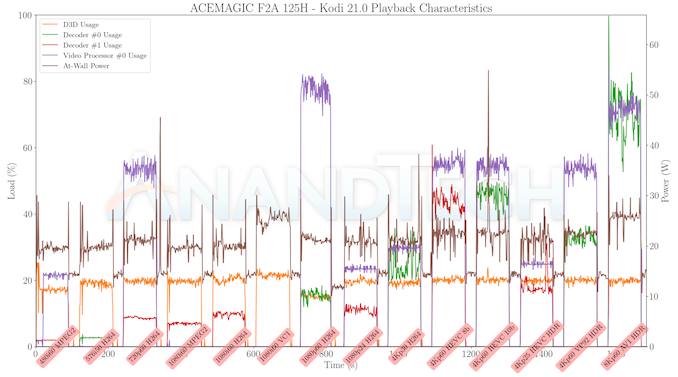
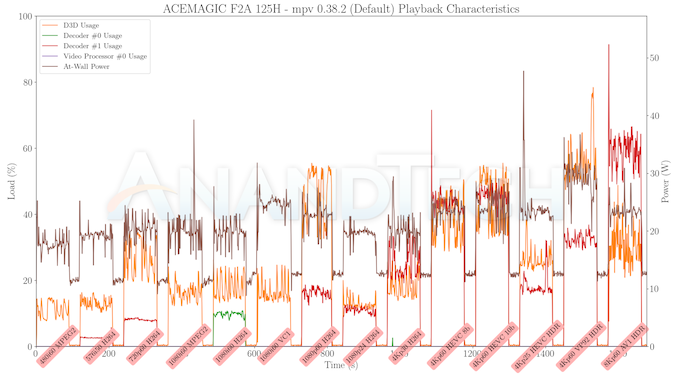
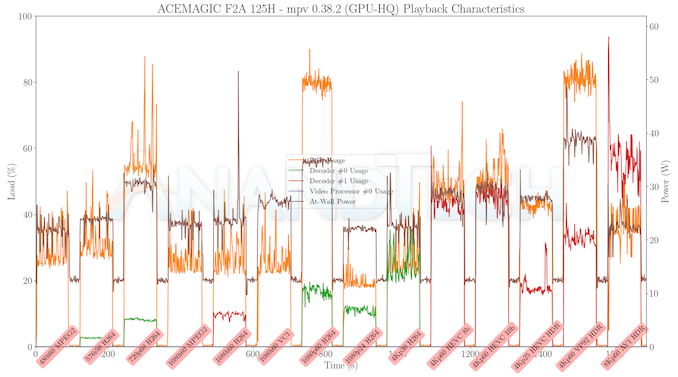








11 Comments
View All Comments
meacupla - Monday, August 26, 2024 - link
It is amazing what a few extra cm of space does for the thermals.Bonus points for 2x2280 storage, but I wish it supported 3x2280 or 2x22110
AdrianBc - Tuesday, August 27, 2024 - link
I agree with you, which is why I have liked a NUC-like computer with Ryzen AI 3xx that is expected to be launched in October and for whom some preliminary tests of a prototype have been shown on Youtube and linked on various sites with computer news.That computer has 3 M.2 2280 sockets, replacing the traditional NUC configuration with 1 M.2 2280 socket + 2 SODIMM sockets.
This was possible because the SODIMM sockets were replaced with faster soldered LPDDRX memory, selectable as 16 GB, 32 GB or 64 GB.
I have been using a lot of NUC-like computers for many years, and in my opinion for such computers it is far more useful to be able to install three full-size SSDs, than to be able to replace the DRAM. Therefore I approve the choice made by the designers of that computer.
Hulk - Monday, August 26, 2024 - link
If it is running 4.5GHz during CB R23 ST then that result it horrendous. Like 20% lower IPC-wise (throughput) than a similarly clocked Raptor Cove core.Techie4Us - Monday, August 26, 2024 - link
Design, features & thermals good, low-tier ram & dram-less SSD.....not so much, especially at this price point....If they offered a barebones unit for like ~$400, I might be interested, otherwise..pass....
Also the spec sheet says " OS = W11 Enterprise", then the pricing part right under that says "W11 HOME"... so which is it and how much difference does this make in the price ?
ganeshts - Tuesday, August 27, 2024 - link
ACEMAGIC sells the system with Win 11 Home pre-installed.However, when we test mini-PCs, we always wipe and install Windows 11 Enterprise. It just gives us more features to customize the behavior and prevent surprises while benchmarking.
The pricing includes the license for Win 11 Home (and that is why the mention of the Home variant is in the Pricing entry).
meacupla - Tuesday, August 27, 2024 - link
IDK what you consider "high-tier ram", but DDR5 SODIMM maxes out at 5600.eastcoast_pete - Monday, August 26, 2024 - link
Ganesh's advice about wiping the drive and do a complete new install of the OS before usw is, unfortunately, spot on. Other sites and reviewers had found potential malware / spyware on at least one Acemagic mini-PC they evaluated. Acemagic did respond very quickly and tried to explain it away, but Ganesh is 100% correct in pointing out that wiping the drive and a fresh reinstall of the OS is the safe thing to do.haplo602 - Tuesday, August 27, 2024 - link
Why would anybody buy Intel based miniPCs is beyond my understanding. Unless you need Quicksync the AMD based ones are overall better.nandnandnand - Tuesday, August 27, 2024 - link
Meteor Lake-H has improved integrated graphics considerably. But it all comes down to price in the end.haplo602 - Wednesday, August 28, 2024 - link
Given what I have seen with the MSI Claw, it also has terrible power management/distribution between the CPU anf GPU ...