ACEMAGIC F2A 125H SFF PC Review: Mid-Range Meteor Lake at 65W
by Ganesh T S on August 26, 2024 8:00 AM EST- Posted in
- Systems
- Intel
- SFF
- Mini-PC
- Meteor Lake
- AceMagician
Setup Notes and Platform Analysis
Our review sample of the ACEMAGIC F2A 125H came with all the necessary components pre-installed, along with the OS. We opted to wipe the drive and load up our own copy of Windows 11 to start our evaluation process. Prior to that, we took some time to look into the BIOS interface. ACEMAGIC ships the system with plenty of BIOS options left in a configurable state for the end user., as shown in the video below.
The diagram below presents the overall high-speed I/O distribution.
This brings us to one of the biggest weaknesses of the F2A - the number of ports and their variety is abysmal. We get four 5 Gbps Type-A ports (two in the front and two in the rear), and a 10 Gbps Type-C port in the front. While the networking side is commendable - a 2.5 Gbps RJ45 port and a Wi-Fi 7 (802.11be) WLAN card with Bluetooth 5.4 support - the absence of Thunderbolt / USB4 in a $500+ system is inexcusable.
Other than the USB ports, the high-speed I/O lanes are distributed as below:
- PCIe 4.0 x1 #8: Realtek RTL8125 Gaming 2.5GbE Family Ethernet Controller
- PCIe 4.0 x4 #9: Intel Wi-Fi 7 BE200 320MHz #4 Wireless Network Adapter
- PCIe 4.0 x4 #10: Kingston NVMe SSD Controller
One of the interesting things to note here is that the audio jack is enabled by a Conexant SN6140 audio codec, and not the usual Realtek ALC ones.
In today's review, we compare the ACEMAGIC F2A 125H with a host of other systems based on processors with TDPs ranging from 20W to 65W. The systems do not target the same market segments, but a few key aspects lie in common, making the comparisons relevant.
| Comparative PC Configurations | ||
| Aspect | ACEMAGIC F2A 125H | |
| CPU | Intel Core Ultra 5 125H Meteor Lake-H 4P + 8E + 2LPE / 18T, up to 4.5 GHz (P) up to 3.6 GHz (E) up to 2.5 GHz (LPE) Intel 4 (CPU) / TSMC N5 (iGPU), 18MB L2, Min / Max / Base TDP: 20W / 115W / 28W PL1 = 65W, PL2 = 90W |
Intel Core Ultra 5 125H Meteor Lake-H 4P + 8E + 2LPE / 18T, up to 4.5 GHz (P) up to 3.6 GHz (E) up to 2.5 GHz (LPE) Intel 4 (CPU) / TSMC N5 (iGPU), 18MB L2, Min / Max / Base TDP: 20W / 115W / 28W PL1 = 65W, PL2 = 90W |
| GPU | Intel Arc Graphics (7 Xe-cores @ up to 2.2 GHz) |
Intel Arc Graphics (7 Xe-cores @ up to 2.2 GHz) |
| RAM | Kingston CBD56S46BS8HA-16 DDR5-5600 SODIMMs 46-45-45-90 @ 5600 MHz 2x16 GB |
Kingston CBD56S46BS8HA-16 DDR5-5600 SODIMMs 46-45-45-90 @ 5600 MHz 2x16 GB |
| Storage | Kingston Design-In SSD OM8SEP41024Q-A0 (1 TB; M.2 2280 PCIe 4.0 x4 NVMe;) (Kioxia BiCS5 (112L) 3D TLC; Silicon Motion SM2267XT DRAM-less SSD Controller) |
Kingston Design-In SSD OM8SEP41024Q-A0 (1 TB; M.2 2280 PCIe 4.0 x4 NVMe;) (Kioxia BiCS5 (112L) 3D TLC; Silicon Motion SM2267XT DRAM-less SSD Controller) |
| Wi-Fi | 1x 2.5 GbE RJ-45 (Realtek RTL8125) Intel Wi-Fi 7 BE200 (2x2 802.11be - 5.8 Gbps) |
1x 2.5 GbE RJ-45 (Realtek RTL8125) Intel Wi-Fi 7 BE200 (2x2 802.11be - 5.8 Gbps) |
| Price (in USD, when built) | $699 (Amazon) $569 (ACEMAGIC Storefront) (as configured, with Win 11 Home) |
$699 (Amazon) $569 (ACEMAGIC Storefront) (as configured, with Win 11 Home) |
The next few sections will deal with comparative benchmarks for the above systems.


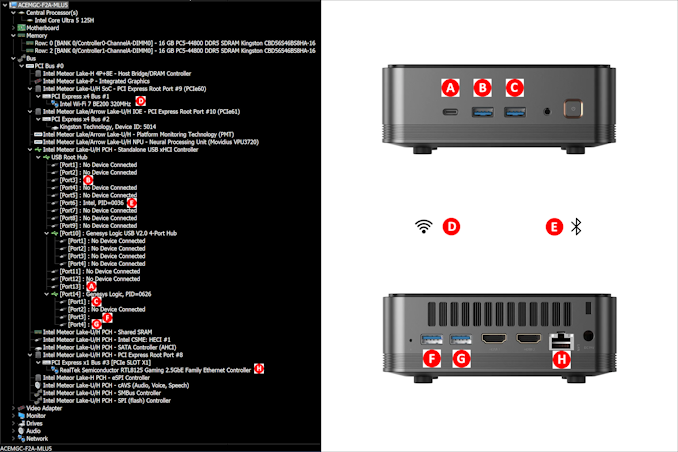








11 Comments
View All Comments
meacupla - Monday, August 26, 2024 - link
It is amazing what a few extra cm of space does for the thermals.Bonus points for 2x2280 storage, but I wish it supported 3x2280 or 2x22110
AdrianBc - Tuesday, August 27, 2024 - link
I agree with you, which is why I have liked a NUC-like computer with Ryzen AI 3xx that is expected to be launched in October and for whom some preliminary tests of a prototype have been shown on Youtube and linked on various sites with computer news.That computer has 3 M.2 2280 sockets, replacing the traditional NUC configuration with 1 M.2 2280 socket + 2 SODIMM sockets.
This was possible because the SODIMM sockets were replaced with faster soldered LPDDRX memory, selectable as 16 GB, 32 GB or 64 GB.
I have been using a lot of NUC-like computers for many years, and in my opinion for such computers it is far more useful to be able to install three full-size SSDs, than to be able to replace the DRAM. Therefore I approve the choice made by the designers of that computer.
Hulk - Monday, August 26, 2024 - link
If it is running 4.5GHz during CB R23 ST then that result it horrendous. Like 20% lower IPC-wise (throughput) than a similarly clocked Raptor Cove core.Techie4Us - Monday, August 26, 2024 - link
Design, features & thermals good, low-tier ram & dram-less SSD.....not so much, especially at this price point....If they offered a barebones unit for like ~$400, I might be interested, otherwise..pass....
Also the spec sheet says " OS = W11 Enterprise", then the pricing part right under that says "W11 HOME"... so which is it and how much difference does this make in the price ?
ganeshts - Tuesday, August 27, 2024 - link
ACEMAGIC sells the system with Win 11 Home pre-installed.However, when we test mini-PCs, we always wipe and install Windows 11 Enterprise. It just gives us more features to customize the behavior and prevent surprises while benchmarking.
The pricing includes the license for Win 11 Home (and that is why the mention of the Home variant is in the Pricing entry).
meacupla - Tuesday, August 27, 2024 - link
IDK what you consider "high-tier ram", but DDR5 SODIMM maxes out at 5600.eastcoast_pete - Monday, August 26, 2024 - link
Ganesh's advice about wiping the drive and do a complete new install of the OS before usw is, unfortunately, spot on. Other sites and reviewers had found potential malware / spyware on at least one Acemagic mini-PC they evaluated. Acemagic did respond very quickly and tried to explain it away, but Ganesh is 100% correct in pointing out that wiping the drive and a fresh reinstall of the OS is the safe thing to do.haplo602 - Tuesday, August 27, 2024 - link
Why would anybody buy Intel based miniPCs is beyond my understanding. Unless you need Quicksync the AMD based ones are overall better.nandnandnand - Tuesday, August 27, 2024 - link
Meteor Lake-H has improved integrated graphics considerably. But it all comes down to price in the end.haplo602 - Wednesday, August 28, 2024 - link
Given what I have seen with the MSI Claw, it also has terrible power management/distribution between the CPU anf GPU ...