ASRock Industrial 4X4 BOX-V1000M Ryzen Mini-PC Review: Finding Zen In The Small Things
by Ganesh T S on September 28, 2020 8:00 AM EST- Posted in
- Systems
- AMD
- NUC
- UCFF
- Ryzen
- Ryzen Embedded
- ASRock Industrial
Hardware Setup and Platform Analysis
The internal components of the 4X4 BOX-V1000M are packed densely together. The front panel's two USB 2.0 ports are enabled by a daughterboard connecting to the motherboard's USB 2.0 headers. The mounting for this daughterboard, and the SATA port / cable location make the installation of the DDR4 SODIMMs a challenging process. In fact, based on my experience, it is better to completely take out the daughterboard prior to the SODIMM installation process. Installing a 2.5" drive is fortunately not as painful, as it is similar to the installation process in the tall NUCs from Intel, and the SATA cable is already in place inside the chassis.

(Annotation on photograph sourced from Hermitage Akihabara)
The rest of the internal components are the usual suspects in a NUC targeting industrial applications - a Realtek ALC233 audio codec, an Exar SP339E serial port transceiver, and a couple of Raltek RTL8111G gigabit Ethernet controllers on one side, and a 60mm fan on top of a copper heat sink on the other side.
Once the build components were in place, it was a fairly uneventful process to complete the OS installation. The UEFI BIOS of the 4X4 BOX-V1000M is quite basic - consumers used to ASRock's fancy GUI and plethora of value additions are bound to be disappointed with the spartan AMI BIOS interface in this ASRock Industrial system. The gallery below shows the various available BIOS options.
The block diagram of the Ryzen Embedded V-Series SoC is presented below.
The V1605B specifically provides:
- 2x 10GbE
- 1x USB 2.0
- 1x USB 3.1 Gen1
- 4x USB 3.1 Gen2
- 2x SATA III
The 4X4 BOX-V1000M does not use the 10GbE interfaces. It also uses the single USB 2.0 port of the SoC to drive a header on the board that enables a daughterboard downstream to provide 2x USB 2.0 ports in the front panel. The USB 3.2 Gen 1 port and one of the USB 3.1 Gen 2 ports of the SoC are left unused. Networking support is provided using PCIe lanes.
The AIDA64 system report for our 4X4 BOX-V1000M configuration provides a breakdown of the usage of the PCIe lanes and adds additional context to the above block diagram:
- PCIe 3.0 x4 and a SATA port multiplexed behind the M.2 2242/2260 slot
- PCIe 3.0 x1 for the Intel Wireless-AC AC3168 WLAN card
- PCIe 3.0 x1 for the Realtek RTL8111G #1
- PCIe 3.0 x1 for the Realtek RTL8111G #2
The absence of a discrete PCH means that there is no 'DMI bottleneck' at play in the SoC. Another interesting aspect is the support for four simultaneous 4Kp60 display outputs from the V1605B. The 4X4 BOX-V1000 only supports three, though, with two DP 1.2a ports and a HDMI 2.0a port.
In the remainder of this review, we will first look at various UL benchmarks, followed by miscellaneous workloads. A detailed look at the HTPC credentials of the system is followed by testing of the power consumption and thermal solution. In our recent system reviews, we have usually started off with BAPCo's SYSmark 2018 - unfortunately, we ran into some showstopper issues with the 4X4 BOX-V1000M review configuration, as the benchmark program consistently errored out (mostly during the Photoshop CC workload component). We had seen similar problems in previous AMD-based PCs that ended up getting resolved with driver updates, but we had no such luck with this system. Incidentally, with the same GPU drivers, we were able to get the workload processed correctly on an ECS LIVA A320 sporting an AMD Athlon 3000G processor. Debugging the issue on the 4X4 BOX-V1000M beyond a few attempts was beyond the scope of this review. Hence, we decided to drop the attempt to publish SYSmark 2018 numbers for the 4x4 BOX-V1000M.


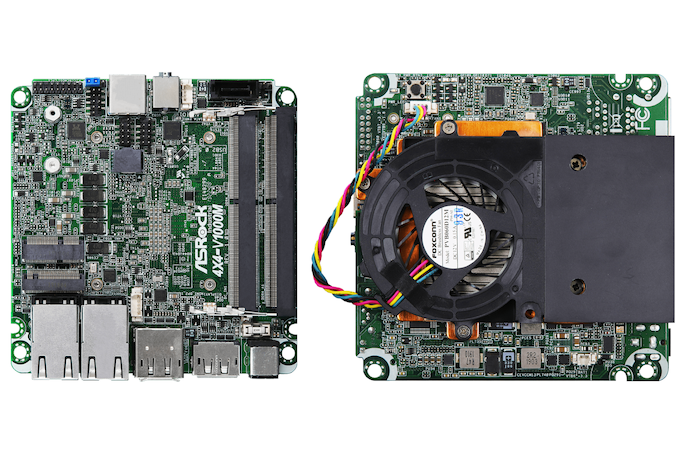






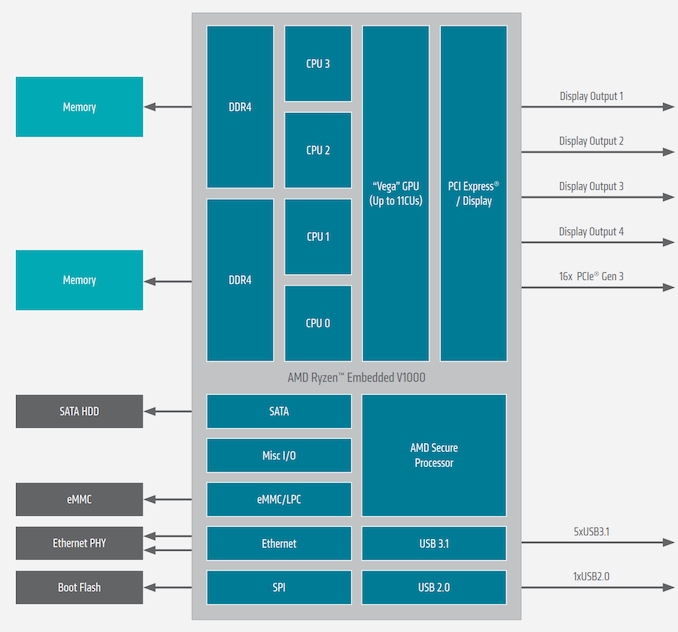








37 Comments
View All Comments
hallstein - Monday, September 28, 2020 - link
I just want to say how much I appreciate the title of this article. Great work.deil - Monday, September 28, 2020 - link
I will also endorse. Pure perfection. Try doing it with 1185g7, even intel did not try.AMDSuperFan - Monday, September 28, 2020 - link
This does not look like a good product for AMD fans. I am very concerned. Where are the products that can compete against someone? $560 and it doesn't even have a battery?DiHydro - Monday, September 28, 2020 - link
This is not a consumer product. it is for industrial applications were longevity and support are more important than initial price.PeterEvans - Monday, September 28, 2020 - link
Did you have the idea that industrial applications should cost more for longevity? I actuality it is the exact opposite.Spunjji - Tuesday, September 29, 2020 - link
Re: the only factual part of your post, it's only about $100 more than the near-useless Atom-based "June Canyon" NUC, $40 more than the Coffee Lake DeskMini and nearly $200 less than the Comet Lake "Frost Canyon" NUC - and if you need any GPU power there's no contest between them. But sure, please continue to make disingenuous shitposts in order to feed the thrashing mess of worms inside your brain.Ryan Smith - Tuesday, September 29, 2020 - link
Thanks! We've reviewed a lot of NUCs over the years, including AMD ones. So it's an interesting challenge to try to come up with unique titles.tygrus - Monday, September 28, 2020 - link
It's a pity the tech is 2 yrs old (Zen 14nm).What about:
4700G
4900HS
4800U
AMD moving slowly to update all product categories but OEM'S are moving even slower. Who or what are holding them back? Does Intel incentives & previous market dominance delay OEM's releasing AMD products or does AMD have some blame?
5080 - Monday, September 28, 2020 - link
They do offer this unit with a 4800U, see my comment below.DiHydro - Monday, September 28, 2020 - link
This is an industrial mini-PC. Usually used for visual inspection systems, or running GUI controls for machines. They wouldn't need a whole lot of processing power, and would prefer a fully vetted and reliable system (shame about the GPU drivers). That being said, the Ryzen 4000 series is much more attractive for home and office use in the NUC space.