The Supermicro X11SRA Motherboard Review: C422 based Workstation for Xeon-W
by Joe Shields on May 30, 2018 8:00 AM EST- Posted in
- Motherboards
- Workstation
- Supermicro
- ECC
- Skylake-SP
- Xeon-W
BIOS
The Supermicro BIOS we used for our testing is version 1.0 with a build date of 10-11-2017. This was the latest BIOS on the website for this board, however the newer 1.1a version is available.
For the BIOS, Supermicro uses a black background with information split into a few panels. Across the top is the date/time as well as high-level details about the CPU, installed memory, as well as CPU and chipset temperatures. Below the date/time are seven different headings where board functionality and other options can be edited. Overall, the BIOS does its job and gives users a good interface in which to manipulate the board.
Unlike many consumer BIOSes we have looked at over the past several months, the X11SRA (or any of its variants), does not have an 'EZ Mode' but jumps right into the meat of the BIOS. Greeted by the Main screen, this section display information about the system time and date, BIOS version and memory information (capacity).
The Advanced section displays a total of nine subsections. While many of these are familiar, including the CPU, chipset, SATA and RST configuration sections, some may not and this is due to the additional functionality on a dedicated workstation board compared to many enthusiast level boards we are used to seeing. Items such as ME firmware imagine re-flashing, as well as remote manageability features, are all located within this section.
The Event Logs section is where users are able to edit SMBIOS event log settings as well as view the accumulated event logs from within the BIOS.
The System Health Section displays relevant information about the system from voltages to temperatures. On the voltage side, it includes some for the CPU (VCPU, VCCSA, VDIMM, VCPU_IO, etc), as well as some from the power supply (12V, 5VCC, and more). I would like to have seen the PSU voltages and CPU/board voltages each grouped together, otherwise, no concerns here.
The Security section is where users are able to setup BIOS-level passwords to increase security on the system itself.
The boot section is where users are able to sort through the boot options and boot priorities. Nothing fancy here.
It is worth noting that there are no options to adjust the fan speed profiles automatically, or any of the more modern features in BIOSes we are familiar with. However, thankfully, users can update the BIOS from the BIOS, which is something that Supermicro boards in the past were unable to do.
Software
Typically the motherboards we look at in the enthusiast space will come with several software and software utilities. Frequently we see items for RGB Lighting, audio applications, Windows monitoring and overclocking, and more. The workstation space means more business than pleasure so those types of software utilities are few and far between. Users of workstation centered motherboards such as the X11SRA simply do not need such extras. With that, the only item we have below is the driver disk and any utilities it may include along with the SuperDoctor 5 application.
We see from the image above the driver disk (which needs to be downloaded and is in .iso form - no driver disk) it covers all the basic drivers needed to get the system up and running. We see the chipset and Management Engine files, USB 3.0 drivers, as well as LAN drivers - both for the 5G Aquantia and the Intel Pro based network controllers.
The SuperDoctor 5 software utility is a Windows-based application similar to many 'command center' like applications we are more familiar with, but without the overclocking capabilities we are used to seeing. The SD5 software monitors target nodes hardware's system health and availability in datacenters in real time. If something crosses a set threshold, administrators can be notified through the software. From the stock image above, we can see it monitors anything from fan speed, temperatures, and voltages to HDD and system memory status among other items.














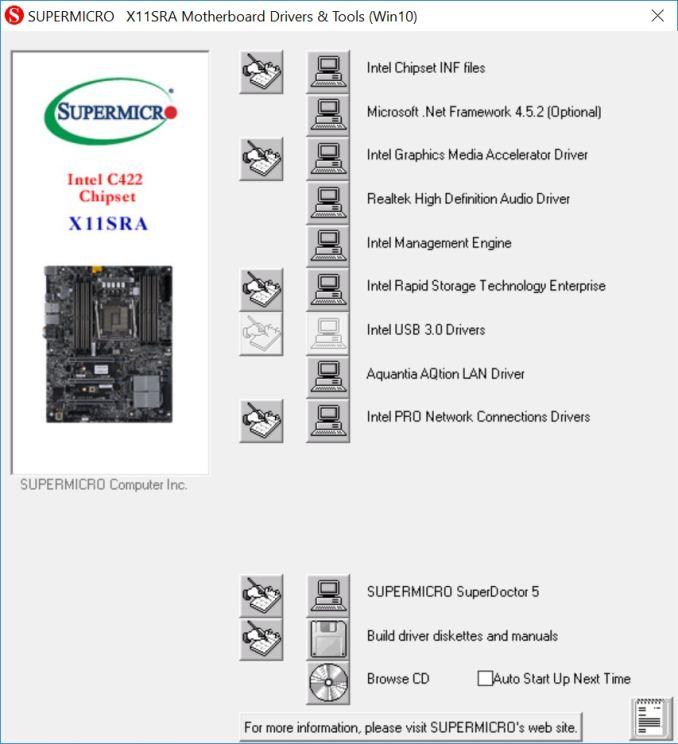
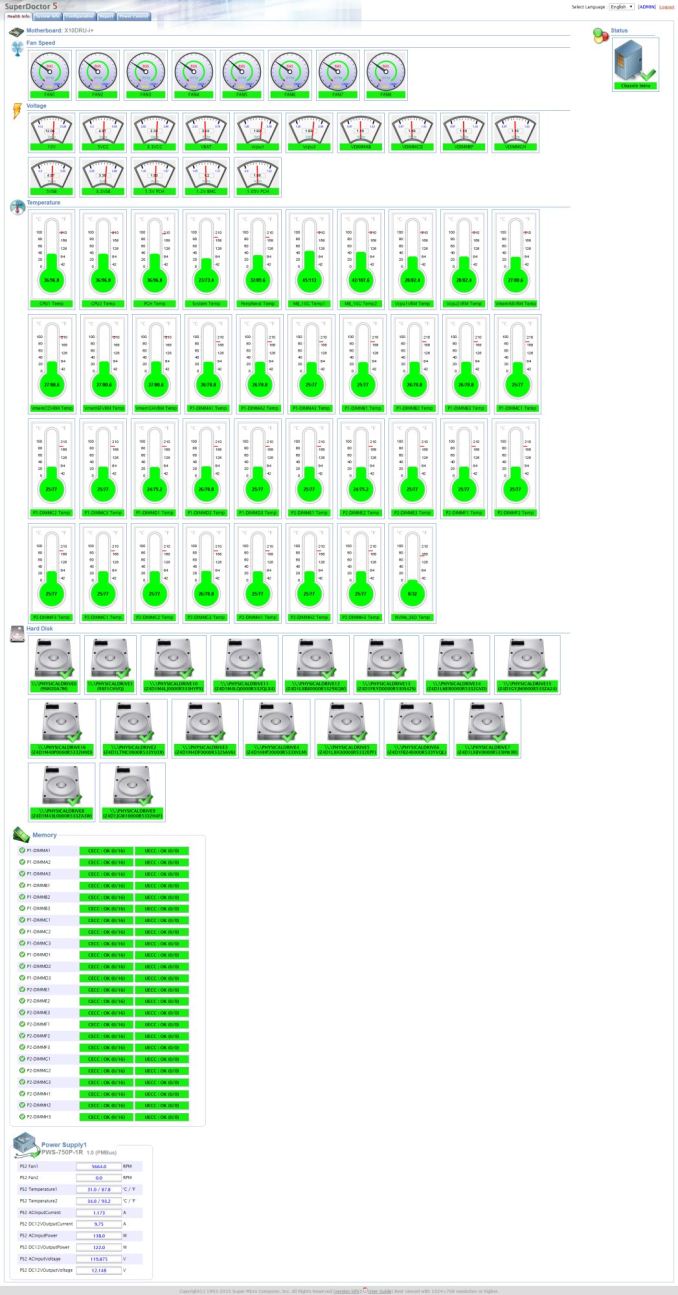








57 Comments
View All Comments
tricomp - Wednesday, May 30, 2018 - link
No Ryzen to buy IntelPsycho_McCrazy - Wednesday, May 30, 2018 - link
So many X299 mobo reviews and now a WS one, so niche.Spare a thought for us mortals looking for AM4 B350 boards. Mini ITX AM4 mobo reviews anyone?
ruthan - Wednesday, May 30, 2018 - link
Gaming charts are almost useless for me, i want to see comparision with 7820x and 8700K.. I now that gaming performance wouldnt be better, but not everybody have enough money and room for separated gaming and working PC..bill.rookard - Wednesday, May 30, 2018 - link
Well, that sucks. It used to be that you could buy some regular boards, and eventually through server replacements get a hold of Xeons on the secondary used market. These are actually quite useful, and decently powerful.Now, server motherboards and chipsets will be required. Grr....
Sartorial - Wednesday, May 30, 2018 - link
Does it support bifurcating / "quadfurcating" PCI-E slots for passive M.2 risers?cinematicket - Thursday, May 31, 2018 - link
New points are continually giving new learning.So as a reader this is very informative and intreseting topic.https://bookbyq.com/
porcusRex - Thursday, May 31, 2018 - link
im in the market for a new workstation. I would like to see this motherboard compared to the Asus WS C422 pro/se. build will be used for developement/db work and to run VMs. plan is for 128 g memory and xeon w-2155. the only other available board only supports 64 G memory i think.stanbessami - Thursday, December 6, 2018 - link
Excellent scalability, full support for the Broadwell-EP family up to E5-2699 v4 from BIOS 2.0. There are all modern and really necessary connectors. Technical support manufacturer, fresh bios.All stores indicate in the description that the memory is only ECC REG, but this is not the case, it works fine with regular 2133 boards. Really effective energy saving options specified in the specification. Power, reliability, a decent manufacturer in its segment "SUPERMICRO". Price = quality. By the way, I write argumentative essays and reviews for https://writemyessayonline.com/, where you will also find a lot of useful information, as well as be able to order any paperwork.
hansmuff - Monday, March 25, 2019 - link
Maybe IPMI isn't a requirement in a workstation class board, but it sure would be nice especially at this price. My X10 Supermicro server board was only about $220 and has IPMI. It would be a nice distinguisher in this space.charliejoe752 - Tuesday, July 16, 2019 - link
Hey, Thanks for sharing, very useful information about the chipset technology. I provide the students with essay help online(https://www.assignmenthelp4me.com/essay-help.html)... I am presently working with Assignment Help 4 Me, the website that is best among all the service providers and has 100% customer satisfaction.