The Supermicro X11SRA Motherboard Review: C422 based Workstation for Xeon-W
by Joe Shields on May 30, 2018 8:00 AM EST- Posted in
- Motherboards
- Workstation
- Supermicro
- ECC
- Skylake-SP
- Xeon-W
Conclusion
If a workstation class board is necessary, chances are the user scenario is pushing the board for extended periods of time with large memory, GPU, or storage requirements. Along with a generally more robust nature, some workstation class boards offer users such as IPMI BMC support for remote monitoring (this one doesn't, to be clear) as well as additional options such as U.2 ports and other storage support. How many people really need a workstation class board is another thing altogether, however utilizing these boards in an IT environment can help with monitoring and tracking problem areas for an Operations team. Regardless, many organizations choose to go with workstation motherboards, but is this for you?
The appearance of the SuperMicro X11SRA is almost a throwback to the days before RGB LEDs. The only ones we find on the board are notification and dummy lights and not able to be controlled nor intended to improve the aesthetic. That said, the board's black PCB is busy with all the printing on board. The power delivery heatsink looks a bit anemic but held its own during testing without issue. All DRAM and PCIe slots are reinforced as well.
I really do not have too much to complain about, outside of the incredibly long boot times. But again, this is a workstation class board that goes through additional checks upon post before handing it off to the attached storage. Other than that, I didn't find anything to improve.
Performance on the Supermicro X11SRA was mixed in quite nicely with the other X299 results we had. It didn't lead any benchmarking categories, nor was it last, but made its home in the middle of our results. The board doesn't appear to add any MCE features we have seen on the consumer HEDT platform. To that end, where it did very well was in the power consumption tests. On idle, the X11SRA and Xeon W-2155 combination used the least power by several watts. In our load testing, it was in 3rd place (of 16). We saw this result due to in part to the lack of MCE. Where the X11SRA differs a lot from our consumer testing is the minimal 'extra' software and BIOS options for gaming features - instead the software focuses on monitoring the system. We would have liked to see some fan adjustment and bidirectional control, as this is something all motherboards should be able to do.
Overall the Supermicro X11SRA proved to be a good performing motherboard in our test bench and especially in power consumption. At $340 however, it is a pricey solution when compared to some of the X299 motherboards which come in a bit cheaper (as well as some eclipsing this amount). The only other option on the market is really ASUS' C422 PRO/SE, or perhaps GIGABYTE's MW51-HP0.
Truth be told, I have had this board for weeks and have been hammering it with near constant testing in order to add to our Bench database. It handled anything from a 4C/4T CPU all the way up to the monster 18-core Xeon W-2195 processor without an issue. If you are looking for a workstation class board versus a consumer board, the Supermicro X11SRA will provide a solid foundation with which to build a workstation from.
Other AnandTech X299 Motherboard Reviews:
- Intel Launches Xeon-W CPU for Workstations
- The Intel Skylake-X Review: Core i9-7980XE and Core i9-7960X Tested
- The Intel Skylake-X Review: Core i9-7900X, i7-7820X and i7-7800X Tested
- The Intel Kaby Lake-X Review: Core i7-7740X and i5-7640X Tested
- Intel Announces Basin Falls: The New High-End Desktop Platform and X299 Chipset
- ($480) The ASUS Prime X299-Deluxe Review [link]
- ($450) The MSI X299 XPower Gaming AC Review [link]
- ($400) The GIGABYTE X299 Gaming 7 Pro Review [link]
- ($390) The ASRock X299E-ITX/ac Review [link]
- ($390) The ASRock X299 Professional Gaming i9 Review [link]
- ($370) The ASUS Strix X299-XE Gaming Review [link]
- ($366) The MSI X299 Gaming M7 ACK Review [link]
- ($340) The ASUS X299 TUF Mark 1 Review [link]
- ($340) The Supermicro X11SRA Review (this review)
- ($330) The EVGA X299 FTW-K Review [link]
- ($308) The MSI X299 Gaming Pro Carbon Review [link]
- ($305) The MSI X299M Gaming Pro Carbon AC [link]
- ($290) The EVGA X299 Micro Review [link]
- ($290) The ASRock X299 Taichi Review [link]
- ($260) The MSI X299 Tomahawk Arctic Review [link]
- ($232) The MSI X299 SLI Plus Review [link]
- ($200) The ASRock X299 Extreme4 Review [link]



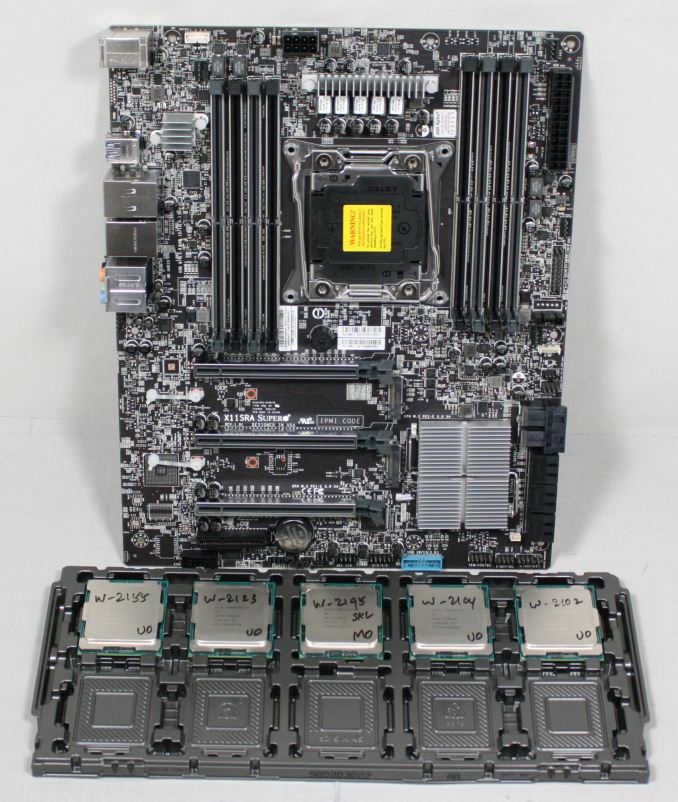








57 Comments
View All Comments
tricomp - Wednesday, May 30, 2018 - link
No Ryzen to buy IntelPsycho_McCrazy - Wednesday, May 30, 2018 - link
So many X299 mobo reviews and now a WS one, so niche.Spare a thought for us mortals looking for AM4 B350 boards. Mini ITX AM4 mobo reviews anyone?
ruthan - Wednesday, May 30, 2018 - link
Gaming charts are almost useless for me, i want to see comparision with 7820x and 8700K.. I now that gaming performance wouldnt be better, but not everybody have enough money and room for separated gaming and working PC..bill.rookard - Wednesday, May 30, 2018 - link
Well, that sucks. It used to be that you could buy some regular boards, and eventually through server replacements get a hold of Xeons on the secondary used market. These are actually quite useful, and decently powerful.Now, server motherboards and chipsets will be required. Grr....
Sartorial - Wednesday, May 30, 2018 - link
Does it support bifurcating / "quadfurcating" PCI-E slots for passive M.2 risers?cinematicket - Thursday, May 31, 2018 - link
New points are continually giving new learning.So as a reader this is very informative and intreseting topic.https://bookbyq.com/
porcusRex - Thursday, May 31, 2018 - link
im in the market for a new workstation. I would like to see this motherboard compared to the Asus WS C422 pro/se. build will be used for developement/db work and to run VMs. plan is for 128 g memory and xeon w-2155. the only other available board only supports 64 G memory i think.stanbessami - Thursday, December 6, 2018 - link
Excellent scalability, full support for the Broadwell-EP family up to E5-2699 v4 from BIOS 2.0. There are all modern and really necessary connectors. Technical support manufacturer, fresh bios.All stores indicate in the description that the memory is only ECC REG, but this is not the case, it works fine with regular 2133 boards. Really effective energy saving options specified in the specification. Power, reliability, a decent manufacturer in its segment "SUPERMICRO". Price = quality. By the way, I write argumentative essays and reviews for https://writemyessayonline.com/, where you will also find a lot of useful information, as well as be able to order any paperwork.
hansmuff - Monday, March 25, 2019 - link
Maybe IPMI isn't a requirement in a workstation class board, but it sure would be nice especially at this price. My X10 Supermicro server board was only about $220 and has IPMI. It would be a nice distinguisher in this space.charliejoe752 - Tuesday, July 16, 2019 - link
Hey, Thanks for sharing, very useful information about the chipset technology. I provide the students with essay help online(https://www.assignmenthelp4me.com/essay-help.html)... I am presently working with Assignment Help 4 Me, the website that is best among all the service providers and has 100% customer satisfaction.