The ASUS TUF X299 Mark I Motherboard Review: TUF Refined
by Joe Shields on December 6, 2017 9:30 AM EST- Posted in
- Motherboards
- Asus
- TUF
- X299
- Skylake-X
- Kaby Lake-X
Visual Inspection
The appearance of the latest TUF board from ASUS looks a lot different than its X99 based predecessor. The X299 dials back on the military-theme, with the armor covering a bit more of the Sabertooth. The armor around the back panel IO, PCIe area, and VRM shroud are mostly grey this generation, with black accent pieces covering the audio portion as well as covering the upper right-hand corner of the board. The back of the board also has armor for protection and rigidity purposes. The top part of the backplate is used to help cool the VRM it sits under with a thermal pad between the board and metal backplate. The DRAM slots alternate black and grey matching the shrouds and overall theme. The PCH and M.2 slot are actively cooled by a small fan underneath the PCIe shroud which routes the air over the PCH heatsink, down to the M.2 heatsink and out the bottom. RGB LEDs will have to come from the user using the single onboard header as the TUF X299 Mark 1 does not have any for looks. There are the Q-LED lights in the top right corner, and that is it.
If there is one thing this board has a lot of that would be fan and pump headers. There are a total of 10, in fact. Up top above the left set of DRAM slots are four headers, CPU Fan, CPU OPT, CHA Fan3 and the ASST Fan header. Down the right side of the board are four more headers, CHA Fan 1/4/5 and the W PUMP+ header. On the bottom are the last two, CHA Fan 2, and H AMP Fan. All headers will support both 3-pin DC and 4-pin PWM devices for added flexibility in fan choice. Asus recommends the use of PWM fans on the H AMP Fan header on the bottom or to disable Q-Fan if using a 3-pin device.
The VRM section is 8-phase and controlled buy ASUS's own Digi+ VRM control chip (ASP1405I). Both the chokes and 10K Black Metallic Capacitors are certified military-grade for increased durability. The MOSFETs are Infineon OptiMOS 5 BSG0812ND and also considered military-grade. Power is fed to the VRM by an 8-pin EPS connector as well as an optional 4-pin next to it. In this picture, we also get a closeup of the four Fan headers in the top left-hand part of the picture.
The eight DRAM slots on the TUF X299 Mark 1 use a one latch system to keep the sticks in place. Surprisingly, the slots are not reinforced, although ASUS hasn't really focused on that 'feature' like other companies have. Certainly, that feature isn't needed but figured it would have been there since the board sits in the durable and reliable category. Memory capacity is 128GB with supported speeds up to DDR4-4133 for both quad channel (Skylake-X) and dual channel (KabyLake X) CPUs.
The right side of the board, starting from the top-right corner, is where the Q-LED lights are found. There are five lights in total. CPU, DRAM, VGA, and BOOT lights round out the active LEDs. These lights are useful during the POST process for troubleshooting as it gives users an idea of where to look for issues if the system isn't booting properly. Also located here is the MEMOK! button which will automatically tune the memory for compatibility and allow for a successful boot if memory is the culprit. The PWR LED lights up to indicate the system is ON, in sleep mode, or in soft-off mode.
The right side is where to find the 24-pin ATX power connector, three chassis fan headers, the front panel USB 3.1 10 Gbps port, a front panel USB 3.0 port, and the eight SATA connections.
The eight chipset connected SATA ports are in a standard configuration with all ports next to each other and oriented horizontally. Ports 5, 6, 7, and 8 share bandwidth with the second (bottom) PCIe x4 slot.
The bottom of the board with the shroud off shows the ASUS specific ALC1220S codec and Nichicon capacitors. Just to the right of it are three temperature sensor headers (via thermistors) above the front panel audio header. As we keep moving to the right there is a power button, Thunderbolt header, RGB LED, Chassis Fans, USB 2.0 header, the vertical M.2 slot and front panel headers.
In the PCIe segment of the board, as shown below, there are three full-length PCIe slots and two open-ended x4 slots. Two of three full-length slots are reinforced with a fortifying metal (ASUS calls this Safeslot) to support heavy video cards. The x4 slots are tied to the PCH while the three full-length slots are CPU connected. Also pictured here is the heatsink for the M.2 device to the right of the lower x4 slot.
Below is a simplified list of how the PCIe slots will work with each family of CPUs (talking PCIe lanes) when multiple cards are used (the "@" symbol is used to show slot preference for the configuration):
| ASUS TUF X299 Mark 1 CPU PCIe Layout | ||||||
| 44-Lane 1/2-Way |
44-Lane 3-Way |
28-Lane 1/2-Way |
28-Lane 3-Way |
16-Lane 1-Way |
16-Lane 2-Way |
|
| PCIe 1 | @x16 | x16 | @x16 | x16 | @x16 | x8 |
| PCIe 3 | @x16 | x16 | @x8 | x8 | - | x8 |
| PCIe 5 | x8 | x8 | x4 | x4 | - | - |
| SLI | Yes | Yes | Yes | No | - | Yes |
| Crossfire | Yes | Yes | Yes | Yes | Yes | Yes |
On the back IO panel we get a USB BIOS Flashback button and a stack of four USB 2.0 ports to start. This is followed by the TUF Detective USB port (for the BlueTooth unit for debugging), and USB 3.1 (10 Gbps) Type-A (Teal) and Type-C ports. Two network jacks on top of four (total) USB 3.0 ports and a 5-jack audio stack with SPDIF out round out the connectivity here.
In The Box
We get the following (some not pictured):
- Vertical M.2 bracket
- 4 x SATA cables
- ASUS 2-Way and 3-Way SLI bridge
- M.2 screw package
- Support DVD / Users Guide / Cert. of Reliability
- 2-Way SLI HB bridge
- Q-Connector
- TUF stickers
- TUF dongle
- 3 x PCIe x16 slot dust covers
- 1 x PCIe x4 slot dust cover
- TUF VGA holder






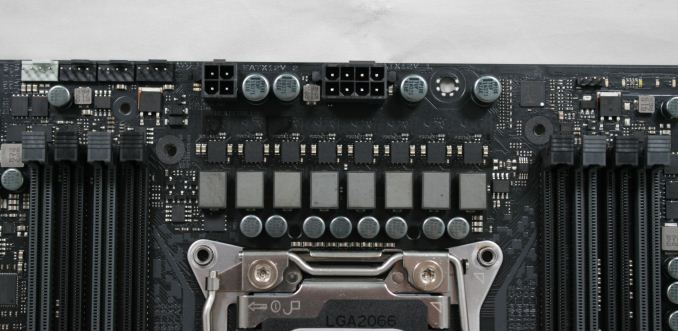

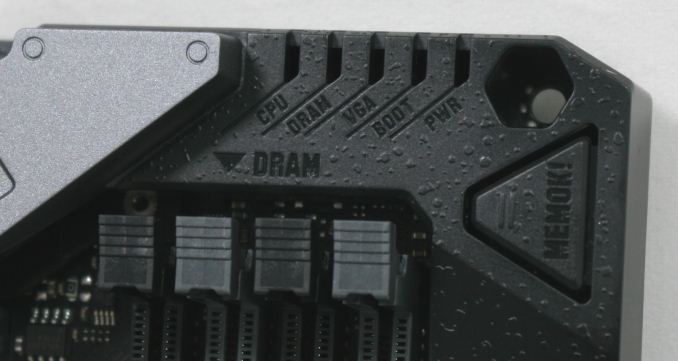




















15 Comments
View All Comments
DanNeely - Wednesday, December 6, 2017 - link
Why are you only reporting on non-UEFI post times?takeshi7 - Wednesday, December 6, 2017 - link
TUF motherboards should NOT have any electrolytic caps. The whole reason I bought my TUF motherboard was for the all solid-state caps. Asus please stop with this crap. I don't care about "Nichicon gold" audio capacitors. If I did I would buy one of your other boards like ROG. It doesn't make a big enough difference to justify the shorter lifespan, and anyone who cares about audio will have an external amp/DAC anyways.tphb - Wednesday, December 6, 2017 - link
It looks like a very nice board, but I still don't understand the need for "durable". You're going to put it in a case, right? One that has mounting screws to keep the board straight and one that keeps rocks from randomly flying up to hit the PCI-E mount surround. So why do you need all the extra plastic? It creates heat challenges (that require a fan) for no real benefit.BreakArms - Wednesday, December 6, 2017 - link
The original TUF Sabertooth back with the X58 chipset had a 5 year warranty and their marketing targeted "Military grade" lingo. I built a system for someone because of the long warranty. Today I'm not sure, it's likely that either they've been skimping on the quality and had to reduce their warranty to 3 years to keep from losing too much money or they had to reduce the warranty to 3 years anyway because their previous TUF boards were costing them too much to support.Anyway good job reviewing a board AT, I wish you'd return to regular reviews like this.
Ev3rM0r3 - Wednesday, December 6, 2017 - link
Here in the real world, all that armor on a motherboard is there ONLY for aesthetic reasons. Unless you are mounting it to an open air source but no one is going to do that. It clutters the board and probably adds in a 1/4 of the cost of the entire motherboard. I'd say just include a disk with 3d printable shielding for looks IF I wanted to have it, and then just not put anything on the board. Starting too look like cars with plastic engine covers; those are useless too.Hurr Durr - Wednesday, December 6, 2017 - link
Can these faux-shield things be removed? I doubt having them provides any practical benefit.DanNeely - Wednesday, December 6, 2017 - link
The easiest way is probably an equivalently specced board without them. They're the TUF line's main marketing gimmic.Joe Shields - Friday, December 8, 2017 - link
Yes. But if you do not want them, you can get the less expensive variant without it or a different board.JackNSally - Thursday, December 7, 2017 - link
Honest question. Can you get a higher performance cooler to really push the CPU and therefore the boards VRM's for overclocking features?Joe Shields - Friday, December 8, 2017 - link
The cooler isn't really the issue. We can put this under a custom loop, but the temperature improvement would only yield perhaps another 100 MHz or so. Delidding and going bigger would be a better way to do this.