Lexar Professional Workflow HR2 4-Bay Thunderbolt 2 / USB 3.0 Reader Hub Review
by Ganesh T S on June 22, 2017 8:00 AM ESTLexar Professional 2933x XQD 2.0 Performance
XQD, like CFast, was designed as a replacement for the CompactFlash card format. The CF specifications allow for a maximum speed of only 167 MBps, and many felt that was not going to enough in the long run. XQD was originally introduced in late 2010, and the second version in 2012. While CFast cards have a SATA interface, XQD cards use PCIe. XQD 2.0 specifies support for PCIe 3.0, as well as USB 3.0.
Lexar offers XQD 2.0 cards in three capacities - 64GB, 128GB, and 256GB. The first XQD 2.0 card to be subject to our memory card review workflow is the Lexar Professional 2933x 128GB card (LXQD128CRBNA2933).
Sequential Accesses
Lexar claims speeds of up to 440 MBps, but real-world speeds are bound to be lower. In fact, writes can sometimes be much slower. For most applications, that really doesn't matter as long as the card is capable of sustaining the maximum possible rate at which the camera it is used in dumps data. We use fio workloads to emulate typical camera recording conditions. We run the workload on a fresh card, and also after simulating extended usage. Instantaneous bandwidth numbers are graphed. This gives an idea of performance consistency (whether there is appreciable degradation in performance as the amount of pre-existing data increases and / or the card is subject to wear and tear in terms of amount and type of NAND writes). Further justification and details of the testing parameters are available here.
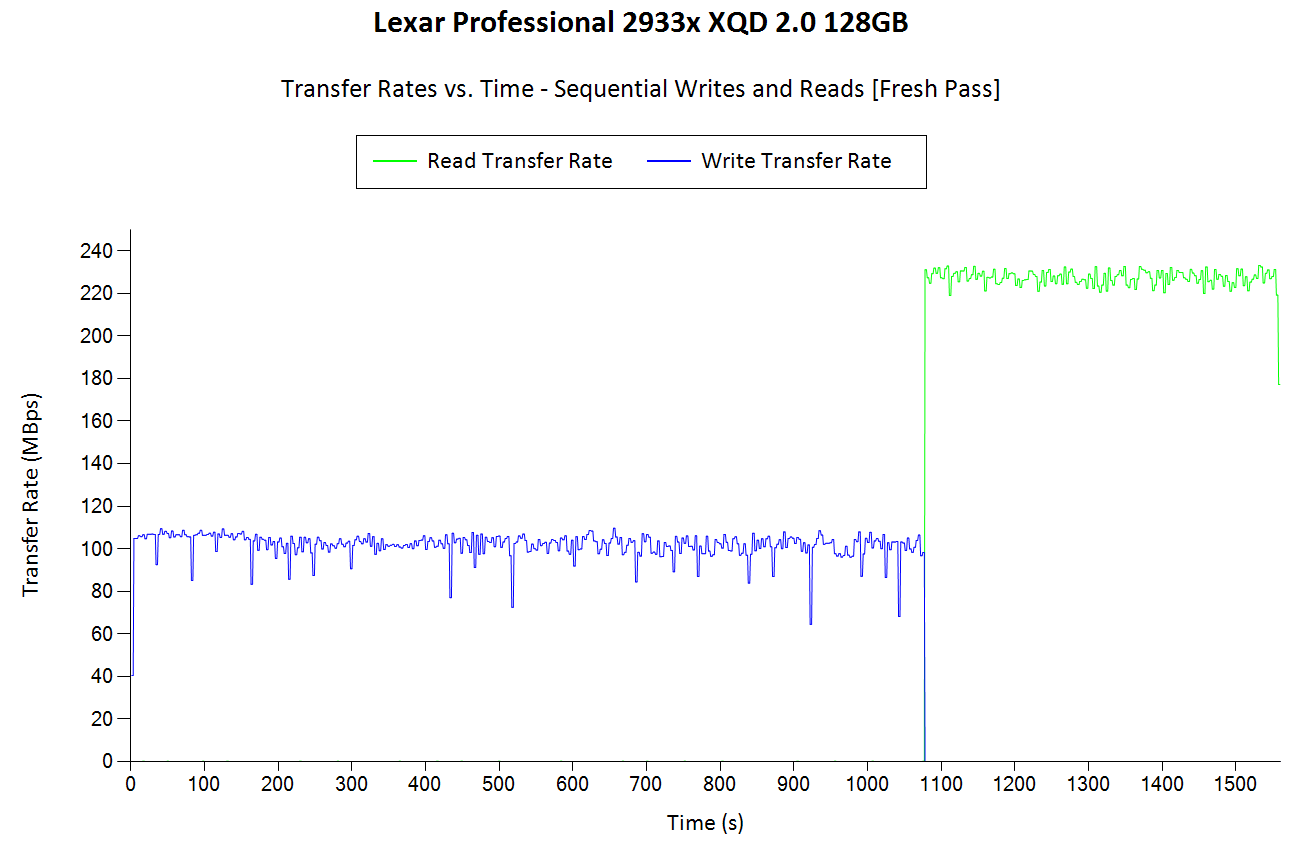
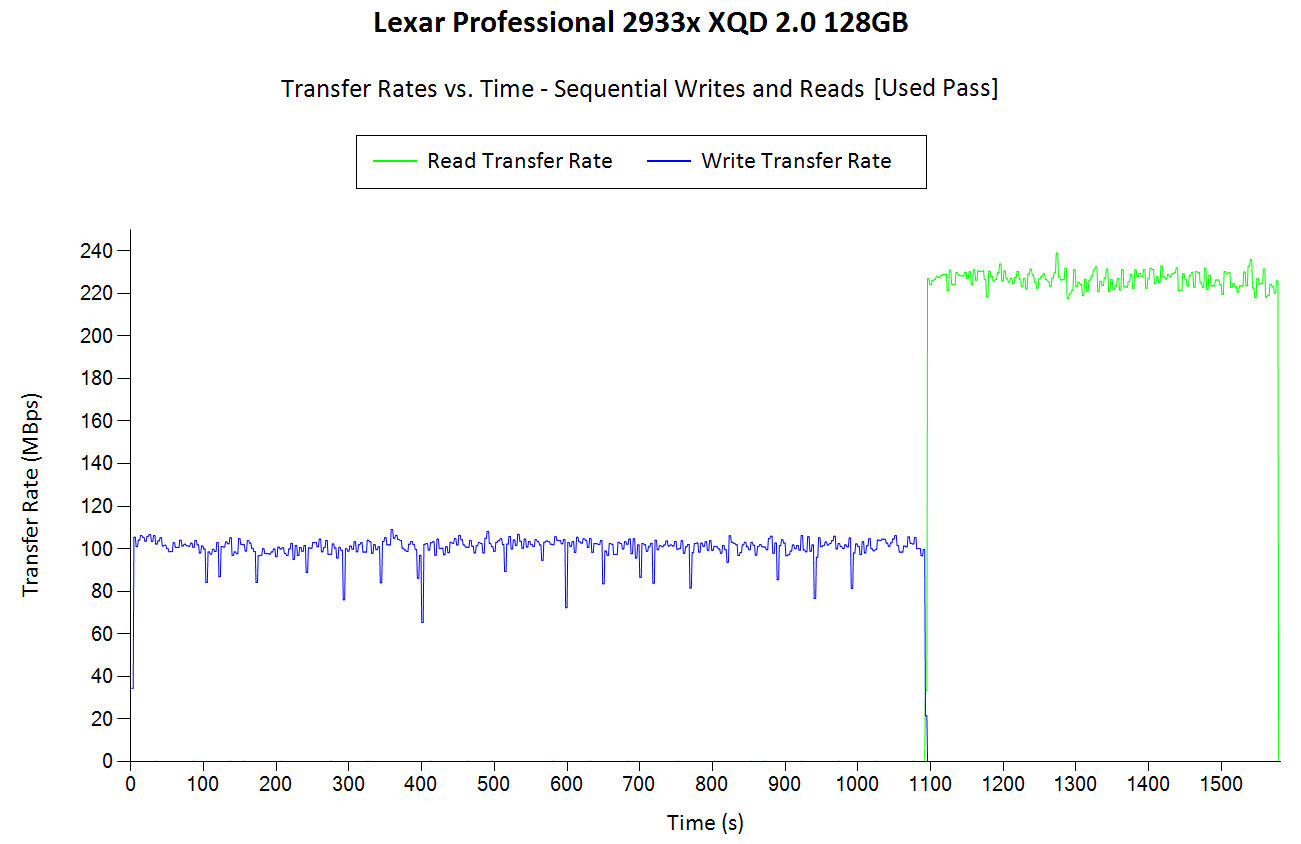
There seems to be no significant performance degradation after being subject to extended usage. However, the performance numbers are nowhere close to the claimed 440 MBps. Reads top out around 240 MBps, and writes around 100 MBps. The minimum sustained write speed is around 70 MBps. However, note that this is for a low queue depth workload. It is possible that higher queue depths result in better performance, and we shall check that out in the next couple of sub-sections.
AnandTech DAS Suite - Performance Consistency
The AnandTech DAS Suite involves transferring large amounts of photos and videos to and from the storage device using robocopy. This is followed by selected workloads from PCMark 8's storage benchmark in order to evaluate scenarios such as importing media files directly into multimedia editing programs such as Adobe Photoshop. Details of these tests from the perspective of memory cards are available here.
In this subsection, we deal with performance consistency while processing the robocopy segment. The graph below shows the read and write transfer rates to the memory card while the robocopy processes took place in the background. The data for writing to the card resides in a RAM drive in the testbed. The first three sets of writes and reads correspond to the photos suite. A small gap (for the transfer of the videos suite from the primary drive to the RAM drive) is followed by three sets for the next data set. Another small RAM-drive transfer gap is followed by three sets for the Blu-ray folder.
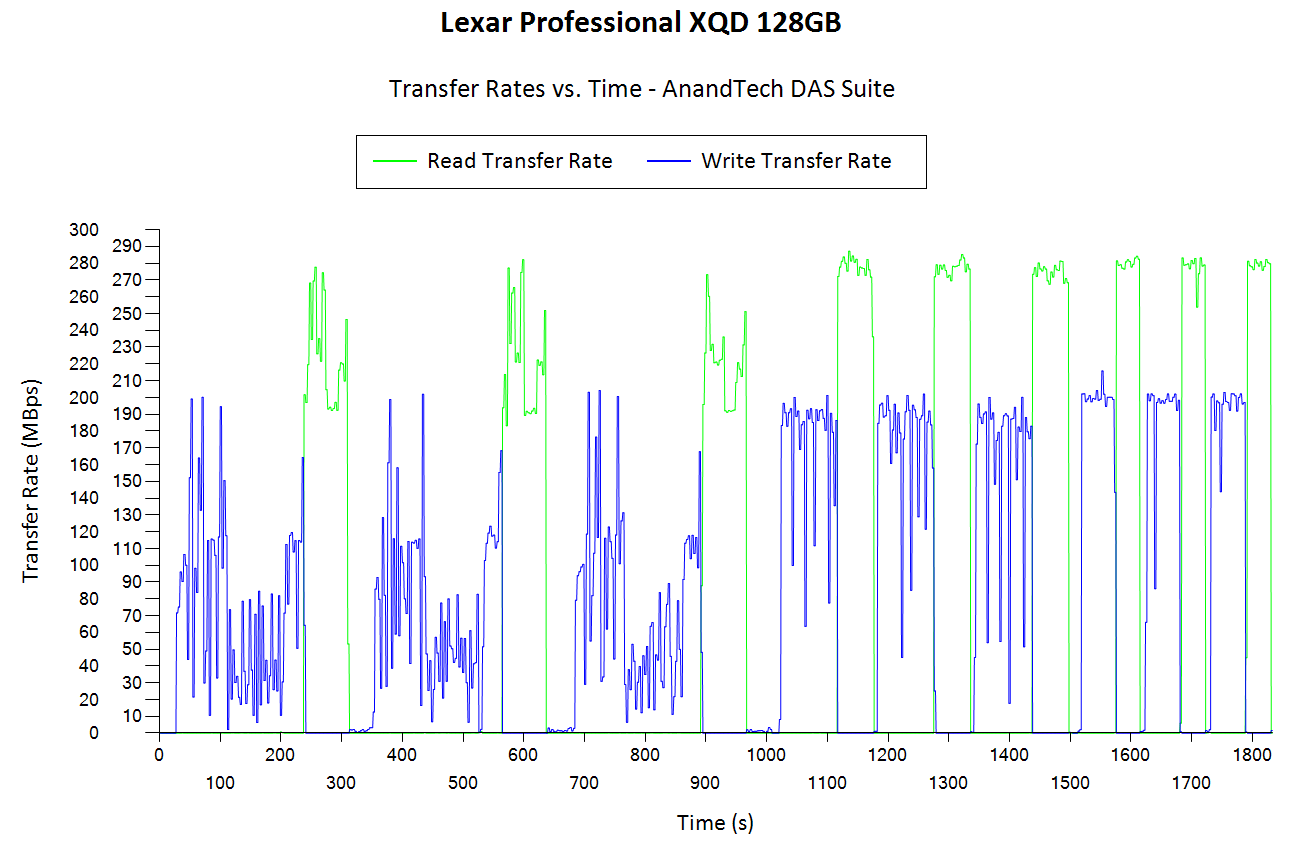
The XQD card does struggle a bit with the 'Photos' segment, which is made up of a large number of small files. However, large files (third segment) presents no issues. robocopy transfers take place at higher queue depths compared to our fio workload, and we see write speeds go as high as 200 MBps throughout the course of this benchmark.
AnandTech DAS Suite - Bandwidth
The average transfer rates for each workload from the previous section is graphed below. Readers can get a quantitative number to compare the Lexar 2933x 128GB XQD card against the ones that we have evaluated before.
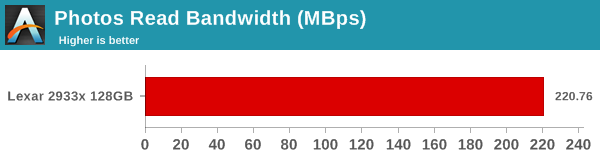
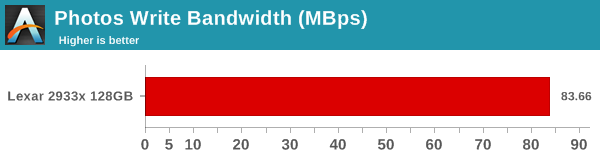
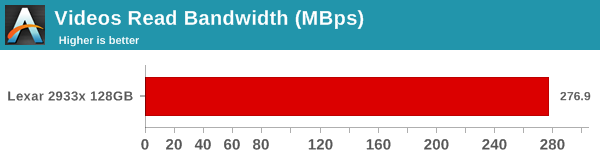
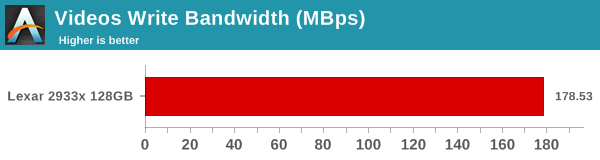
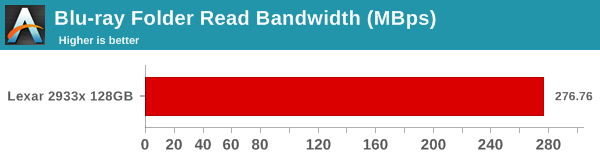
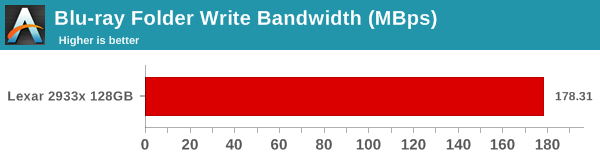
We also look at the PCMark 8 storage bench numbers in the graphs below. Note that the bandwidth number reported in the results don't involve idle time compression. Results might appear low, but that is part of the workload characteristic. Note that the same testbed is being used for all memory cards. Therefore, comparing the numbers for each trace should be possible across different cards.
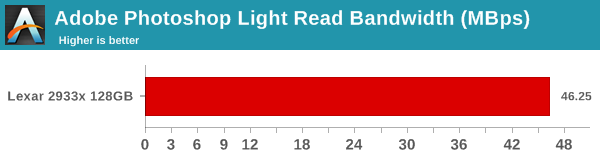
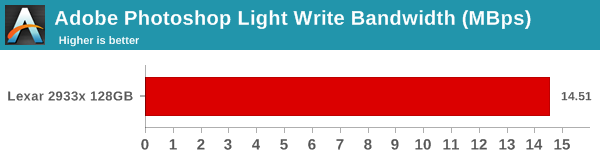
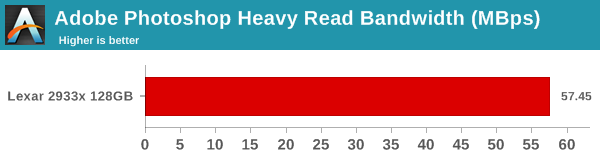
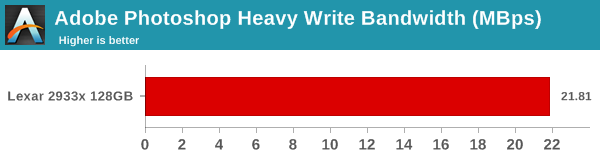
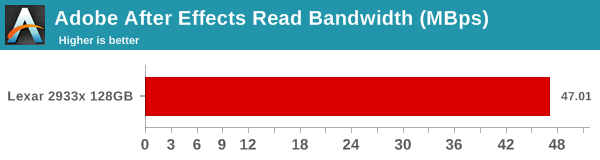
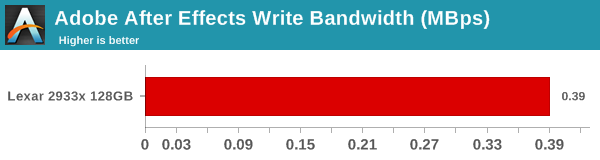
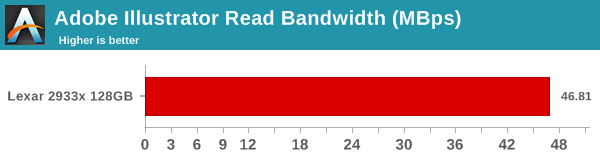
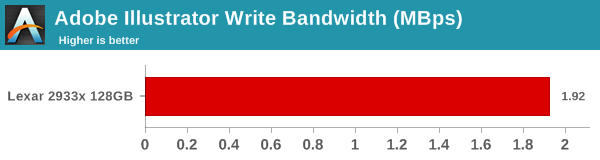
Performance Restoration
The traditional memory card use-case is to delete the files on it after the import process is completed. Some prefer to format the card either using the PC, or, through the options available in the camera menu. The first option is not a great one, given that flash-based storage devices run into bandwidth issues if garbage collection (processes such as TRIM) is not run regularly. Different memory cards have different ways to bring them to a fresh state.Based on our experience, XQD cards have to be formatted after all the partitions are removed using the 'clean' command in diskpart.
In order to test out the effectiveness of the performance restoration process, we run the default sequential workloads in CrystalDiskMark before and after the formatting. Note that this is at the end of all our benchmark runs, and the card is in a used state at the beginning of the process.
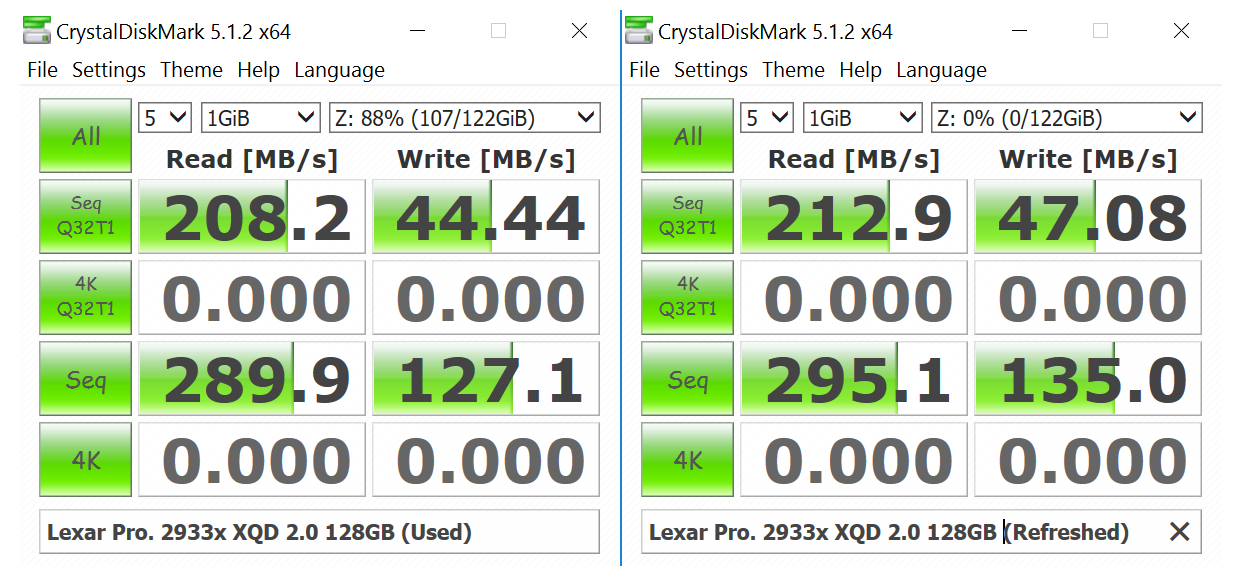
We see no significant difference between the two results. However, given that there was not much noticeable performance loss in the fresh and used passes in our fio benchmark, the results are as expected.
Pricing
There are currently only two XQD 2.0 card manufacturers - Sony and Lexar. Given the lack of competition and high-end focus for the XQD cards, the cards do command a premium. The table below presents the relevant pricing data for the Lexar 2933x 128GB XQD.
| XQD Cards - Pricing (as on June 15, 2017) | ||||
| Card | Model Number | Capacity (GB) | Street Price (USD) | Price per GB (USD/GB) |
| Lexar 2933x 128GB | LXQD128CRBNA2933 | 128 | 147 | 1.15 |











32 Comments
View All Comments
DanNeely - Thursday, June 22, 2017 - link
"The corresponding graphs for similar cards that we have evaluated before is available via the drop-down selection." I'm 2 pages into the review, and these seem to be completely MIA so far. each dropdown only has the single product under review.ganeshts - Thursday, June 22, 2017 - link
DanNeely, Thanks for your note. As you might have already guessed, that text is part of our drop-down template. The plan is to add more cards to the drop-down as and when we evaluate cards. We have started off with the Lexar cards, and expect products from more vendors to be part of the bench in the near future.In any case, to avoid confusion, I have taken off that sentence from the relevant sections.
Sarah Terra - Wednesday, June 28, 2017 - link
Well, lexar has been discontinued, including all readers and cards...so if you want one of these buy it now, or conversely buyer beware...your warranty just went bye bye!damianrobertjones - Thursday, June 22, 2017 - link
Goes to ebay, buys a £15 USB card reader, smiles as it's tiny and reads most media. Sure, it's not a speed demon, but the device above is a bit big and a bit silly.rtho782 - Thursday, June 22, 2017 - link
Devices like this are aimed at professionals who have just recorded a whole wedding on a DSLR or whatever, not me or you writing the odd microsd for our raspberry pi.Your argument could be used to say we should all use netbooks. Not speed demons, but desktops are a bit big and a bit silly.
lazarpandar - Thursday, June 22, 2017 - link
I actually use a raspberry pi, 5'' screen and a usb battery pack I fished out of a dumpster when im on the go. netbooks are big and a bit silly.GraXXoR - Tuesday, July 4, 2017 - link
I actually use a smartwatch for all my computing needs. Holdables are big and a bit silly.Hurr Durr - Friday, June 23, 2017 - link
>professional>records weddings
Not even students stoop that low nowadays.
damianrobertjones - Saturday, June 24, 2017 - link
Then they simply need the fastest SD card reader they can get.No need to justify this crazy priced device. It's not really needed. Plus a company should really have a standard for kit/cameras. You NEED the best dslr lens for quality and the best reader, which is obvious, but the device above just seems too big
hieuhef - Monday, June 26, 2017 - link
So I'm a wedding photographer, and this enables me to offload multiple cards at once while not needing to babysit each card individually. Totally worth the real estate it takes on my desk and I know many photographers that use it.Only silly for a hobbyist, but like rtho782 said, you're not its target audience.