The In Win 303 Case Review: Minimalist ATX with Tempered Glass for $93
by E. Fylladitakis on October 12, 2016 8:00 AM EST- Posted in
- Cases/Cooling/PSUs
- In-Win
- ATX
- Case
- In Win 303
- InWin 303
The Interior of the In Win 303
A fine detail that one can notice once the side panels are removed is the foam strip that In Win applied on the interior edges of the side panels. These strips seal the space between the side panel and the case, preventing scratches and cancelling certain possible rattling/vibration noises.
The removal of the case’s panels reveals a peculiar interior, with the PSU compartment above the motherboard tray but taking only the right half of the space. There are no cages for the drives or other items, leaving the interior looking very plain and empty. The metal frame that separates the PSU compartment from the rest of the case has slots for up to three 120 mm fans or an equivalent liquid cooling radiator. These fans will be forcing air out mostly from the right side panel, but some of the air flow will be getting pushed behind the motherboard’s tray.
The motherboard tray, the PSU compartment frame and the expansion card covers are black, whereas every exterior panel of the case is white. There is a fair opening on the motherboard tray for the installation of aftermarket CPU coolers that should be large enough for any ATX motherboard. There are openings to the top and right side of the motherboard for the cables, as well as two more openings below the motherboard in case a Micro ATX or Mini ITX motherboard is used. None of these openings have rubber grommets.
There are two slots for 3.5”/2.5” drives to the right side of the case, behind the motherboard. The small metallic drive trays are removable and one 3.5” or 2.5” drive can be installed on each of them using the supplied screws.
Two more drive trays can be found inside the system area, next to the rail where the large expansion card optional support braces can be attached. These trays can only accommodate 2.5” drives.
For the means of this review, we installed a Corsair AX760i with the red cable set, for strong visual contrast. The AX760i easily fits inside the PSU compartment of the In Win 303, with plenty of room for managing the cables. The excessive 32 mm clearance behind the motherboard tray makes cable management very easy. Note however that the PSU is installed with its fan facing inside the system, forcing it to draw air from the inside of the system area rather than from the outside of the case. Its position will also have its fan right in front the first 120 mm fan, if one is installed. This can significantly increase the operational temperature of the PSU if a radiator is installed there, as the thermal energy from the radiator will be getting released right in front of its intake.
The system area of the In Win 303 is roomy but narrow. There is virtually no clearance between the motherboard and the bottom of the case with an ATX motherboard installed, preventing the installation of a liquid cooling radiator at the bottom of the case. If a Micro ATX or Mini ITX motherboard is installed however, the use of a radiator up to 360 mm long is very possible. A radiator up to 360 mm long can be installed on the PSU compartment frame and a small 120 mm radiator can be installed on the rear panel of the 303. Liquid cooling may be necessary for an advanced system, as the clearance for air coolers is only 160 mm, ruling out many top-tier air coolers. Cards of virtually any length can be installed, but we strongly recommend cards up to 350 mm long, as longer cards will block the cable openings and the 2.5” drive trays.


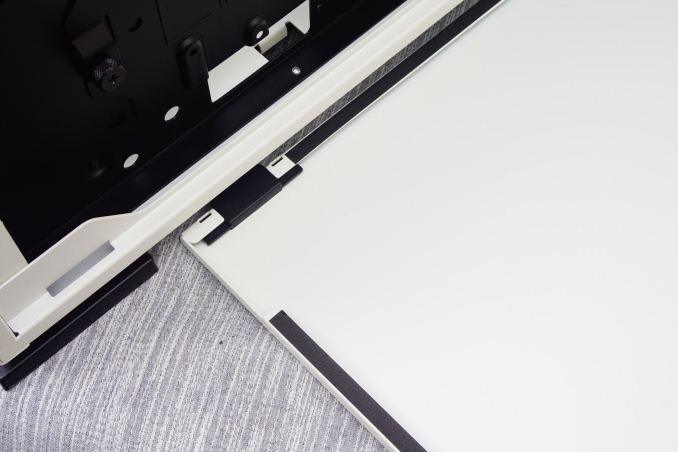
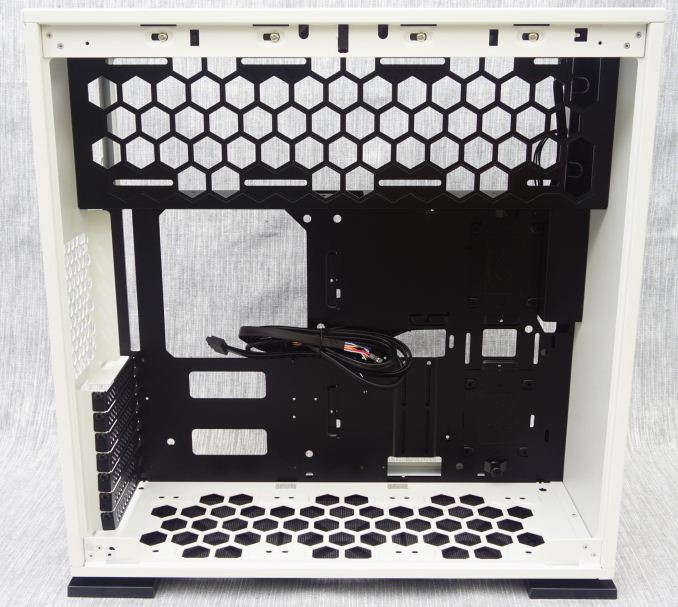

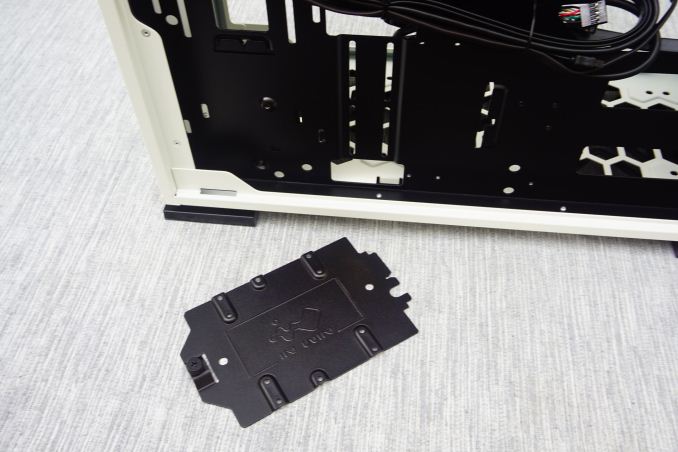












43 Comments
View All Comments
luca5 - Wednesday, October 12, 2016 - link
I'd not call a case "minimalist" if it sports a gaudy logo with bright, blue LEDs on the front panel.nathanddrews - Wednesday, October 12, 2016 - link
"Minimalist" now seems to mean "no external drive bays".Samus - Thursday, October 13, 2016 - link
I built a PC out of an Inwin case awhile back that had a similar backlit logo and button array. To my pleasant surprise, the logo can be removed and changed. The guy I built it for ended up using a clear piece of 3M film and a silver sharpie to inscribe his gaming handle. It looked really good and is a hit at LAN parties, everyone can find him without looking for his placard in the dark...YukaKun - Wednesday, October 12, 2016 - link
I agree with this. The design is "simplistic", and even that is an stretch. It's just a boxy and "clean" layout.That being said, I like it a lot, but the front LED feels like unnecessary bling to an otherwise great looking case.
Cheers!
Manch - Wednesday, October 12, 2016 - link
spray paint will fix that logo window easy enough.BurntMyBacon - Wednesday, October 12, 2016 - link
I think you are confusing "minimalist" with a simplistic, understated, or muted design aesthetic. In this case, minimalist is referring to the fact that there are no external drive bays, drive cages, fans, minimal HDD/SDD mounts, and little else in the way of extra features.Of course, their own description labels this as a prominent feature: "Exquisitely Modest Aesthetic Design". I might be inclined to agree if they didn't have the "gaudy" logo front and center. The fact that it lights up puts a permanent axe in the "modest" description.
Aerodrifting - Wednesday, October 12, 2016 - link
Instead of wasting time arguing what is minimalist what is not, You guys are forgetting one of the main purposes of the computer case: Providing good airflow to cool your precious components. And I simply don't see it's possible with this case regardless what kind of fan configuration you use.The price is not bad, But it has no stock cooling so you have to invest in 2-4 case fans that can seriously push some air which this case desperately needs. I have seen lots of In-Win cases, All looks no airflow (hello, 805, 901, 909...)
fireduckzilla - Thursday, October 13, 2016 - link
I actually have this case, I'm running 7 EK Vardar fans, with 2x360mm rads... The cooling is great.Could it be 5 degree's cooler in a case with better airflow? Yes most definitely.
The real question is does it make a real world difference. Overclocked and under load it doesn't hit 70c on the GPU or Processor - plus it looks stunning. (Apart from the retarded blue logo, which I will get round to dismantling at some point.)
Aerodrifting - Thursday, October 13, 2016 - link
And how much does a 2 x 360mm rad custom liquid cooling cost?johnny_boy - Friday, October 14, 2016 - link
Don't forget about the honeycomb thing on the side. Very unminimalistic.