The ASRock E3V5 Performance Gaming (C232) Motherboard Review
by Ian Cutress on May 4, 2016 9:00 AM EST- Posted in
- Motherboards
- ASRock
- Xeon
- Skylake
- Intel C232
ASRock E3V5 Performance Gaming Software
The software situation for the ASRock E3V5 Performance Gaming is somewhat odd. The driver CD that comes with the motherboard is often the source for all the software that the vendor wants you to install, I mean after you disable all the rubbish about anti-virus bloatware. However for this motherboard, aside from the drivers, only the PDF manual and the APP Shop are installed.
All 91 pages are in their full glory, which might help with the odd setting or two, but if the system fails to boot the user has to pull out the physical manual anyway.
The App Shop / Center is a bit of software we’ve seen from ASRock in the past, designed to offer vetted software for download. It has been a mix of games and ASRock labeled software in the past, and the interface is meant to act as an easy way to download what is needed as well as update it. Actually, this interface is rather poor.
Firstly, the window is not resizable, so you cannot view more than four applications at once. There’s no option to make the apps all in one line, to make it easier to see what is available. When you want to install an application, you have to select the software and then click ‘install’. You get this window to say it’s downloading:
The software then takes you through all the usual ‘where do you want to install’ and ‘run after install’ options with regular installs. My complaint here is that when the software is bundled with the disk, it installs quietly. Now it’s a long and noisy installation that requires being hand held through every step.
When the software is installed, and it’s worth noting that you can only install one at a time, the App Shop then decides to rescan the computer to see if it did install it. Even with a fresh OS and an SSD, this is a good 30-40 seconds of uselessness and delay, as you can’t select anything until it is finished.
So after installing one software package, let us install another. Oh wait, the app list is sorted alphabetically and it just put you back at the top of the list. Guess what? It scrolls super slowly with the scroll wheel. Basically, there’s a ton of wrong with this interface, the way it is used, and user experience is poor.
It is at this point I should say that ASRock only offers a few software packages here: there’s no fan control via A-Tuning which would normally be installed automatically, which is a big downside. I also used to use A-Tuning to restart and re-enter the BIOS automatically – that’s no longer here either.
One of the software packages you can download is Disk Health, which for the most part is a GUI for the SMART readings on the storage drives.
The Online Management Guard is also here, allowing users to block network use during certain hours of the day and password protect the feature. I’m pretty sure it doesn’t stop someone from disabling the software at boot or putting in a USB WiFi dongle though.
XFast RAM is ASRock’s RAM drive application, allowing users to set a disk size of available memory and the system will automatically point temporary files (such as IE and Firefox) to it.
One of only two gaming features in the App Shop is the Mouse Polling feature, used for OSes (read, Windows XP which is a pain to install on a Skylake system) that do not support 1000 Hz polling natively.
The other gaming feature is Key Master, a macro agent which is becoming the rage with other motherboard vendors. The interface and utility are simple, allowing for specific mouse clicks and delays, although these types of software often have difficulty managing adjustments, requiring a full re-record of what is needed.
ASRock now offers XFast LAN via the App Shop, which is a licensed version of cFos. This software can prioritize certain data streams over others, as well as keep track of network use over time.


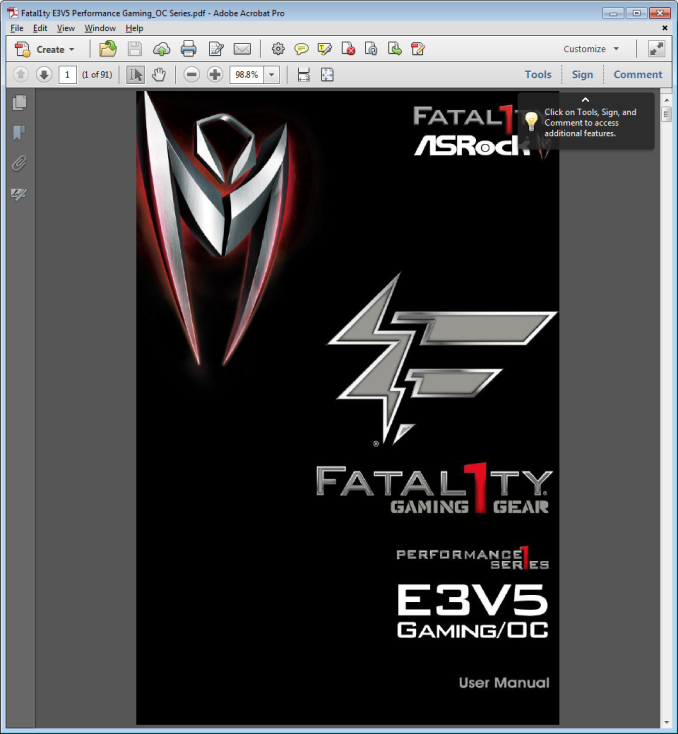


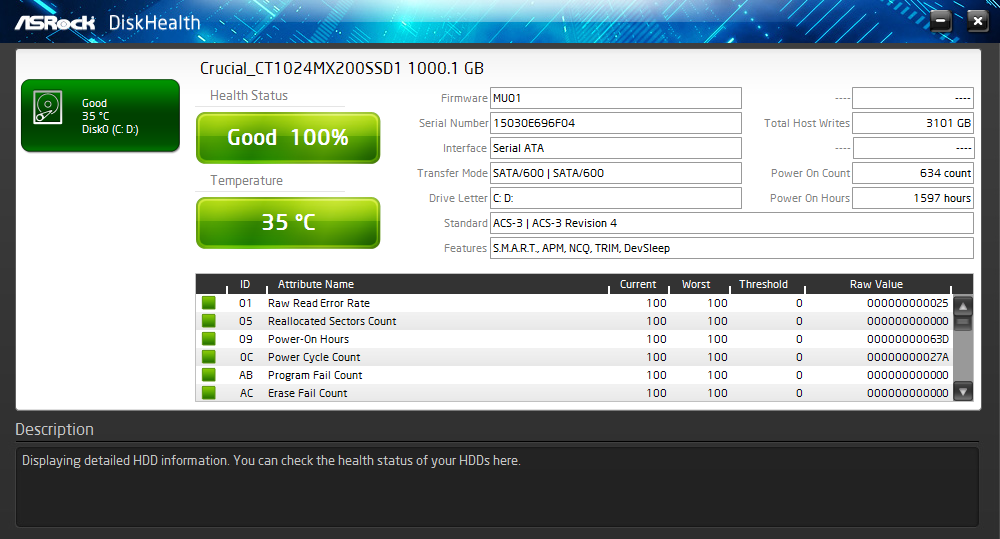
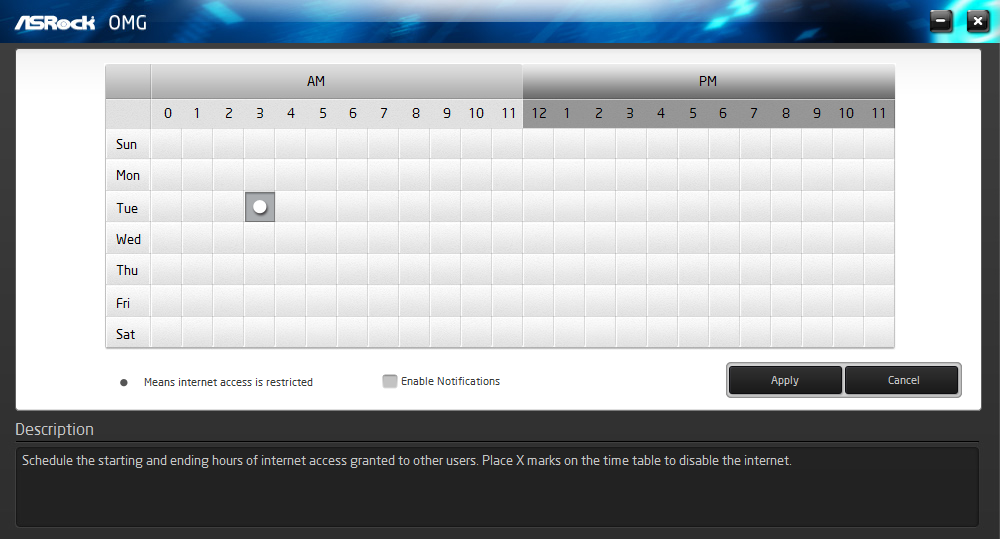
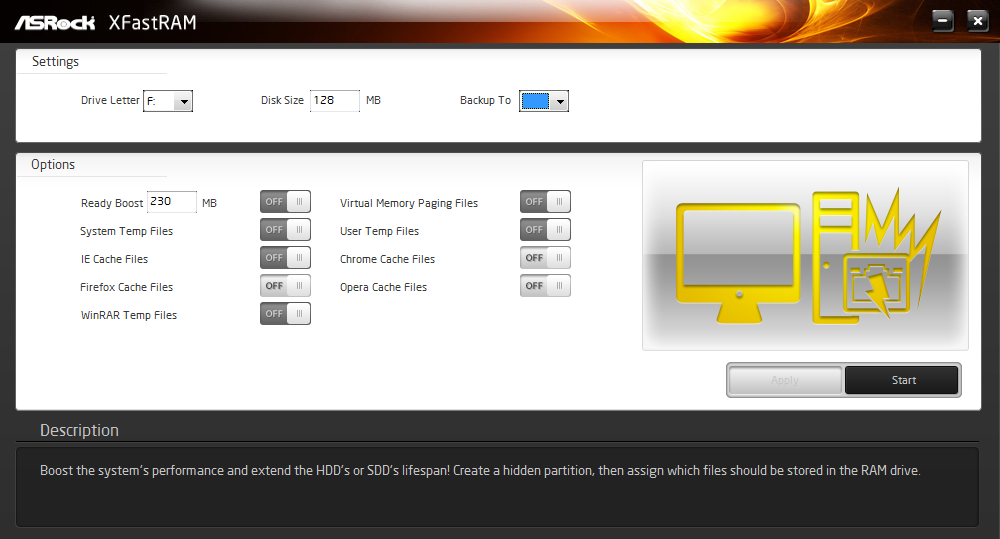
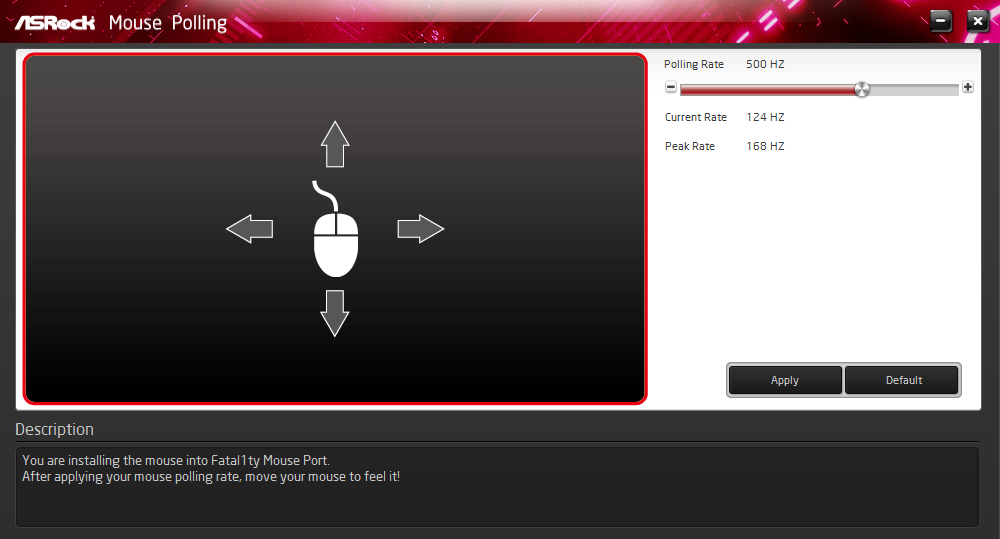
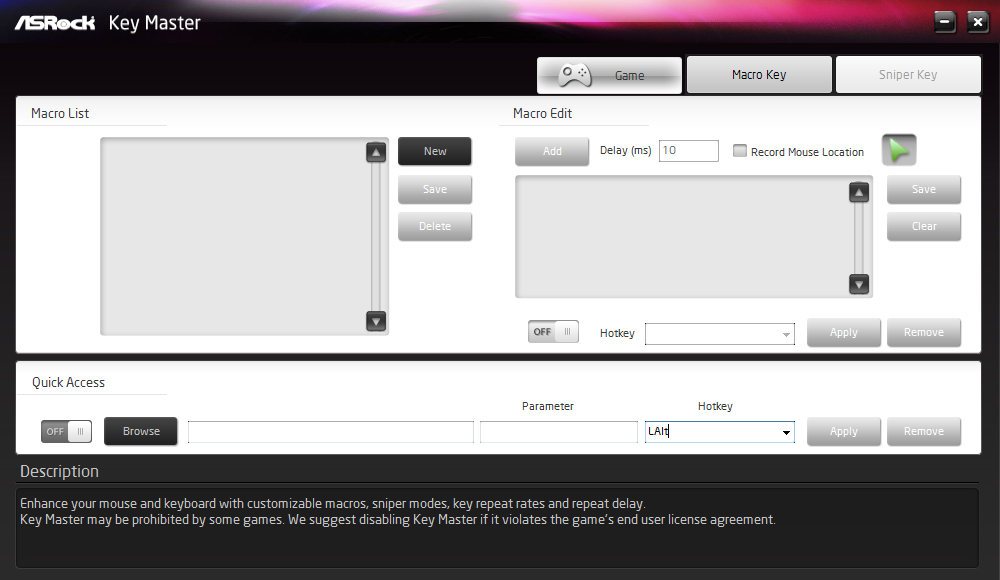
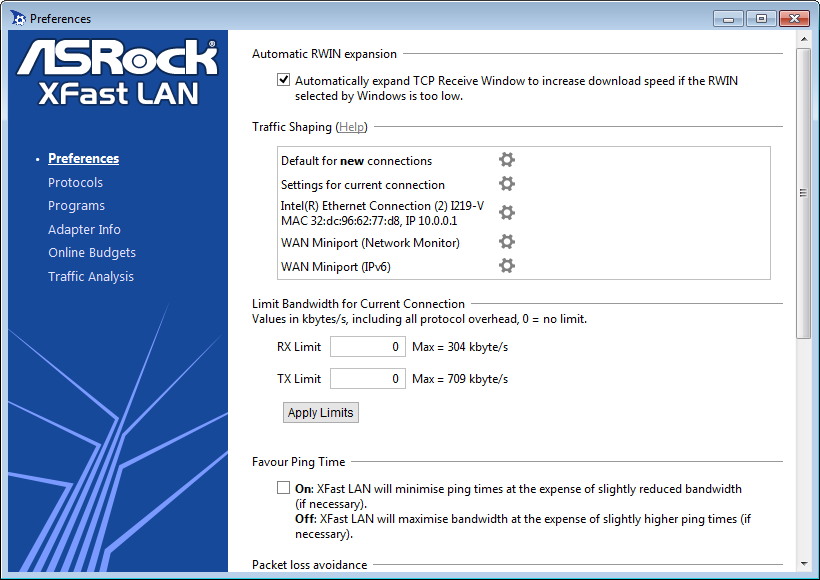
 - App Center_thumb.png)
 - Update_thumb.png)
 - Setting_thumb.png)
 - Manual_thumb.png)
 - Download_thumb.png)
 - DiskHealth_thumb.png)








22 Comments
View All Comments
DanNeely - Wednesday, May 4, 2016 - link
The USB 2/3 information in the table on the first page doesn't appear consistent between C236/C232 and Q170/B150. Is it correct? eg the latter lists 10/14 USB3/2 ports reflecting support for 14 USB ports, of which up to 10 can be converted into USB3 ports by combining them with a high speed IO lane from the chipset. The C236 lists 10/4 ports; which is the distribution you'd get if using 10 HSIO lanes to make the max number of USB3 ports. However putting it in the table like that implies that the 10 lanes are locked into USB3; which strikes me as odd, since for server/workstation uses SATA/PCIe/m.2 seem like they'd be more generally useful than lots of USB3.close - Wednesday, May 4, 2016 - link
Apparently you can slap "performance-gaming" even on a product based on a cut down B150 with Xeon support. This is one way to devalue this kind of branding.BurntMyBacon - Wednesday, May 4, 2016 - link
@close: "Apparently you can slap "performance-gaming" even on a product based on a cut down B150 with Xeon support. This is one way to devalue this kind of branding."The mentality is a little different than that. They think you can slap "performance-gaming" on anything with overclocking features. Putting aside the fact that these are two different markets, they had the unfortunate lack of foresight to predict that Intel would shut the new fangled Xeon overclocking features down. Now the board no longer fits even their definition of "performance-gaming", but their is no way for the average consumer to know that. They should have rebranded the product. Instead, they've done exactly as you said, devalued the branding.
close - Wednesday, May 4, 2016 - link
To be honest I only spotted the "OC" part after I posted the comment. Waiting for the "Gaming-Performance-OC-Megatron stick in the mud" edition.xKrNMBoYx - Monday, May 9, 2016 - link
Actually I have this motherboard and a E3 1275 V5. You can still OC on the very first BIOS (v1) or on the beta BIOS 1.3. Enjoying a 4.5GHz Skylake Xeon.Zarok001 - Wednesday, December 28, 2016 - link
Can I still download this bios anywhere. I was told that this overclocking still works and now im sitting here with a GTX 1070 and a locked Intel Xeon E3-1245v5, i mean it boosts up to 3.9Ghz but i would love to overclock it.BrokenCrayons - Thursday, May 5, 2016 - link
Let's face it, the branding doesn't have much value anyway at this point regardless of what ASRock does to it. It's silly to stick numbers into words these days as is done with the 1 in the word Fatal1ty. That just comes off as 1990's era childish. "Performance-gaming" is just marketing speak that is intended to appeal to a targeted audience of potential buyers in order to enable an exchange of money and products. The same is true of the color scheme the vendor selected, some of the "features" of the motherboard itself, and licensing the use of a now unknown crusty old "pro gamer." In order to charge a price premium, companies have to ensure their products fit the buyer both in actual capabilities, perceived benefits, and emotional appeal. It's pretty safe to dismiss the majority of ASRock's marketing materials (and probably for the best in all product purchases in order to make a rational decision) so a potential buyer can assess the actual benefits the product offers.And yes, I've been accused of being a buzzkill more than once. :)
Gunbuster - Wednesday, May 4, 2016 - link
So this is the weird byproduct of Xeon overclocking being discovered? But since Intel slapped down all the board manufacturers this is now an effectively useless product?jasonelmore - Wednesday, May 4, 2016 - link
Intel just doesnt wanna sell the new gen CPU's with OC and ECC..tons of people wanna build a skylake nas box with ECC for freenas, but intel is making it very hard to do this without buying a integrated board with a bunch of atom cores. We want the OC for VM performance, while still keeping ECC
StrangerGuy - Thursday, May 5, 2016 - link
I for one, is still amazed that people expects overclocking free lunches from Intel in year 2016 like they are still living in 2007.