The GIGABYTE Z170X-UD5 TH Motherboard Review: An Entry to Thunderbolt 3
by Ian Cutress on February 19, 2016 9:00 AM EST- Posted in
- Motherboards
- Gigabyte
- Thunderbolt
- Skylake
- Z170
- Thunderbolt 3
System Performance
Not all motherboards are created equal. On the face of it, they should all perform the same and differ only in the functionality they provide - however this is not the case. The obvious pointers are power consumption, but also the ability for the manufacturer to optimize USB speed, audio quality (based on audio codec), POST time and latency. This can come down to manufacturing process and prowess, so these are tested.
Power Consumption
Power consumption was tested on the system while in a single MSI GTX 770 Lightning GPU configuration with a wall meter connected to the OCZ 1250W power supply. This power supply is Gold rated, and as I am in the UK on a 230-240 V supply, leads to ~75% efficiency > 50W, and 90%+ efficiency at 250W, suitable for both idle and multi-GPU loading. This method of power reading allows us to compare the power management of the UEFI and the board to supply components with power under load, and includes typical PSU losses due to efficiency. These are the real world values that consumers may expect from a typical system (minus the monitor) using this motherboard.
While this method for power measurement may not be ideal, and you feel these numbers are not representative due to the high wattage power supply being used (we use the same PSU to remain consistent over a series of reviews, and the fact that some boards on our test bed get tested with three or four high powered GPUs), the important point to take away is the relationship between the numbers. These boards are all under the same conditions, and thus the differences between them should be easy to spot.
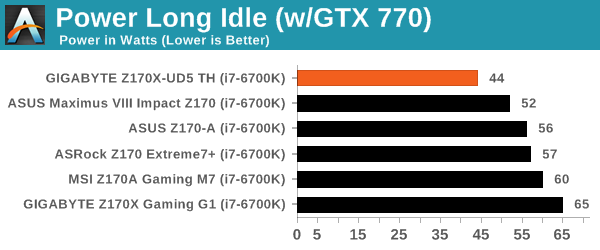
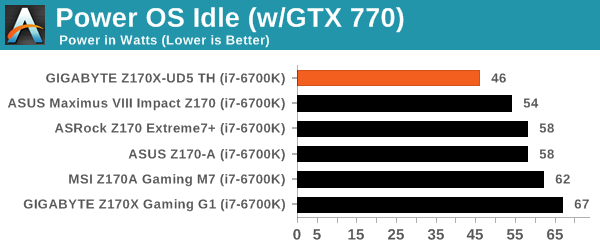
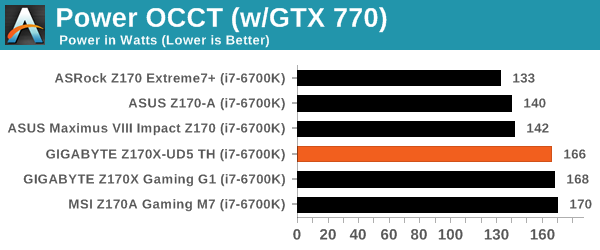
The GIGABYTE board is surprising low for idle loading, beating out the mini-ITX ROG model, but the load-to-idle delta of 122W is the highest we’ve seen from any Z170 motherboard so far.
Non UEFI POST Time
Different motherboards have different POST sequences before an operating system is initialized. A lot of this is dependent on the board itself, and POST boot time is determined by the controllers on board (and the sequence of how those extras are organized). As part of our testing, we look at the POST Boot Time using a stopwatch. This is the time from pressing the ON button on the computer to when Windows 7 starts loading. (We discount Windows loading as it is highly variable given Windows specific features.)
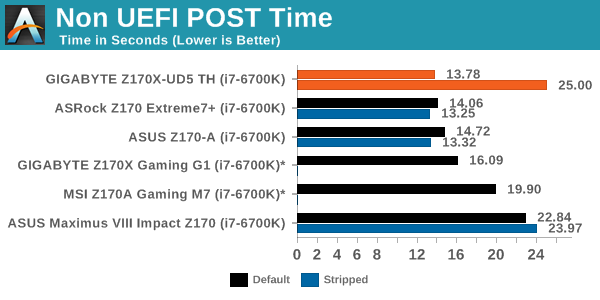
The GIGABYTE Z170X-UD5 TH also does really well in our POST time analysis, making the default POST time the fastest we’ve seen. Attempting to do a ‘stripped’ POST time through disabling controllers caused the system to take longer however.
Rightmark Audio Analyzer 6.2.5
Rightmark:AA indicates how well the sound system is built and isolated from electrical interference (either internally or externally). For this test we connect the Line Out to the Line In using a short six inch 3.5mm to 3.5mm high-quality jack, turn the OS speaker volume to 100%, and run the Rightmark default test suite at 192 kHz, 24-bit. The OS is tuned to 192 kHz/24-bit input and output, and the Line-In volume is adjusted until we have the best RMAA value in the mini-pretest. We look specifically at the Dynamic Range of the audio codec used on board, as well as the Total Harmonic Distortion + Noise.
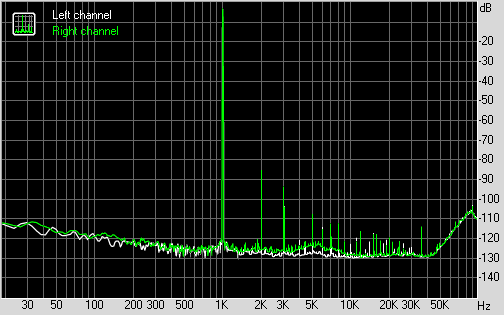
THD + N for Z170X-UD5 TH at 50% volume
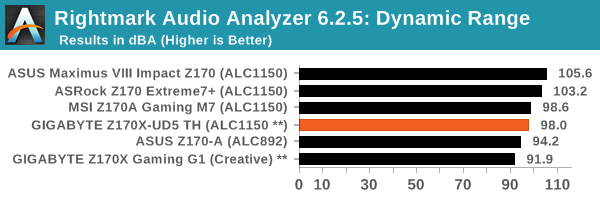
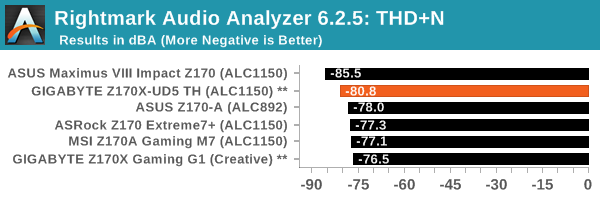
We’ve had issues with GIGABYTE’s premium audio interface and our testing in the past; either due to driver settings or the additional software, running the speaker volume at 100% causes a large amount of distortion in our signal resulting in very poor results. In fact, any volume over 67% caused this issue. We reduced the volume to 50% to take some measurements, with all the audio software tools uninstalled as much as possible, and we had some reasonable performance out of it in the end. Ultimately GIGABYTE has told us in the past that 100% volume in most circumstances is probably not a realistic interpretation of user experience, but I’m still not keen on the large amount of software interference and the user should be able to use the codec bare if wanted.
USB Backup
For this benchmark, we transfer a set size of files from the SSD to the USB drive using DiskBench, which monitors the time taken to transfer. The files transferred are a 1.52 GB set of 2867 files across 320 folders – 95% of these files are small typical website files, and the rest (90% of the size) are small 30 second HD videos. In an update to pre-Z87 testing, we also run MaxCPU to load up one of the threads during the test which improves general performance up to 15% by causing all the internal pathways to run at full speed.
Due to the introduction of USB 3.1, as of June 2015 we are adjusting our test to use a dual mSATA USB 3.1 Type-C device which should be capable of saturating both USB 3.0 and USB 3.1 connections. We still use the same data set as before, but now use the new device. Results are shown as seconds taken to complete the data transfer.
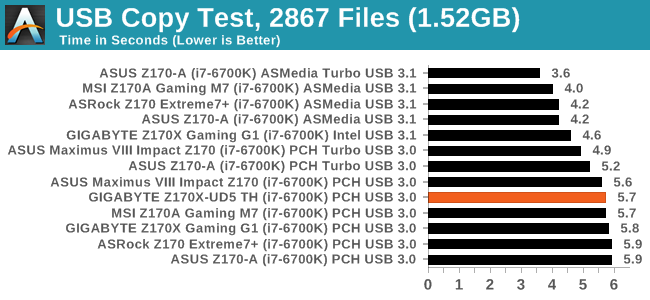
In USB 3.0 performance, the Z170X-UD5 TH runs a similar line to the other Z170 motherboards tested. Also like other Alpine Ridge motherboards, it breaks our test for USB 3.1 and we were unable to get a result. Our software indicates the copy being finished before it actually has finished (essentially reporting when the ‘send’ signal completes rather than the ‘received and correct’ signal comes back), reporting speeds in excess of USB 3.1 is capable of. This seems to be due to Alpine Ridge rather than anything else.
DPC Latency
Deferred Procedure Call latency is a way in which Windows handles interrupt servicing. In order to wait for a processor to acknowledge the request, the system will queue all interrupt requests by priority. Critical interrupts will be handled as soon as possible, whereas lesser priority requests such as audio will be further down the line. If the audio device requires data, it will have to wait until the request is processed before the buffer is filled.
If the device drivers of higher priority components in a system are poorly implemented, this can cause delays in request scheduling and process time. This can lead to an empty audio buffer and characteristic audible pauses, pops and clicks. The DPC latency checker measures how much time is taken processing DPCs from driver invocation. The lower the value will result in better audio transfer at smaller buffer sizes. Results are measured in microseconds.
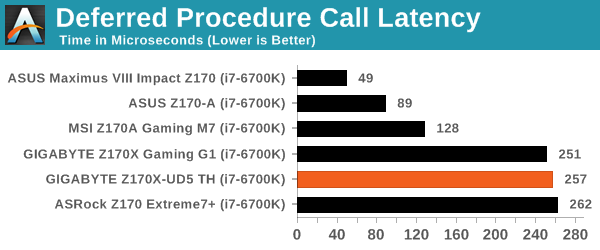
It would seem that some manufacturers are still feeling out DPC Latency on the platform, with ASUS going below 100 and almost everyone else hitting over 200. I expect this should get better over the life cycle of the platform.










29 Comments
View All Comments
romrunning - Friday, February 19, 2016 - link
Hey, for your "Quick Board Feature Comparison", why didn't you include the feature that is right in your article's title - you know, Thunderbolt 3? It's a pain to compare the other boards when I don't know if they have TB3 or not.extide - Monday, February 22, 2016 - link
He did, although, to be fair, you need to know that having the Intel Alpine Ridge controller listed under USB3.1 implies TB3.romrunning - Wednesday, February 24, 2016 - link
To be clear, I would like to know if the other boards being compared specifically support TB3 so that it's more of an apples-to-apples comparison.Having the Alpine Ridge controller doesn't guarantee the board supports TB3. For example, the Asus Maximus VIII Impact doesn't support TB3. Perhaps this is some type of limitation for mini-ITX boards w/AR controllers; I know the Gigabyte Z170N Gaming 5 has the AR controller but doesn't support TB3. Maybe this is an artificial limit imposed by the mfg, or maybe this is just a limitation of how much circuitry you can stuff into the smaller size.
pikunsia - Thursday, August 4, 2016 - link
Hey romrunning, look at thishttps://en.wikipedia.org/wiki/Thunderbolt_(interfa...
DanNeely - Friday, February 19, 2016 - link
Where did all the assorted surface mount parts that normally cover the area between the PCIe slots and elsewhere on the board go to give it the cleaner surface look?extide - Monday, February 22, 2016 - link
They probably put a lot of them on the back. Lots of boards have been doing this recently, I have noticed. A lot of what they clean up is actually not so much components, but excess silk-screen.RazrLeaf - Friday, February 19, 2016 - link
From the images, it looks like the motherboard has 2-packs of 2 SATA cables, so 4 total.tspacie - Friday, February 19, 2016 - link
Is anyone doing TB on a small motherboard? I don't need the fast, external port if I have a bunch of PCIe slots and room for extra disks.romrunning - Friday, February 19, 2016 - link
Small, mini-ITX boards only have the 1 PCIe slot. So that fast TB3 port certainly helps if you need it.alamilla - Friday, February 19, 2016 - link
Although Thunderbolt is hardly a mainstream protocol (yet) it is big in the audio and video production industry for it's incredibly low latency.With this Skylake offering and the recently released X99P-SLI, I'm optimistic Gigabyte will release a Thunderbolt enabled mATX or ITX board for Broadwell-E.