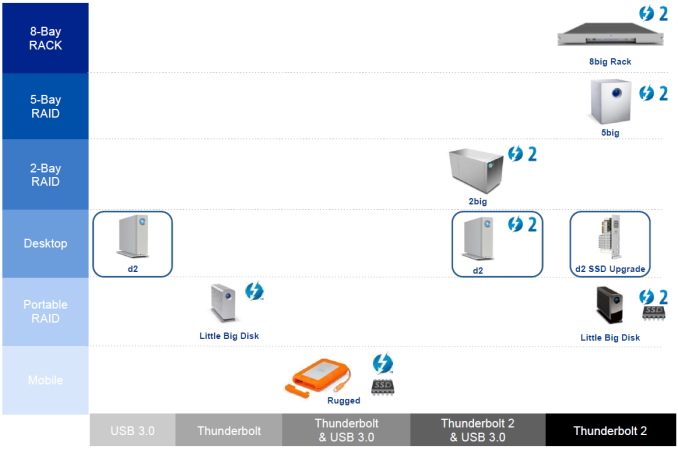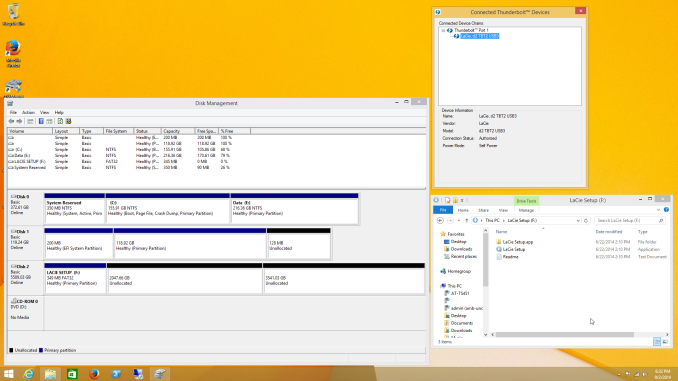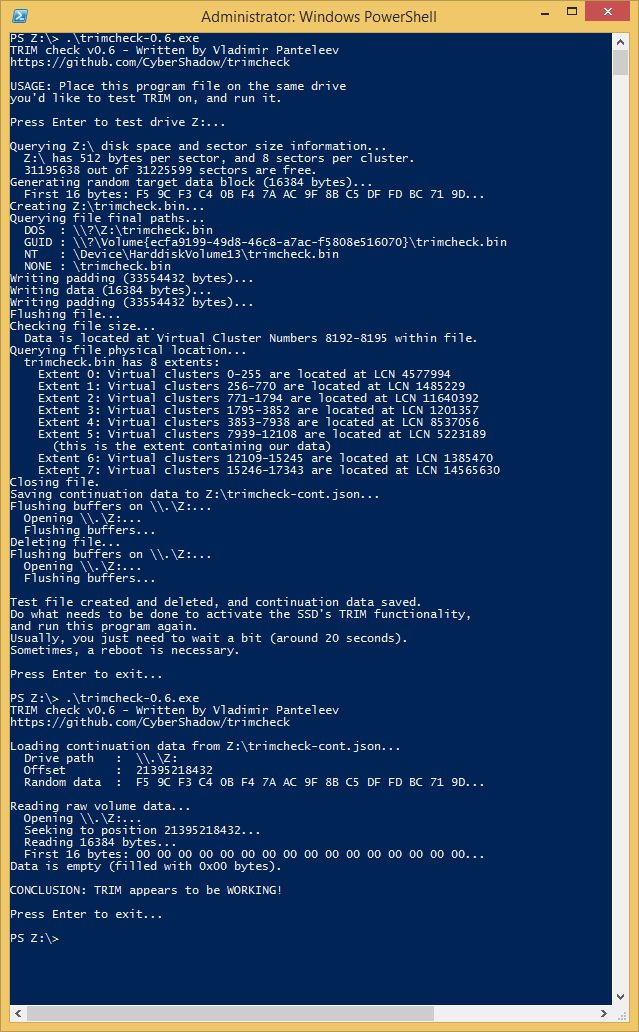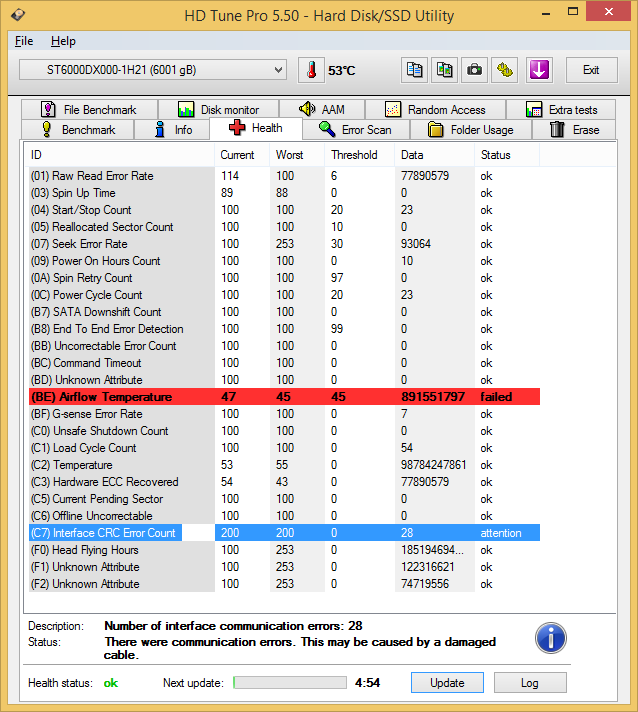Original Link: https://www.anandtech.com/show/8468/lacie-d2-thunderbolt-2-das-review
LaCie d2 Thunderbolt 2 DAS Review
by Ganesh T S on September 10, 2014 12:55 PM EST- Posted in
- Storage
- Seagate
- LaCie
- DAS
- Thunderbolt 2

Introduction and Testbed Setup
Seagate's premium storage brand, LaCie, has been introducing a wide variety of Thunderbolt 2 products since late last year. We reviewed the 2big Thunderbolt 2 as well as the Rugged Thunderbolt back in July. Today, LaCie is adding one more member to their Thunderbolt family, the d2 Thunderbolt 2. The original d2 USB 3.0 Thunderbolt series was, in essence, a hard drive in an external enclosure with support for both USB 3.0 and Thunderbolt (first generation) interfaces. The product being launched today doesn't simply upgrade the Thunderbolt interface to Thunderbolt 2, but brings in some innovative updates.
One of the limitations of the original d2 USB 3.0 Thunderbolt unit was the SATA hard drive inside the unit. The new version, by default, ships with a hard drive, but also adds an SSD upgrade option (without sacrificing the hard drive's capacity play). The SSD is PCIe-based and not limited by the SATA bandwidth. The unit is, to our knowledge, the first external hybrid desktop storage drive. As we will see in the performance section, it also happens to be the fastest single-drive desktop storage system. On the external side of things, the new unit also has a slightly different industrial design. The detailed specifications of the review unit are provided in the table below.
| LaCie d2 Thunderbolt 2 and SSD Upgrade | |
| Internal Storage Media |
1x 6 TB 3.5" ST6000DX000 HDD 1x 6 TB 3.5" ST6000DX000 HDD + 1x 128 GB Samsung XP941 PCIe SSD |
| Interface |
2x Thunderbolt 2 + 1x USB 3.0 (HDD) 2x Thunderbolt 2 (HDD + SSD) |
| Cooling |
Aluminium Chassis (HDD) Aluminium Chassis + Fan (SSD) |
| Power Supply |
100-240V AC Switching Adapter (12V @ 4A DC) (HDD) 100-240V AC Switching Adapter (12V @ 5A DC) (HDD + SSD) |
| Included Software |
|
| Product Page |
LaCie d2 Thunderbolt 2 LaCie d2 SSD Upgrade |
| Price |
$499 (HDD) $499 + $299 (HDD + SSD) |
Testbed Setup and Testing Methodology
Evaluation of DAS units on Windows is done with the testbed outlined in the table below. For devices with USB 3.0 connections (such as the My Book Duo that we are considering today), we utilize the USB 3.0 port directly hanging off the PCH.
| AnandTech DAS Testbed Configuration | |
| Motherboard | Asus Z97-PRO Wi-Fi ac ATX |
| CPU | Intel Core i7-4790 |
| Memory |
Corsair Vengeance Pro CMY32GX3M4A2133C11 32 GB (4x 8GB) DDR3-2133 @ 11-11-11-27 |
| OS Drive | Seagate 600 Pro 400 GB |
| Optical Drive | Asus BW-16D1HT 16x Blu-ray Write (w/ M-Disc Support) |
| Add-on Card | Asus Thunderbolt EX II |
| Chassis | Corsair Air 540 |
| PSU | Corsair AX760i 760 W |
| OS | Windows 8.1 Pro |
| Thanks to Asus and Corsair for the build components | |
Full details of the reasons behind choosing the various components in the above build, as well as the details of our DAS test suite can be found here.
Setup and Usage Impressions - Thunderbolt on Windows
The LaCie d2 Thunderbolt 2 continues their tradition of bringing aluminum designs that are pleasing to the eye. The unibody enclosure is complemented by vibration dampening rubber feet at the bottom which also provide good grip. The official gallery below takes us through the external appearance of the d2 Thubderbolt 2. One of the marked departures from the first generation d2 is the usage of a USB 3.0 Micro-B plug instead of a USB 3.0 Standard-B plug for the USB device interface.
In order to use the SSD upgrade option, the user has to remove three screws on the rear of the unit and take out the SATA - PCIe bridge card (using the ASMedia ASM1061 chip) and replace it with the d2 SSD upgrade kit. Note that the installation of the d2 SSD upgrade kit removes support for the USB 3.0 device port. LaCie did have a convincing explanation for this - There is no chipset currently available which can support both USB 3.0 and Thunderbolt 2 for a single storage device without bringing down the effective bandwidth to USB 3.0 levels. The SSD upgrade kit involves a PCIe x4 SSD, and it makes sense for LaCie to make its full speed available to end users. If that means sacrificing the USB 3.0 option, it is a very fair trade-off. Some photographs from our review kit are provided in the gallery below.
Initially, LaCie had some reservations when we indicated that our testing would be exclusively on Windows. They cited the following potential issues:
- The d2 Thunderbolt 2 is not certified with Windows yet, we can't claim complete compatibility with the SSD upgrade and Windows. Certification is in progress
- The end-user could experience issues with hot plug and Windows
- There could be a speed difference between Mac OS and Windows
In addition, they also noted that the market for Thunderbolt is mainly on the Mac OS side right now. These are all valid points, and, taking into account the fact that our 2big Thunderbolt 2 review's comments also echoed the same, we are in the process of getting hold of a suitable Mac OS-based Thunderbolt 2 testbed. But, for today's review, we will be looking at the performance of the unit when used with a Windows 8.1-based PC.
Upon connecting the d2 Thunderbolt 2 + d2 SSD Upgrade kit to our DAS testbed, we found that the JBOD 'hybrid drive' setup was recognized by Windows without issues.
S.M.A.R.T features are available for both storage blocks over the Thunderbolt 2 interface. The most important aspect to check was the availability of TRIM support for the PCIe segment. The S.M.A.R.T data attributes indicated support and we verified it in practice also.
At IDF 2014 yesterday, we discussed some aspects of Thunderbolt adoption on Windows with Intel. Look out for a separate pipeline piece discussing general Thunderbolt on Windows aspects later this week. In the meanwhile, we will not digress from our focus on the d2 Thunderbolt 2 in this review.
Performance Metrics
The performance testing of the d2 Thunderbolt 2 was done separate from the d2 Thunderbolt 2 + d2 SSD Upgrade kit. In the first configuration, we only tested performance over USB 3.0, while the second configuration was used for Thunderbolt 2 testing. In both cases, the evaluation was done in two ways - the first involved HD Tune Pro's artificial benchmarks. The second one was using our robocopy test suite (for testing out read and write bandwidths separately) complemented by real-life workloads from PCMark 8's storage bench (for testing out simultaneous read/write situations).
The gallery below shows the performance of the hard drive block with HD Tune Pro.
The reads seem to be suffering some issues (less than 100 MBps through almost all the tests), while the writes can ramp up to 200 MBps in certain cases.
Moving on to the PCIe SSD segment, it must first be noted that the sequential read/writes (the first two tests in the gallery below) are not really meant for SSDs, but intended for hard drives (to see how data delivery speeds vary as we move from the inner to the outer tracks in the platters). These show less than 600 MBps for the PCIe SSD, but those are much less than what the block is really capable of. The other benchmarks show around 960 MBps for the 1 MB random reads and 1070 MBps for the 8 MB random reads. The writes clock in a bit lower around 510 MBps for certain workloads.
The SSD segment really excels at higher queue depths. These are easy to achieve in traditional workloads, but is it possible to take advantage of it in the usual DAS usage scenarios? To test this out, we ran our robocopy benchmarks with different settings for multiple threads. All our findings are presented in the tables below. The data also includes results from processing the PCMark 8 storage bench on the particular storage block.
| LaCie d2 Thunderbolt 2 - HDD (USB3) robocopy Benchmarks (MBps) | ||||||||
| Write to DAS | Read from DAS | |||||||
| 8 | 16 | 32 | 64 | 8 | 16 | 32 | 64 | |
| Photos | 156.87 | 162.93 | 157.59 | 140.72 | 112.85 | 86.43 | 84.40 | 82.33 |
| Videos | 162.01 | 167.90 | 168.47 | 166.07 | 83.73 | 79.51 | 77.57 | 74.37 |
| BR | 170.51 | 187.03 | 180.49 | 188.16 | 84.12 | 84.34 | 82.33 | 83.55 |
| LaCie d2 Thunderbolt 2 - HDD (USB3) PCMark8 Storage Benchmarks (MBps) | ||
| Write Bandwidth | Read Bandwidth | |
| Adobe Photoshop (Light) | 153.24 | 4.68 |
| Adobe Photoshop (Heavy) | 106.07 | 5.65 |
| Adobe After Effects | 37.85 | 4.75 |
| Adobe Illustrator | 114.75 | 4.63 |
| LaCie d2 SSD Upgrade - PCIe SSD robocopy Benchmarks (MBps) | ||||||||
| Write to DAS | Read from DAS | |||||||
| Threads | 8 | 16 | 32 | 64 | 8 | 16 | 32 | 64 |
| Photos | 457.25 | 450.72 | 444.83 | 446.95 | 944.81 | 922.29 | 889.48 | 891.83 |
| Videos | 457.55 | 455.05 | 451.24 | 448.33 | 887.68 | 847.21 | 835.50 | 829.78 |
| BR | 476.30 | 462.04 | 463.98 | 460.84 | 819.89 | 821.46 | 822.85 | 815.86 |
| LaCie d2 SSD Upgrade - PCIe SSD PCMark8 Storage Benchmarks (MBps) | ||
| Write Bandwidth | Read Bandwidth | |
| Adobe Photoshop (Light) | 641.76 | 164.45 |
| Adobe Photoshop (Heavy) | 723.80 | 180.13 |
| Adobe After Effects | 223.35 | 192.91 |
| Adobe Illustrator | 566.83 | 192.49 |
Concluding Remarks
LaCie is targeting multimedia professionals, prosumers and Mac users with the d2 Thunderbolt 2. The marketing collateral has claims of up to 220 MBps speeds with the HDD and 1150 MBps with the SSD, both of which are close to what we saw in our own benchmarking. The availability of both USB 3.0 and Thunderbolt 2 interfaces provides wider compatibility. Consumers can make use of the unit without even entering the Thunderbolt ecosystem. The industrial design (particularly, the base of the unit) manages to reduce vibrations during operation. The storage devices themselves can't saturate the Thunderbolt 2 bandwidth. The appeal obviously lies in the daisy-chaining capabilities. On the software side, LaCie provides encryption and backup capabilities for both Windows and Mac.
After processing the benchmarks on the DAS, we continued stressing it with more data transfers (reading and writing video files for a few hours at a time). We found that the hard drive was getting quite hot. Running a health check-up with the S.M.A.R.T test showed a 'failure' in the airflow temperature (the disk temperature itself was around 53C, which is hot, but not enough for drive failure - that S.M.A.R.T attribute didn't indicate a failure)
Even though our benchmarking completed without any problems, we did see that the HDD had begun to act a bit strange (long response time to transactions - irrespective of whether USB3 or Thunderbolt 2 was being used). We are not sure whether that is related to the interface CRC errors reported in the above screenshot. We didn't face any such troubles with the PCIe SSD, though.
The passive thermal solution for the HDD-only configuration is touted as a key selling point by LaCie, but, to tell the truth, we are not entirely convinced yet. Even though the S.M.A.R.T reports never indicated operating temperatures beyond 56C, the failed airflow temperature metric is a cause of concern for us. LaCie is also silent on whether users can replace the hard drives at their end. I am waiting to hear back from them before slotting in another drive to re-check the thermal performance. [Update: LaCie indicated that the hard drive firmware shipped with our early sample review unit was not the same as the one being shipped to end users. We will update the benchmark numbrs and have closure on the thermal issues after testing a unit with an updated firmware] Other than these two aspects, the d2 Thunderbolt 2 is an innovative and compelling product for multimedia professionals already invested in the Thunderbolt ecosystem.
At IDF 2014, we saw Intel's commitment to broaden the appeal of Thunderbolt beyond the Mac ecosystem. Dual interface devices such as the LaCie d2 Thunderbolt 2 serve an important role in this process. Hopefully, we will see Thunderbolt continue to gain popularity amongst PC users. The LaCie d2 Thunderbolt 2 comes with a 3-year warranty. The 3 TB, 4 TB and 6 TB versions priced at $299, $399 and $499 respectively. The 128 GB LaCie d2 SSD Upgrade will be priced at $299, with availability slated for October. An USB 3.0-only version of the unit (LaCie d2) will also be made available next month. From an evaluation perspective, we hope to be able to compare performance on Windows and Mac for the same kit sometime in the near future. That might give Microsoft a few reasons to provide more support for the Thunderbolt ecosystem from their side.