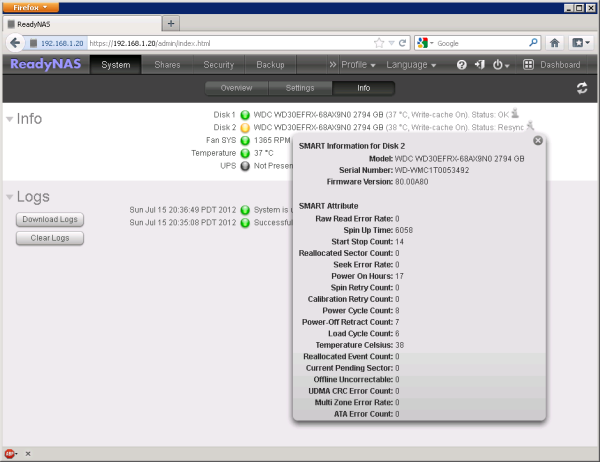Original Link: https://www.anandtech.com/show/6100/netgear-nv-v2-and-lacie-2big-nas-a-second-look
Netgear NV+ v2 and LaCie 2big NAS: A Second Look
by Ganesh T S on July 18, 2012 3:49 AM EST- Posted in
- Storage
- IT Computing
- NAS
- LaCie
- NetGear
Netgear launched the Marvell-based NV+ v2 (4-bay) and Duo v2 (2-bay) NAS units last November. We reviewed the Netgear NV+ v2 and came away quite satisfied with the price to performance ratio. However, we had some reservations about the absence of NFS and iSCSI (which happen to be staple features in offerings from other vendors in this particular segment of the market). The maturity of the platform was also a concern (since this was Netgear's first attempt at introducing a NAS based on an ARM chipset).
Netgear recently updated the firmware for the NV+ v2 and Duo v2 units. RAIDiator 5.3.5 added support for a number of new share management protocols including NFS. It also brought along a number of fixes. In the meanwhile, LaCie also contacted us about a firmware update improving RAID-1 performance in the 2big NAS that we reveiewd a couple of months back. Keeping these updates in mind, it is time to take another look at the 2-bay NAS units in our labs.
The testbed setup remains the same as what we used for the LaCie 2big NAS reivew. All the NAS units were populated with two empty 3TB Seagate Barracuda 7200rpm [ ST3000DM001 ] drives prior to benchmarking.
| NAS Benchmarking Testbed Setup [ Q2 2012 ] | |
| Processor | Intel i7-3770K CPU - 4C/8T - 3.50GHz, 8MB Cache |
| Motherboard | Asus P8H77-M Pro |
| OS Hard Drive | Seagate Barracuda XT 2 TB |
| Secondary Drive | Kingston SSDNow 128GB (Offline in Host OS) |
| Memory | G.SKILL ECO Series 4GB (2 x 2GB) SDRAM DDR3 1333 (PC3 10666) F3-10666CL7D-4GBECO CAS 7-7-7-21 |
| PCI-E Slot | Quad-Port GbE Intel ESA-I340 |
| Case | Antec VERIS Fusion Remote Max |
| Power Supply | Antec TruePower New TP-550 550W |
| Host Operating System | Windows Server 2008 R2 Enterprise |
| . | |
Two virtual machines were set up using Hyper-V with the following configuration
| Windows 7 Ultimate x64 : Guest OS | |
| Processor | Single Physical Core of Intel i7-3770K |
| OS Hard Drive | VHD File on Seagate Barracuda XT 2 TB |
| Secondary Hard Drive | Kingston SSDNow 128GB |
| Memory | 1 GB |
| CentOS 6.2 x86_64 : Guest OS | |
| Processor | Single Physical Core of Intel i7-3770K |
| OS Hard Drive | VHD File on Seagate Barracuda XT 2 TB |
| Secondary Hard Drive | Kingston SSDNow 128GB |
| Memory | 1 GB |
The usage of VMs as NAS clients allows us to test Samba and NFS performance from a single host machine. While Intel NASPT can run on Windows (and has to be restricted to 2 GB of RAM in order to avoid caching effects), IOMeter / Dynamo can be used to measure performance in Linux.
The Kingston SSDNow 128 GB SSD we used in the earlier testbed has been reused here. In the host OS, this disk is set to offline, and is made available to the Hyper-V VMs as a physical drive. Note that we don't do any teaming in the Intel ESA-I340 in this testbed. Each VM gets its own physical Ethernet port in the ESA-I340, and the host OS uses the motherboard's built-in GbE port. All the Ethernet ports are connected to a ZyXel GS2200-24 switch.
For measurement of performance in Linux, dynamo was run on the Linux VM and connected to an IOMeter instance run on the host OS. Four tests were run to determine the characteristics of the NAS as a storage system for the client. In order to completely rule out caching effects, a special build of IOMeter with O_DIRECT access mode for NFS shares was used.
The robocopy / rsync benchmarks (transferring a 10.7 GB folder structure backup of the HQV 2.0 Benchmark Blu-ray to and from the NAS to the internal SSD) were also run in both the VMs.
In the rest of the review, we briefly cover the updates in the latest firmware for the NV+ v2. We also test out one of the unique add-ons in the NV+ v2, ReadyNAS Replicate. In the last two sections, we will present the refreshed benchmark results.
In our initial review of the Netgear NV+ v2, we had talked about the relative immaturity of the operating system and interface. For example, we only had support for CIFS. RAIDiator v5.3.5 fixes this. We now have SMB, AFP, NFS, FTP, RSYNC and HTTP support. Each of these sharing protocols have their own specific settings, and the UI dealing with these is quite simple and straightforward to use. In addition, the ReadyDLNA service is available for shares irrespective of the protocol being used to share the folder. The gallery below presents screenshots dealing with these options.
One of the useful updates in the new firmware is the easy access to the SMART information for each of the disks in the unit.
The ReadyNAS Photo add-on was covered in our first review. We tried to take out the ReadyNAS remote add-on for a spin. It was disappointing because of the complexity of the setup. Even comparatively cheaper units such as the My Book Live feature better remote access support (in terms of ease of use). However, the ReadyNAS Replicate add-on presented a refreshingly different experience.
ReadyNAS Replicate is one of the unique features of the Netgear NAS lineup. Put simply, it is an add-on which enables users to set up backup jobs from one ReadyNAS unit to another. While advanced users might recognize this simply as a scheduled rsync job, the trump card is the fact that the units can be in physically different locations and the backups can occur over the Internet without any special router / firewall setup. The add-on transparently creates a secure VPN connection for the data transfer. For businesses without full-time IT staff, the ease of use is a definite boon.
Users can link the NAS units at different locations to a common ReadyNAS replicate account. From the NAS UI, launching the add-on (which has a free 45-day trial / costs $45 after that for a home license per device) brings up the ReadyNAS Replicate website. Logging into this shows the various other NAS units linked to the account. Backup jobs can be scheduled between the various NAS units. The gallery below has screenshots of the add-on in action.
Most of the other NAS vendors have apps to perform backup to cloud services. However, many businesses are yet to place full faith in the cloud. Secure off-site backup is an important strategy for many businesses, and add-ons such as ReadyNAS Replicate make this process user-friendly.
We now proceed to the refreshed benchmark figures.
CIFS performance was evaluated using Intel NASPT. While the Netgear NV+ v2 was evaluated using RAIDiator 5.3.5, the LaCie 2big NAS was running firmware version 2.5.6.2. The Synology DS211+ was running DSM 4.0.
![CIFS Performance [ 2x3TB - RAID 1] - Windows](https://images.anandtech.com/graphs/graph6100/48363.png)
Back in November, we obtained much better results for the Netgear NV+ v2's CIFS shares. Although that was on a different testbed and used different disks, it is surprising to see such a drop in performance. It is possible that the introduction of new features / services running on the NAS has an adverse effect. However, note that the robocopy benchmarks figures haven't changed much. It is only in other types of accesses (such as HD video playback / recording / opening and closing small files and documents) that the drop in performance is noticeable.
Netgear doesn't offer iSCSI in the NV+ v2 / Duo v2 lineup. However, LaCie and Synology do. We refreshed the benchmarks for the LaCie unit.
![iSCSI Performance [2x3TB - RAID 1] - Windows](https://images.anandtech.com/graphs/graph6100/48364.png)
A CentOS 6.2 virtual machine was used to evaluate NFS and CIFS performance of the Netgear NV+ v2 and 2big NAS when accessed from a Linux client. In order to standardize the testing across multiple NAS units, the following parameters were used to mount the NFS and Samba shares:
mount -t nfs NAS_IP:/PATH_TO_NFS_SHARE /PATH_TO_LOCAL_MOUNT_FOLDER -o async,hard,proto=tcp,noac
mount -t cifs //NAS_IP/PATH_TO_SMB_SHARE /PATH_TO_LOCAL_MOUNT_FOLDER -o directio
Note that we have not tried to optimize NFS performance for the NAS. In order to keep things as uniform as possible, we will just look at comparative performance on the basis of the default mounting options combined with the above (which are set to avoid caching effects on the client side). In this section, we benchmarked both the NAS units using IOMeter using the scripts available here. The graphs below presents the various results.
![NFS Read Throughput [2x3TB - RAID 1] - Linux](https://images.anandtech.com/graphs/graph6100/48365.png)
![NFS Write Throughput [2x3TB - RAID 1] - Linux](https://images.anandtech.com/graphs/graph6100/48366.png)
![CIFS Read Throughput [2x3TB - RAID 1] - Linux](https://images.anandtech.com/graphs/graph6100/48367.png)
![CIFS Write Throughput [2x3TB - RAID 1] - Linux](https://images.anandtech.com/graphs/graph6100/48368.png)
The LaCie unit appears to perform favorably in sequential accesses, while the DS211+ has a slight edge in the random transactions. The performance of the NV+ v2 is passable, though it doesn't have a top score in any of the tested configurations. RAIDiator 5.3.5 (ARM) seems to have left the door open for future performance enhancements.
Coming to the business end of the review, one aspect stands out for the Netgear ReadyNAS NV+ v2. It is the ReadyNAS Replicate add-on. Firmware stability seems to have improved, but the new features (sharing protocols in particular) should have really been available at launch time. The number of add-ons available is also much lower than that available for Netgear's SPARC and x86 based NAS units, though Netgear claims that the situation would improve in the coming months. More than 6 months have passed since the launch of the Marvell-based NAS units by Netgear, but the platform is yet to fully live up to its promise. Another worrisome aspect is the fact that enabling the additional features / services such as NFS seems to adversely affect performance. All said, Netgear does have one ace up its sleeve. The pricing of the unit is quite competitive. The NV+ v2 was recently available in a diskless configuration for less than $250 after rebates. For that price, one can't complain about the middling performance or lack of features.
On the other hand, LaCie seems to have done well in its first firmware update after the release of the units. There is substantial improvement in RAID-1 performance. The UI in LaCie NAS OS2 needs a little more work, but the latest firmware is definitely a good step forward.