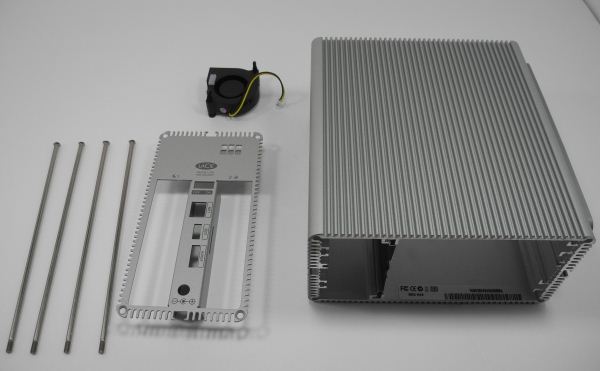Original Link: https://www.anandtech.com/show/5838/lacies-2big-nas-review
LaCie's 2big NAS Review
by Ganesh T S on May 28, 2012 7:55 AM EST- Posted in
- Storage
- IT Computing
- NAS
- LaCie
The SMB (Small to Medium Businesses) / SOHO (Small Office / Home Office) NAS market is a highly competitive one. We have been reviewing a number of ARM-based 2-bay / 4-bay NAS units over the last year or so. In addition, we have also looked at some x86-based high-end systems such as the LaCie 5Big Storage Server and the QNAP TS-659 Pro II.
On May 15th, LaCie launched an updated version of their 2big Network 2 2-bay product, the 2big NAS. The 2big NAS comes in diskless and 6TB versions, priced at $299.99 and $649.00 respectively. At this price point, the NAS competes with advanced 2-bay SMB solutions such as the Synology DS211+, and not the LG NAS N2A2 (which is geared primarily towards home users). In this review, we set out to find whether the features and performance match up to the price point.
The purpose of any NAS is to serve as a centralized repository for data while also having some sort of redundancy built in. The redundancy helps in data recovery, in case of media failure or any other unforeseen circumstances. In addition to the standard RAID levels, some companies also offer custom redundancy solutions. The OS on the NAS also varies across vendors.
High-end NAS systems for SMBs and enterprise run on Windows Storage Server. However, most of the other 2-bay and 4-bay variants run on customized OSes with a Linux kernel at its core. While Synology has Disk Station Manager (DSM) which runs even on the 8-bay models and QNAP has Turbo NAS, LaCie revamped their ARM-based OS last August with the release of LaCie NAS OS 2.
The LaCie 2-bay NAS supports RAID 0 (striping) as well as RAID 1 (mirroring). In this review, we are primarily concerned with RAID-1 performance. We will start off with the unboxing and setup impressions, followed by a system teardown. We are in the midst of revamping our NAS testbed, and the testbed setup for this review will give readers an indicator of where we eventually want to get with respect a standardized platform for evaluating NAS units. Following the testbed description, we have Windows and Linux benchmarks using Intel NASPT and IOMeter respectively. We will conclude the review with a discussion of the miscellaneous factors and provide some concluding remarks.
The LaCie 2big NAS comes in diskless and 6TB versions. Our review unit was the 6TB version with two Seagate 3TB disks pre-installed. NAS OS 2 was also already installed, and so, it was pure plug and play. The contents of the 2 x 3TB 2big NAS box are as below:
- LaCie 2big NAS chassis
- 2 x 3TB Seagate Barracuda 7200rpm [ ST3000DM001 ] drives inside the chassis
- Cat 5E Ethernet cable
- 48 W external power supply with multiple power cords (to support various types of power outlets across the world)
- CD with user manual and miscellaneous software (including license keys)
- Screws for hard disk installation / Plastic key to unlock drive bay / Allen key to mount or replace base
The LaCie 2big NAS retains the same industrial design of its predecessor, the 2big Network 2. Since we didn't review that unit, we will take this opportunity to provide praise for the 2big NAS's innovative design. The chassis is built of solid aluminium, and has a heat-sink type texture (raised fins) to it. This enables LaCie to utilize a very small and quiet fan inside the unit.
On a subjective basis, we have to say that the LaCie 2big NAS wins big on the noise factor compared to the other 2-bay NAS systems that we have evaluated. The unit is pleasing to the eyes, and can be positioned either on its side or upright (in which case, the supplied stand has to be attached). The front of the unit has the standard blue colored LaCie push button which remains blue during normal operation, but turns red when one of the drives goes kaput (i.e, the NAS enters a degraded mode). A thin opening from top to bottom in the middle of the front panel allows for air circulation.
On the rear side, we have four six square slots behind which the fan's exhaust pipe sits. The two drive bays are numbered and have LEDs on top. These LEDs stay solid blue when there is no disk activity, blink when there is disk access, and turn red if the drive is dead / missing. When rebuilding with a new drive, the LED blinks red and blue alternately. There is a physical ON/OFF switch between the drive bays. Beneath that, we have the RJ-45 port, a USB 2.0 port, an eSATA port and the power inlet. Overall, the 2big NAS has the best industrial design we have seen for a 2-bay NAS.
Moving on to the setup process, we find that the simplicity and elegance is carried over. On first boot, the NAS prompts the user to change the administrator password. It also allows for configuring the time zone settings and prompts the user to register (optional). The option to configure remote access (using LaCie's MyNAS DDNS service with an iPhone app / web browser) is also provided. After this, any available firmware updates are indicated.
All the basic NAS operations are easily accessible from the main page. These include general settings such as time and workgroup, users, groups, shares, network settings etc. For other operations which are not frequently used (such as Eco Management, RAID management, firmware update, download manager etc.), there are icons towards the bottom of the page on the right side.
The gallery above shows the various options available in the LaCie NAS OS 2. The OS also includes a torrent downloader, which is trivial to use.
Various types of shares can be set up on the LaCie 2big NAS. Support is provided for a single iSCSI target. Shared folders can be set up for access by various groups / users or in a public manner. The supported access protocols include SMB, AFP, NFS, FTP, SFTP, TimeMachine and Multimedia. These services have to be enabled in the General Settings first. Activating the Multimedia service for a folder enables the Twonky Media Server service to serve content from that folder over DLNA to the appropriate Digital Media Renderers / Digital Media Players.
This simplistic approach is sure to be appreciated by the average SMB user (which, incidentally, happens to be LaCie's target market). However, it leaves a lot to be desired for advanced users. For example, there is no way to get SSH/root access to the machine. Options available in the DS-211+ such as the ability to encrypt folders at a share level and the ability to create multiple iSCSI targets are not available in LaCie's NAS OS 2. It is also not immediately obvious whether it is possible to check up on the S.M.A.R.T status or even the temperature of the hard disks. In terms of ease of use and suitability for basic tasks, the OS is good enough, but, for power users, it leaves a lot to be desired.
The LaCie 2big NAS turned out to be one of the easiest NAS units to take apart. There were four screws which were covered up to blend with the gray metal of the chassis, but it was trivial to get them out. After pulling back the rear panel, the front part was slowly eased out. The fan's power connector was carefully removed.
The gallery below shows some of the internal shots of the board.
In the absence of SSH access, we had to determine the configuration of the system from board inspection. LaCie indicates that the NAS is powered by a 2 GHz ARM processor, but provides no other information. As the board shows, it is the Marvell 88F6282 which is at the heart of the NAS. This is a higher clocked version (2 GHz) of the same chip used in the Synology DS211+ as well as the Netgear NV+ v2.
Two Samsung DRAM modules provide a total of 256 MB of DRAM for the system. 512 MB of Hynix flash memory is present on the other side of the board. Other major items on the board include the Marvell Alaska 88E1518 GbE transceiver PHY, a JMB360 PCI-E to SATA II bridge for the eSATA port and an Altera MAX CPLD with unknown functionality.
Feedback from readers indicates that the single client Intel NASPT benchmarking results presented in our NAS reviews tell only part of the story. How does the NAS behave under real SMB conditions, i.e, multiple clients simultaneously accessing it? What is the average response time? We believe these are valid concerns for 4-bay and higher configuration units. With that in mind, we have started revamping our NAS testbed.
Our intermediate testbed configuration is provided in the table below:
| NAS Benchmarking Testbed Setup [ Q2 2012 ] | |
| Processor | Intel i7-3770K CPU - 4C/8T - 3.50GHz, 8MB Cache |
| Motherboard | Asus P8H77-M Pro |
| OS Hard Drive | Seagate Barracuda XT 2 TB |
| Secondary Drive | Kingston SSDNow 128GB (Offline in Host OS) |
| Memory | G.SKILL ECO Series 4GB (2 x 2GB) SDRAM DDR3 1333 (PC3 10666) F3-10666CL7D-4GBECO CAS 7-7-7-21 |
| PCI-E Slot | Quad-Port GbE Intel ESA-I340 |
| Case | Antec VERIS Fusion Remote Max |
| Power Supply | Antec TruePower New TP-550 550W |
| Host Operating System | Windows Server 2008 R2 Enterprise |
| . | |
Two virtual machines were set up using Hyper-V with the following configuration
| Windows 7 Ultimate x64 : Guest OS | |
| Processor | Single Physical Core of Intel i7-3770K |
| OS Hard Drive | VHD File on Seagate Barracuda XT 2 TB |
| Secondary Hard Drive | Kingston SSDNow 128GB |
| Memory | 1 GB |
| CentOS 6.2 x86_64 : Guest OS | |
| Processor | Single Physical Core of Intel i7-3770K |
| OS Hard Drive | VHD File on Seagate Barracuda XT 2 TB |
| Secondary Hard Drive | Kingston SSDNow 128GB |
| Memory | 1 GB |
The usage of VMs as NAS clients allows us to test Samba and NFS performance from a single host machine. While Intel NASPT can run on Windows (and has to be restricted to 2 GB of RAM in order to avoid caching effects), IOMeter / Dynamo can be used to measure performance in Linux.
The Kingston SSDNow 128 GB SSD we used in the earlier testbed has been reused here. In the host OS, this disk is set to offline, and is made available to the Hyper-V VMs as a physical drive. Note that we don't do any teaming in the Intel ESA-I340 in this testbed. Each VM gets its own physical Ethernet port in the ESA-I340, and the host OS uses the motherboard's built-in GbE port. All the Ethernet ports are connected to a ZyXel GS2200-24 switch.
In order to rule out VMs affecting the results by a wide margin, we first ran the Intel NASPT benchmarks using the old testbed and compared with what was obtained by running it on the Windows 7 VM. The numbers were off by +- 3-4 MBps, with the deviation being less than 1 MBps for tests such as Content Creation. Effects such as physical machine performance being consistently better than the VM performance were not observed.
For measurement of performance in Linux, dynamo was run on the Linux VM and connected to an IOMeter instance run on the host OS. Four tests were run to determine the characteristics of the NAS as a storage system for the client. In order to completely rule out caching effects, a special build of IOMeter with O_DIRECT access mode for NFS shares was used.
The robocopy / rsync benchmarks (transferring a 10.7 GB folder structure backup of the HQV 2.0 Benchmark Blu-ray to and from the NAS to the internal SSD) were also run in both the VMs.
The performance of the 2big NAS unit was evaluated on the Windows platform using Intel NASPT and our standard robocopy benchmark. As a comparative reference, we also ran the benchmarks using the same disks and under the same circumstances on the Synology DS211+.
The first set of graphs below shows the performance of Samba shares on the LaCie 2big NAS as compared to the Synology DS211+ (updated to the latest DSM 4.0-2228).
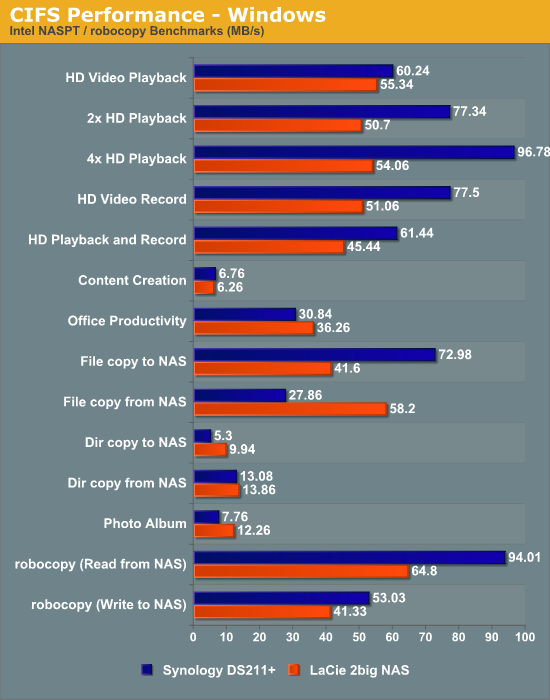
We also created a 100 GB iSCSI target and mapped it on the Windows VM. The same benchmarks were run and the results are presented below.
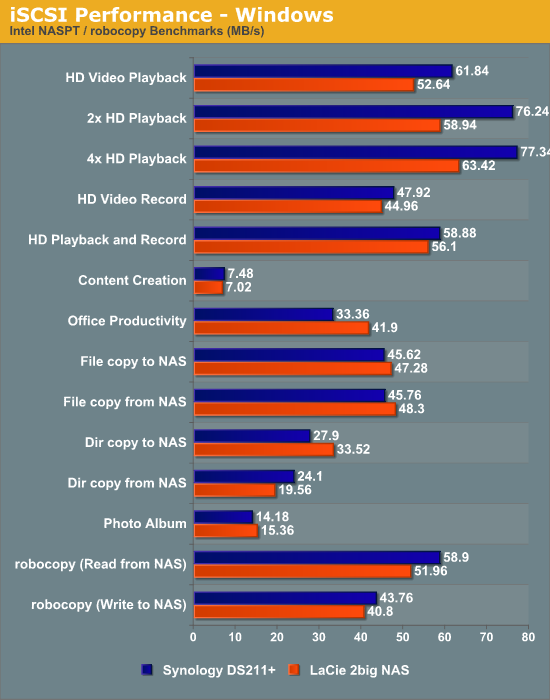
We find that the performance is affected by two factors, namely, the amount of memory in the NAS and the host processor's speed. While the DS211+ scores better in the former category, the LaCie 2big NAS has a 400 MHz advantage in the latter. That said, the DS211+ scores better in more benchmarks (and importantly, in the robocopy benchmark) than the LaCie 2big NAS. This implies that there is lot of scope for improvement in performance in LaCie's NAS OS 2 (and not all of the shortcomings might be due to the lesser amount of DRAM). That said, the 2big NAS is priced lower than the DS211+, so a difference in performance might well be expected.
A CentOS 6.2 virtual machine was used to evaluate NFS and CIFS performance of the 2big NAS when accessed from a Linux client. In order to standardize the testing across multiple NAS units, the following parameters were used to mount the NFS and Samba shares:
mount -t nfs NAS_IP:/PATH_TO_NFS_SHARE /PATH_TO_LOCAL_MOUNT_FOLDER -o async,hard,proto=tcp,noac
mount -t cifs //NAS_IP/PATH_TO_SMB_SHARE /PATH_TO_LOCAL_MOUNT_FOLDER -o directio
Note that we have not tried to optimize NFS performance for the NAS. In order to keep things as uniform as possible, we will just look at comparative performance on the basis of the default mounting options
combined with the above (which are set to avoid caching effects on the client side).
In the previous section, the tests conducted on the LaCie 2big NAS were repeated on the Synology DS211+ (using the same hard drives). In this section, we benchmarked both the NAS units using IOMeter using the scripts available here. The tables below presents the various results.
NFS Performance
| NFS Throughput (Av. MBps) | ||||
| Test Name | LaCie 2big NAS | Synology DS211+ | ||
| Read | Write | Read | Write | |
| Max Throughput 100% Reads | 44.48 | - | 38.89 | - |
| Real Life - 60% Random - 65% Reads | 0.78 | 0.41 | 0.8 | 0.43 |
| Max Throughput - 50% Reads | 11.3 | 11.27 | 16.31 | 16.30 |
| Random 8KB - 70% Reads | 0.72 | 0.31 | 0.79 | 0.34 |
| NFS Access IOPS | ||||
| Test Name | LaCie 2big NAS | Synology DS211+ | ||
| Read | Write | Read | Write | |
| Max Throughput 100% Reads | 1423 | - | 1245 | - |
| Real Life - 60% Random - 65% Reads | 100 | 53 | 102 | 55 |
| Max Throughput - 50% Reads | 362 | 361 | 522 | 522 |
| Random 8KB - 70% Reads | 92 | 40 | 101 | 43 |
| Average Response Time (ms) | ||||
| Test Name | LaCie 2big NAS | Synology DS211+ | ||
| Read | Write | Read | Write | |
| Max Throughput 100% Reads | 41.16 | - | 47.3 | - |
| Real Life - 60% Random - 65% Reads | 395.48 | 388.92 | 383.6 | 375.02 |
| Max Throughput - 50% Reads | 81.64 | 82.64 | 56.48 | 56.90 |
| Random 8KB - 70% Reads | 454.64 | 450.96 | 416.95 | 406.1 |
CIFS Performance
| CIFS Throughput (Av. MBps) | ||||
| Test Name | LaCie 2big NAS | Synology DS211+ | ||
| Read | Write | Read | Write | |
| Max Throughput 100% Reads | 30.11 | - | 28.75 | - |
| Real Life - 60% Random - 65% Reads | 0.71 | 0.38 | 0.94 | 0.51 |
| Max Throughput - 50% Reads | 14.43 | 14.38 | 13.93 | 13.78 |
| Random 8KB - 70% Reads | 0.58 | 0.25 | 0.80 | 0.34 |
| CIFS Access IOPS | ||||
| Test Name | LaCie 2big NAS | Synology DS211+ | ||
| Read | Write | Read | Write | |
| Max Throughput 100% Reads | 964 | - | 920 | - |
| Real Life - 60% Random - 65% Reads | 90 | 49 | 121 | 66 |
| Max Throughput - 50% Reads | 462 | 460 | 446 | 441 |
| Random 8KB - 70% Reads | 74 | 32 | 103 | 43 |
| Average Response Time (ms) | ||||
| Test Name | LaCie 2big NAS | Synology DS211+ | ||
| Read | Write | Read | Write | |
| Max Throughput 100% Reads | 61.64 | - | 64.5 | - |
| Real Life - 60% Random - 65% Reads | 428.19 | 433.97 | 323.14 | 318.6 |
| Max Throughput - 50% Reads | 64.22 | 64.31 | 66.82 | 67.02 |
| Random 8KB - 70% Reads | 563.62 | 570.60 | 415.35 | 408.04 |
A look at the tables above indicate that the 2big NAS wins on some benchmarks, while the Synology DS211+ wins on others. It appears that they are pretty evenly matched when it comes to performance in a Linux environment, though the NFS implementation in NAS OS 2 could do with some improvements.
We tested RAID-1 rebuild after removing the drive in the first slot. Physically, the unit was able to indicate operation in degraded mode by turning the LED light above the bay from blue to red. Also, the front light turned red. Unfortunately, the NAS webpage offered no indication of operation in degraded mode on the first page. However, the RAID Management page correctly indicated the RAID status and the affected disk bay. The option to set up a SMTP account (which can be used for email alerts) is also available.
| LaCie 2big NAS RAID-1 Volume Rebuild | |
| 2 x 3TB RAID-1 Rebuild after Single Hard Drive Failure | 06:02:35 |
The power consumed by the unit at the wall under various NAS operating modes is provided in the table below. 2-bay ARM-based NAS units from other vendors have a similar power consumption profile.
| LaCie 2big NAS (6 TB) Power Consumption | |
| Deep Sleep | 1.2 W |
| Idle | 7.7 W |
| 100% Writes (IOMeter) in RAID-1 | 22.3 W |
| RAID-1 Rebuild | 24.9 W |
In terms of price, the LaCie 2big NAS slots in between the Netgear Duo v2 and the Synology DS211+. The available features are in line with the pricing. While the Netgear model doesn't have official support for NFS or iSCSI (slated to appear in one of the upcoming firmware releases), the LaCie 2big NAS model supports them at launch. On the other hand, the DS211+ has 256 MB of DRAM extra, and is able to offer more features such as multiple iSCSI targets. These factors lead us to conclude that the LaCie 2big NAS model is not overpriced for its feature set. The performance of the unit is acceptable when the price is taken into account.
Towards the end of the testing process, we tried to check out how the unit would behave when starting in diskless mode. After removing the drives and removing the partitions by connecting them to a PC, we put the drives in the NAS and expected the unit to appear on the network. However, the 2big NAS behaves quite differently. LaCie has a quick install guide, but it just goes to show that the unit is not as user friendly as it can be. Basically, in diskless mode, the unit can't be accessed over the network (unlike other NASes we have evaluated).
LaCie definitely needs to work on augmenting the LaCie NAS OS 2 feature set. Hiding away the capabilities of the system (including the failure to provide SSH / root access for advanced users) under the pretext of maintaining the reliability and performance of the NAS doesn't count as an acceptable excuse. In addition, the hard drive temperatures and S.M.A.R.T. status don't seem to be available to the users.
We haven't touched upon the LaCie MyNAS app available for iOS. LaCie gives more attention to Apple users, which is understandable given their target market. An Android version would definitely help broaden the appeal of the 2big NAS.
In conclusion, the LaCie 2big NAS will keep their existing users happy and may tempt them to upgrade. However, for advanced users who want to extend their NAS's capabilities, the Netgear Duo v2 presents a cheaper option and the Synology DS2xx+ lineup offers more features for a higher price. That said, depending on the usage scenario, the industrial design and the acoustics might give the 2big NAS model an edge under certain circumstances.