
Original Link: https://www.anandtech.com/show/1370
Buyer's Guide: High End System - July 2004
by Wesley Fink on June 30, 2004 12:00 PM EST- Posted in
- Guides
Index
As we detailed in our last High End Buyer's Guide, the guides for High End System and Overclocking System will now come from Wesley Fink, AnandTech's Motherboard, Memory and Chipset Editor. Once the new schedule is in full swing, Wes will have a new guide every 2 to 3 weeks. Evan Lieb will continue the Entry and Mid-Level Buyer's Guides. Evan will also be debuting some new guides, with the goal of a new Buyer's Guide every week once the new guides are launched. The final Buyer's Guides additions are still in the works, so if you have a recommendation for Evan on a Buyer's Guide that you would like to see, then email your ideas to Evan.High End, in my estimation, is not without price limits, but price is much less a consideration than performance. If High End means anything for the enthusiast who reads AnandTech, then you can spend a bit more for performance that is really better. With this in mind, you will see the scales tip toward performance in my choices. Mid-range is where you sweat nickels and measure every component for bang for the buck. For High End, you pick the best.
As in past Guides, we offer a recommendation for every component that goes into a computer. Our recommendation is our First Choice and we will try to explain why we chose that component. For some components, we will also offer an alternative. We've added alternative hardware picks to our guides because it allows AnandTech to recommend a wider variety of hardware. This is especially true for those willing to spend a little more or to recommend a cheaper component that is of outstanding value. Alternative picks provide you other choices, which in some cases will be better suited for your needs, and in other cases, will not be.
Most of the prices listed for the hardware that we recommend can be found in our very own RealTime pricing engine. Any prices not found in our engine can be found on pricewatch. Relevant parts of our RealTime pricing engine are listed at the bottom of every page of our Buyer's Guides so that you can choose the lowest prices from a large variety of vendors.
We are always taking suggestions on how to improve our Buyer's Guides, and the changes you are seeing here are the result of suggestions from our readers and Editors. Considerations include a Buyer's Guide for SFF (Small Form Factor systems), Gaming System, and Laptop/DTP (Desk-Top Replacement). If you have other suggestions, let us know by emailing your suggestions for new guides to Evan; the Guides are to help you with your buying decisions.
High End
A High End system should represent the best performance, features, and flexibility that you can buy for a given need. In this case, the given need is defined as a Desktop Computer System built from the best performing computer components that you can actually buy. This differs from other Buyer's Guides, which concentrate on value first. With the extensive testing done at AnandTech by many different Editors, we have personally tested many of these components, and you will see our Editor's Choice components appear frequently in the Buyer's Guides.With performance as the most important consideration in a high end system, reliability becomes the second most important consideration. Truthfully, reliability is, in most cases, just as important as performance, since it does no good to put together an expensive high end system that you can not enjoy due to reliability issues. By definition, price is a distant third consideration, but price is not the same as value. Value is always a consideration in our buying guides because we refuse to recommend high-priced components that provide little or no performance advantage over lower priced components. A component that costs 250% more for a 5% increase in performance is not a good value and does not even belong in a high end system.
Anyone who is considering building a top-of-the-line system needs to realize that the best performing parts aren't usually going to be the cheapest parts. On the other hand, the value and performance that you get for your dollars in today's computer market are the best that we have ever seen in many years in the computer industry. There was a time when the best desktop systems were much more than $10,000; while today, you are hard pressed to spend more than $5,000 on a top-performing system. In most cases, the best performance can be had even less. With this in mind, our only restriction is that our high end system will cost under $5,000.
CPU and Motherboard Recommendations
CPU: AMD Athlon 64 FX53 1MB L2 cache (2.4GHz) - SOCKET 939Motherboard: MSI K8N Neo2 - SOCKET 939
Price: CPU - $829 shipped (retail heatsink and fan). Motherboard - $170 shipped
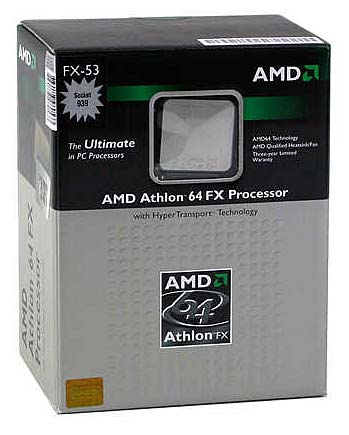
With Intel's recent introduction of Socket 775 came a new 560 Pentium 4, which runs at 3.6GHz. While the 560 is closer in performance than the previous 3.4GHz P4 or the 3.4EE, the FX53 is still the top-performing CPU. Furthermore, all current Pentium 4 processors can only run 32-bit code, so AMD's Athlon 64 is unique because it can run 32-bit code as well or better than the top competition in addition to 64-bit code for the future. All-in-all, the FX53 represents a good choice if you are building a high-end system today, whether in the newest Socket 939 or the older Socket 940.
This month also saw the introduction of FX53 in the new Socket 939. Socket 939 processors are available, but the motherboards are just starting to ship and are still very difficult to find. This should improve over the next couple of weeks. AMD increased the price of both the 940 and 939 versions of FX53 when Socket 939 was introduced, so both the new 939 and older 940 FX53 versions are more expensive than last month's Socket 940 FX53.
We chose Socket 939 for the future, since this appears to be AMD's primary socket moving forward. Socket 939 also has the added feature of being able to use any of a very wide selection of commonly available unbuffered DDR memory, instead of the harder to find and more expensive registered DDR required by Socket 940 motherboards..
If you have a difficult time finding the Socket 939 selections, you will get almost identical performance at almost the same cost with last month's selection of the Asus SK8V motherboard, the socket 940 FX53, and OCZ DDR433 Registered DDR memory. These selections are proven performers and are only very slightly slower than the Socket 939 in any benchmark. Both the Asus SK8V 940 and our new MSI K8N Neo2 feature adjustable multipliers, so the processor frequency can be adjusted up and down for those who want to squeeze a bit more from the processor. Both Socket 940 and Socket 939 are also Dual-Channel memory, so the differences in performance are very small.

We broke our own rule a bit to select the excellent MSI K8N Neo2 as the motherboard for our top system. The K8N Neo2 is expected to start appearing in the retail channel this week and we were very impressed with the performance in our Socket 939 launch review. The MSI K8N Neo2 also has the added flexibility of a working PCI/AGP lock if your high end interests include overclocking, a feature not available on the Asus SK8V.
The MSI provides everything that you would expect in a high end motherboard for the Athlon 64. The chipset is the much-updated nForce3-250 Ultra, which features 1000 HyperTransport speed capabilities. You can populate it with up to 4GB of Dual-Channel DDR memory, and the board also has the advantage of the on-chip nVidia Gigabit LAN, which moves high-speed LAN off the PCI bus. There is also a second Gigabit LAN connection on the K8N Neo2. MSI also supports nVidia's excellent "any-drive" RAID technology, which allows up to 4 IDE drives and 4 SATA drives to be combined in any RAID configuration. Support is also included for up to 8 USB devices and 3 Firewire devices.
The K8N Neo2 is also a Core Cell board with excellent adjustments for overclocking control, but also with simple automatic overclocking for those intimidated by manual adjustments. MSI has done a great job of integrating these "Core Center" functions, so you can have complete manual control of the board as well if that is your preference.

AMD also introduced a 3800+ Socket 939 processor with half the cache at a price of about $80 lower. However, if price is a concern, we would suggest going for the 3500+ at about $500 instead. Just keep in mind that while all AMD Athlon 64 processors can be adjusted to lower multipliers, only the FX CPU is completely unlocked.
Listed below is part of our RealTime pricing engine, which lists the lowest prices available on the AMD CPUs and motherboards from many different reputable vendors:
If you cannot find the lowest prices on the products that we've recommended on this page, it's because we don't list some of them in our RealTime pricing engine. Until we do, we suggest that you do an independent search online at the various vendors' web sites. Just pick and choose where you want to buy your products by looking for a vendor located under the "Vendor" heading.
CPU and Motherboard Alternatives
CPU: Intel Pentium 4 3.4C (512K L2 cache) NorthwoodMotherboard: DFI (875P chipset)
Price: CPU - $415 shipped (retail heatsink and fan). Motherboard - $170 shipped
The new Intel 925X/915 chipsets and Socket 775 processors were finally launched last week. There are many exciting new features that are available with the new 925X/915 chipsets, but performance is really no faster than the current 875P chipset, especially when combined with a Northwood processor. There is also a new Pentium 4 560 processor that runs at 3.6GHz and is based on the Prescott core, but we have yet to see the 560 available for sale. There is no compelling reason to move to Socket 775 at this point, although we may find more reasons to move to a new 925X/915 system once we have tested more Socket 775 motherboards. For now, we are staying with our 875P/Northwood 3.4C recommended alternate until we see more test results. The 3.4C performs at least as well as the LGA 775 350 (3.4Ghz) that you can currently buy. In next month's High End Buyer's Guide, we expect to have a better idea of which products stand out among all the new introductions for Socket 775.
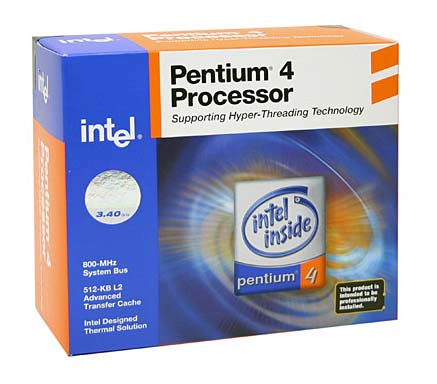
Despite the fact that cost is a secondary concern in recommendations for a High End system, it is still difficult to recommend the $1000 3.4GHz Pentium4 EE when the 3.4GHz P4C (Northwood) is 60% less with the same core and 512KB cache instead of 2.5MB. 250% seems a hefty premium for the extra cache when the impact on performance is fairly small. If you want the bragging rights that come with the top Intel CPU, then get the P4EE or build a system with the new LGA 775 560, but the 3.4C is our recommendation until LGA 775 components become more readily available. For Desktop Applications, the 3.4C and Athlon 3400+ are virtually equal, though neither is the performer that we find in the FX53. If you do a lot of encoding, then the pendulum tilts a bit toward the 3.4C, although we are finding this often depends on the benchmark used for encoding tests. If you're a gamer, an Athlon 64 3400+ is a better performer in most games. If 64-bit capabilities matter to you, then the AMD Athlon 64 is your only option. We suggest that you research for yourself which processor fits you best. A good place to start is AnandTech's latest CPU article on the LGA 775 launch.
One advantage of a Pentium 4 is Hyper Threading, which makes a single processor behave like two multiple processors in some ways. Hyper Threading can increase performance in some multi-tasking situations, but the impact is less noticeable as clock speed increases. In today's applications, HT does not offer much benefit, though this may change in some future applications.
Intel seemed to design their labeling system to utterly confuse the buyer, so it is worth some efforts to clear the misunderstandings. An Intel Pentium 4 labeled with a "C" after its core clock speed (3.4C in this case) is based on the Northwood core, has 512K of L2 cache, and is built on (mostly) 0.13-micron technology. A Pentium 4 labeled with an "E" after its core clock speed (3.4E for example) is based on the Prescott core, has 1MB of L2 cache, and is built on (mostly) 0.09-micron technology. Finally, a Pentium 4 labeled with an "EE" after its core clock speed (3.4EE for example) is based on the Northwood core, has 512K of L2 cache plus 2MB of L3 cache, and is built on (mostly) 0.13-micron technology. The C, E, and EE Pentium 4 processors all run at 800MHz FSB and are dual channel DDR capable. While the future for Intel is slated to be the Prescott CPU, the slower speed and heat make the Prescott a difficult choice over the Northwood at current speeds. Performance becomes less an issue as speed increases and the heat issue is also improving. This month's introduction of the LGA 775 CPU from Intel is Prescott based, but performance with the new 925x/915 chipsets is about the same as the 875P chipset. Intel is constantly refining the Prescott, as they did with the original Pentium 4, so Prescott must be considered a work in progress that is getting better every day.
One of the most amazing turnarounds in the computer industry has been DFI. The large OEM partner decided to go after the enthusiast market with their own brand and transformed themselves from "Diamond Flower International" into "Designed For Innovation". It takes real performance to achieve this kind of transition and DFI has delivered this in spades in their LAN Party motherboard series.
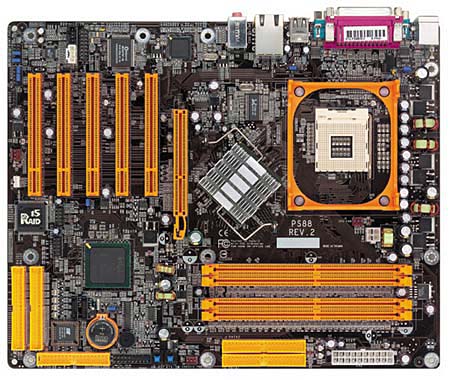
The LAN Party 875B is an excellent and flexible home for a 3.4C, particularly in the latest Rev. B version. The Asus P4C800-E and DFI 875B LAN Party seems to make every recommended list as the top two motherboards for Intel enthusiasts because they are both solid performers at stock speeds and they both are capable of incredible performance with the fastest memory and Intel processors on the market. Our nod for top end system goes to the DFI because high end systems should stand out in some way, like incredible performance or incredible looks. The DFI has both and you certainly will notice this motherboard, since it is also unique to look at - particularly under black light. The 875B LAN Party also does the eye-candy trick without giving up anything in performance or flexibility.
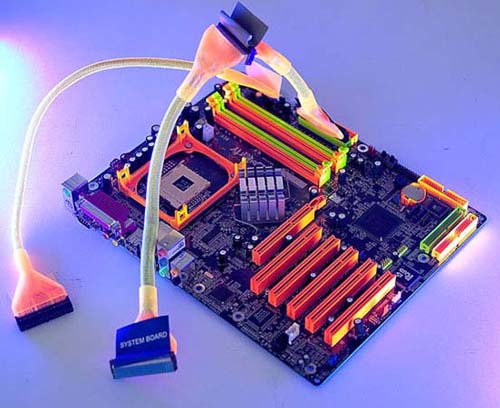
While the price of the DFI is toward the high end, it includes matching glowing cables, a Front-X box for front ports, and a PC Transport to carry your PC. All these features would cost quite a bit extra if you had to buy them separately, so there is definitely value in the DFI 875B. If the extras don't matter much to you, the same basic board is available as the DFI 875P Infinity for about $40 less. Revision B of the DFI has a greater range of adjustments than the original LAN Party and it also sports CMOS reloaded, a unique feature allowing several custom BIOS setups to be saved and selected in CMOS. All the top-end features are here with the notable exception of Firewire, so if you require Firewire, choose another board or add a Firewire PCI card. In addition to all the high end goodies in the LAN Party box, there is an impressive feature list that includes Intel SATA RAID, Intel Gigabit CSA LAN, High Point 4-device IDE RAID supporting RIAD 0, 1, 0+1, and 1.5 (a method to stripe and mirror using just 2 drives), 6-channel audio featuring the CMedia CMI9739A chip and a SPDIF IO bracket, and 8 USB 2.0 ports. End users who own the 875 LAN Party say that it is bullet-proof and one of the most stable motherboards that they have ever owned - always a great recommendation for a high end motherboard.
Listed below is part of our RealTime pricing engine, which lists the lowest prices available on the Intel CPUs and motherboards from many different reputable vendors:
If you cannot find the lowest prices on the products that we've recommended on this page, it's because we don't list some of them in our RealTime pricing engine. Until we do, we suggest that you do an independent search online at the various vendors' web sites. Just pick and choose where you want to buy your products by looking for a vendor located under the "Vendor" heading.
Memory
Recommendation: 1GB Kit (2 X 512MB) OCZ PC3700 EBPrice: $340 shipped

One of the advantages of the new AMD Socket 939 is that it uses regular unbuffered dual-channel memory. This means almost any memory will fit in your new Socket 939 system. However, we have found that some memory performs much better in Athlon 64 systems than others, and the overall best Athlon 64 performance that we have found was with OCZ 3700EB (Extended Bandwidth) memory.
The EB takes a little different approach to memory timings, and runs at 2.5-2-2, at DDR400. This is still competitive with the best memory available, but by DDR433 to DDR450, the EB becomes the fastest memory that we have tested at that speed. Performance extends well beyond DDR500 and the performance at DDR500 is the best that we have tested. Many Athlon 64 boards are picky about memory, but every Athlon 64 board that we have tested so far seems quite content with either 3700EB or 3500EB memory.
In the past year, OCZ has raised their Customer Service standards to among the best in the memory industry. We often get emails reporting very positive Customer Service and quick problem resolution when customers have contacted OCZ directly. OCZ combines that excellent Customer Service with a Lifetime Warranty.
Alternative: 1GB Kit (2 X 512MB) Corsair 3200XL or 3200XL PRO
Price: $361 or $365 shipped

Corsair 3200XL roared on the scene in May with a return of 2-2-2 timings to DDR400. These fast timings were thought to be dead after Winbond discontinued their BH5 memory, but Corsair managed to return 2-2-2 to the market with a new generation of Samsung memory chips. The Corsair is an outstanding match to the alternate DFI 875B LANParty motherboard, and will provide the fastest DDR400 memory performance that you can currently find.
Corsair 3200XL also extends performance all the way to DDR500, so you will have incredible headroom when you select this memory for your system. The Corsair memory also works well on the AMD Athlon 64 platform when we tested it, but performance did not extend quite as far on the AMD platform. It is still a good choice for Athlon 64 machines where extremely high overclocking is not a top concern. While 2-2-2 memory based on Samsung chips is now available from both OCZ and Mushkin, Corsair pioneered the return to 2-2-2 and was the first on the market with new memory capable of 2-2-2 timings.
Corsair is the standard by which every Enthusiast Memory manufacturer is measured, and their Customer Service is among the best in any industry. Corsair also provides a Lifetime Warranty on memory products and their "RAM Guy" is a well-known resource for memory problems in many Forums.
Listed below is part of our RealTime pricing engine, which lists the lowest prices available on memory from many different reputable vendors:
If you cannot find the lowest prices on the products that we've recommended on this page, it's because we don't list some of them in our RealTime pricing engine. Until we do, we suggest that you do an independent search online at the various vendors' web sites. Just pick and choose where you want to buy your products by looking for a vendor located under the "Vendor" heading.
Video
Recommendation: Gigabyte GV-N68U256D 256MB GeForce 6800 UltraPrice: $539 shipped

While the dust is still settling in this round of the video wars, we do know that the new generation of video cards from nVidia and ATI are twice as fast as the previous generation in many benchmarks. We also found in our testing of the new nVidia nForce3-250 chipset that it performs a bit better with an nVidia graphics card. With that in mind, we included a GeForce 6800 Ultra in our High End system to match the nForce3-250 Ultra-based MSI K8N Neo2.
While they are still all but impossible to find, you simply can't ignore the new cards when building a high end system. We ended up relaxing our rules by including the Gigabyte 6800 Ultra because several vendors are showing availability in the first 2 weeks of July. Several vendors are also showing prices closer to the $500 that we expect when cards are more readily available.
The 6800 Ultra features 16 pipelines, a GPU at 400MHz, and 256MB of DDR3 memory at 1.1GHz. It is a nice step up from the 12-pipe 6800 and the lower clocked 6800 GT, yet both of these 2 cards are still blazing performers, and are easier to find. There is also an even faster version of the 6800 family, called the 6800 Ultra Extreme, but as rare as 6800 Ultra cards are right now, we would hesitate to recommend an even rarer card, which is a higher-clocked 6800 Ultra. The best way to see what the 6800 Ultra can do is to read the latest AnandTech Video Card review, which compares ATI X800 and nVidia 6800 in both AGP and PCI Express flavors.
Alternative: Gigabyte GV-R80X256V 256MB X800 XT
Price: $545 shipped

If your prefer ATI video cards, there is only good to be said for the performance of the X800 XT. Once again, several vendors are promising Gigabyte products around July 7th for the X800 XT video cards, so that is our recommendation. On the basis of features and the future, the X800 XT should be considered the culmination of the series that began with the 9700 PRO; the 6800 Ultra should be considered the beginning of a new graphics chip series. Having said that, the chips perform almost exactly the same in our benchmarks, and the ATI is actually faster in a few benchmarks. This even performance between ATI and nVidia also extends to the PCI Express interface where the cards take different approaches to their interface to the PCI Express bus.
Our point is that you can choose either the X800 XT or the 6800 Ultra and be perfectly happy and perfectly competitive, although there are certainly differences beneath the hood that might sway you in one direction or the other. The ATI X800 XT would be an excellent match to either the Athlon 64 system or the Intel Pentium 4 system, and would perform very well on either platform.
If price for video is a concern, you can pare down quite a bit and still select a new generation video card. The basic 12-pipeline nVidia 6800 is available for about $300, while the 16-pipe 6800 GT and 12-pipe X800 PRO will cost about $400. The performance is pretty consistent with the price, although we do find the 6800 at $300 a very good value, particularly if you find one that overclocks well.
With the introduction of the new generation of video cards, there are also some real bargains available at what was the old high end. You can find either an nVidia GeForce 5900XT 128MB or an ATI 9800 PRO 128MB for around $200, but the 9800 PRO is generally regarded as the better performer in a comparison of these two cards. The 9800 XT and the comparable 5950 Ultra are still selling in the $370 range, which is a poor value compared to the nVidia 6800 at $300 or the 6800 GT or X800 PRO at $400.
We recommend that you stay away from the 9800SE video cards. With the 9800 PRO so reasonable these days, there is absolutely no reason to settle for a 9800SE that, at best, performs on par with or often even slower than a 9600 Pro in 3D games. Don't be fooled - a 9800SE performs nothing like a full-blown 8-pipe, 256 bit memory interface 9800 Pro.
Listed below is part of our RealTime pricing engine, which lists the lowest prices available on ATI video cards from many different reputable vendors:
If you cannot find the lowest prices on the products that we've recommended on this page, it's because we don't list some of them in our RealTime pricing engine. Until we do, we suggest that you do an independent search online at the various vendors' web sites. Just pick and choose where you want to buy your products by looking for a vendor located under the "Vendor" heading.
Monitor
Recommendation: NEC FP2141SB 22" CRT or Mitsubishi Diamond Pro 2070 22" CRTPrice: $670 shipped or $720 shipped

Since NEC and Mitsubishi are now the same company for monitors, these two are really the same superb 22" Diamondtron CRT monitors with different cosmetics. For those not familiar with Diamondtron, it is the name for Mitsubishi's single gun system that is like Sony's Trinitron. Both of these monitors have built enviable reputations for image quality and reliability, and their reputations are well-deserved. To be honest, my main system monitor is also a 22" Diamondtron CRT and it is the best performing monitor that I have ever owned.
The new generations of video cards finally justify a big monitor for high resolutions, and 22" is a great size for high resolution gaming. The NEC/Mitsubishi can deliver resolutions as high as 2048x1536 at the all important 86Hz Refresh, and refresh rates as high as 160Hz at 1024x768 and 127Hz at 1280X1024. The important thing with a 22" or 21" monitor is that you can actually see 2048x1536. The only drawback with any large CRT is the space required to house the monitor. If space is a premium, then take a closer look at our flat panel alternative.
If the $624 plus $45 shipping seems a bit steep, then there are a number of 21" monitors based on the Trinitron or Diamondtron CRT that are available in the $400 to $500 range, delivered. If it has been a while since you looked at big CRT prices, we think that you will be surprised by the lower prices that you will find today.
Alternative: Samsung 193P Flat Panel Silver
Price: $756 shipped

While there is no doubt that CRT monitors still represent the best value and best performance for gaming, things continue to improve rapidly in flat panel technology. No High End Buyer's Guide would be complete without a recommendation for a flat panel. Samsung has a sterling reputation for the performance of their flat panel displays, and Samsung's 3rd generation 19" Flat panel are finally available at on-line retailers. The price will likely fall a bit further as stock becomes more readily available and competition increases. Basically, the 193P improves on the very well-regarded 192T with even faster 20ns response times and a greater 800:1 contrast ratio. There are even faster response times available in the market, but for overall balance in a flat panel, the Samsung always seem to provide a very good mix of features and performance. The 193P also provides both DVI and standard analog inputs for flexibility and performance. You can find more details on the 193P in the AnandTech exclusive review.
The real screen difference between a 19" flat-panel and a 22" CRT is less than you might think. The viewable area of a 22" CRT is around 20", while the viewable area of a 19" LCD is a full 19". That makes the screen size only 1" larger for the 22" CRT compared to a 19" LCD. However, if you have a richer budget and want the biggest, best flat-panel monitor that you can buy, our Display Editor still recommends the Samsung 213T with a 21.3" screen and a $1200 price tag. We also recommend the big and fast 20" Dell 2001FP at $999.
If you cannot find the lowest prices on the products that we've recommended on this page, it's because we don't list some of them in our RealTime pricing engine. Until we do, we suggest that you do an independent search online at the various vendors' web sites. Just pick and choose where you want to buy your products by looking for a vendor located under the "Vendor" heading.>
Computer Case
Recommendation: Coolermaster Praetorian (PAC-T01-E1) SilverPrice: $110 shipped

While there are cheaper Coolermaster cases with Aluminum fronts and steel bodies, the Coolermaster All-Aluminum cases are still some of the best for build-quality that you will find anywhere. The Praetorian is a classic Coolermaster Aluminum mid-tower case with 10 drive bays - 4 hidden and 6 front accessible. Coolermaster still includes four additional fans for heat dissipation - 2 front fans, a top fan, and a rear exhaust fan. Due to the popularity of the case, we have also seen a decent $16 price drop in the past month.

There is also a sliding panel on the front protecting a great selection of essential front ports - 2 USB, firewire, headphone and mic. You will also find a handy removable motherboard tray for easier mounting and the case is a tool-less design for easy assembly.

The build quality of the Coolermaster is superb, and the reinforced chassis makes the Praetorian stronger than most aluminum cases. Kingwin also makes a great aluminum computer case, and you will find the Kingwin cases for a little less money. The Kingwin 424 with a window would also be a great match to the DFI 875B LAN party, but there is an optional windowed side for the Coolermaster.
Power Supply
Recommendation: Antec True Power 480WPrice: $85 shipped

The new high end video cards have even higher power requirements, so we have upped our recommendation a bit to Antec's True Power 480W PSU for $85 shipped. The Antec True Power series provides very consistent power to the rails and has performed very well in AnandTech power supply roundups. It provides extremely stable voltages, a good warranty, quiet operation, low operating temperature, and is a tried and true Power supply. The True Power series, in particular, is one of the most trusted power supplies among enthusiasts. While a good quality 350W or 400W power supply might do the job for processors and video cards just below the high end, you will have the comfort of some reserve for the ever more power-hungry processors and video cards. You will also enjoy rock-solid stability with the top FX53 Athlon 64 combined with the power-hungry nVidia 6800 Ultra.
If you cannot find the lowest prices on the products that we've recommended on this page, it's because we don't list some of them in our RealTime pricing engine. Until we do, we suggest that you do an independent search online at the various vendors' web sites. Just pick and choose where you want to buy your products by looking for a vendor located under the "Vendor" heading.
Sound Card
Recommendation: Creative Labs Sound Blaster Audigy 2 ZS (7.1) retailPrice: $83

If you're a big gamer, then the top choice for a video card is the Audigy 2. The Audigy 2 ZS is also a good card for those who love watching Dolby Digital DVD movies, or for someone who just wants decent quality sound. This version of the Audigy 2 supports 8 channels of sound and will deliver a great listening experience in any game, especially ones that support the Audigy 2's special features, like EAX. Simply pair the Audigy 2 with the right set of speakers and you'll have the necessary tools for an exceptional listening experience. Other special Audigy 2 features include 24/96 analog playback and recording, and "add-ons" like FireWire.
The Audigy 2 ZS differs from the regular OEM Audigy 2 mainly in its support of 7.1 channels of sound instead of 6.1. The benefit of going to 7.1 isn't really all that huge, as there's a point that you reach where continually adding more channels yields diminishing returns; that is, your surround sound experience doesn't get a whole lot better going from 6.1 to 7.1 channels, or for that matter, 5.1 to 7.1 channels, depending on how sensitive your ears are. The Audigy 2 ZS is also a retail package instead of OEM, meaning you get additional bundled features, such as video games and a FireWire header.
Alternative: M-Audio Revolution 7.1
Price: $89
While the Audigy 2 series may not be the best performing audio cards that you can buy, it is hard to argue with their universal compatibility as the standard for sound in computer gaming. However, some tastes run more to sound quality than gaming on the PC and we would recommend the M-Audio Revolution 7.1 for those buyers.

At about the same price as a retail Audigy 2 ZS, the M-Audio brings you the superb Envy 24HT chipset. This is the same family chipset that powers other well-regarded audio cards like the more expensive Terratec, and this is the full-blown 24/192 version. With a S/N ratio of more than 107db, and 24-bit/192kHz payback on all channels, the Revolution 7.1 is a card that will compare well to the best from anyone. The IO capabilities are also stellar, with both 7.1 speaker outputs and coaxial SPDIF. Even the microphone and analog inputs have a very respectable recording specification of 24-bit/96 kHz, and the Analog to Digital S/N, which most cards won't even quote, is a silent 100db.
If your audio goals are even more ambitious in a high end system, M-Audio specializes in cards to satisfy a home studio user. Recommended cards included the M-Audio Audiophile 24/96 with pro-grade A/D converters and a 4-in/4-out gold-plated IO cable for about $150, and the whole Delta line with expanded inputs and outputs up to 10 in and 10 out - and still under $300.
As we've said before, there are, inevitably, going to be people who don't need this kind of audio processing power. For those users, we simply suggest that you use your motherboard's onboard sound controller. On-board audio solutions are becoming increasingly capable, with recent on-board chips capable of 7.1 audio and high-definition audio. Some people could care less about their system's sound as long as it supports their applications and there isn't any interference or crackling. If that description fits you to a tee, then use the onboard sound controller and forget about adding an audio card.
Speakers
Recommendation: Klipsch Pro Media Ultra 5.1 speakersPrice: $349 shipped

There will probably be some flak with recommending 5.1 speakers with a 7.1 audio card. If you are looking for 7.1 speakers, then neither our recommended speakers or our alternate recommendation will provide that feature. However, our recommended audio cards will do a wonderful job in powering either of our recommended speaker systems. The Klipsch Pro Media Ultra 5.1 speakers are recommended for one simple reason - they sound better than any other speakers that we have listened to on a computer. When we find 7.1 speakers that sound just as good, they will get our recommendation.
Some computer components become almost legendary, and if you will check out any Forum discussions of speakers, you will find the Klipsch mentioned with reverence. Klipsch is a well-known audiophile speaker manufacturer, but that does not always translate into great performance with powered speakers. The Pro Media 5.1 system works very well, and typically Klipsch, they even quote honest Total Harmonic Distortion in their specifications. Those accustomed to reading specs from a typical set of Asian speakers will not be impressed with 25-20000 +/- 5db for frequency response, or THD specifications of "per Satellite: 60watts/ channel@=‹1% THD,100Hz - 1,000Hz; Subwoofer: 170watts@=‹3% THD, 40Hz - 100Hz". However, audio enthusiasts will likely find the honest ratings and superb sound a refreshing change from the usual hype that goes with computer speakers. The Klipsch also includes a remote control for the speaker system "power box".
Alternative: Creative Labs Megaworks THX Certified 6.1 speakers
Price: $248 shipped

This speaker system provides 6.1 output and is an excellent value at a delivered price of $248. The sound is quite outstanding, but not quite the equal of the more expensive Klipsch Pro Media, in our opinion. If you do decide to buy the Creative Megaworks, however, you will not be disappointed, with features and specifications of:
- 6.1 surround sound
- 99 dB signal to noise ratio
- 150W subwoofer
- 70W per satellite and 75W for the center
- Positional audio support.
If you absolutely have to have 7.1 support, then the Creative Gigaworks 7.1 speakers at about $420 (delivered) is available. We haven't auditioned the Gigaworks yet, but it will have to provide something that we not seen in other 7.1 systems in order to beat the pure performance of the Klipsch Pro Media, which even costs less. No one would believe there are speakers more expensive than Klipsch, but in this case, there really are more expensive computer speaker systems.
If you cannot find the lowest prices on the products that we've recommended on this page, it's because we don't list some of them in our RealTime pricing engine. Until we do, we suggest that you do an independent search online at the various vendors' web sites. Just pick and choose where you want to buy your products by looking for a vendor located under the "Vendor" heading.
Hard Drives
Recommended: Dual Western Digital Raptor 74GB 10,000RPM SATA in RAID 0 ConfigurationPrice: $376 shipped
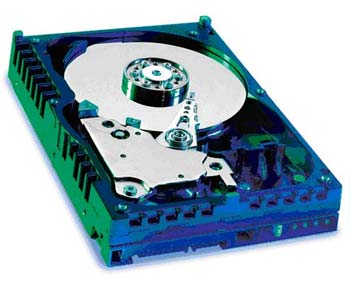
There are genuine performance advantages to a SATA RAID array, and a RAID 0 Array with two of the fastest SATA drives that you can buy makes for a blistering high end system. The storage capacity for two 74GB WD Raptor drives is a generous, but rational, 148GB of fast access storage. Compared to SCSI RAID solutions with similar performance, the Raptor RAID is a virtual bargain. The 74GB Raptors have double the storage of the legendary 36.7GB Raptors, an increase in speed, and the same 8MB buffer. We are also pleased to see a price drop in the 74GB Raptors of almost $50 for the pair this month.
The 5-year warranty for the Raptor drives makes this investment in high-speed storage a little easier to handle. All drives will fail at some point because they have moving parts, but you have warranty reassurance for 5 years that attest to the quality of these WD Raptor hard drives. Previously, 10,000RPM speeds or a 5-year warranty were features only found on enterprise/SCSI drives, but they have now reached our high end system desktop.
All of the High End recommended and alternative motherboards have built-in capabilities for SATA RAID, so it is relatively easy to enjoy this level of RAID performance. Those concerned more about data security than ultimate speed can configure the drives as RAID 1, or mirroring. In RAID 1, the drive capacity will only be 74GB, but you will have the assurance of a mirrored drive in the event of drive failure.
Alternative: Seagate ST3200822A (200GB) Baracuda 7200RPM (8MB cache)
Price: $130 shipped
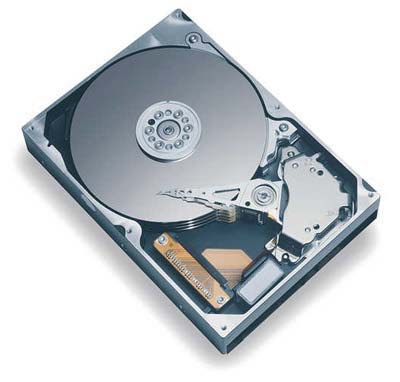
While IDE drives, including our alternate Seagate Barracuda 200GB, are not as fast as the Western Digital Raptor 10,000RPM SATA drives, they are still plenty fast for most applications. Seagate offers the same 8MB cache as the Raptor drives and very large 200GB storage capacity for a small $133 price. While the well-known Seagate drives offer impressive specifications, the most important feature of the Seagate 200GB is not something that you can see. With hard drive manufacturers reducing warranties to one year, the Seagate 200GB still carries a 3-year manufacturers warranty. With Seagate delivering hard drive capacities at 66 cents per Gigabyte, this drive also delivers excellent value.
If 200GB seems a massive amount of storage, it will be just what the doctor ordered for users of Digital Cameras, Digital Video, and digital music storage. Those are the reasons why you want this High End system, right? You certainly don't need this kind of power to write the great American novel or handle emails.
We will be looking at SATA alternatives that support NCQ in future Buyer's Guides. If you prefer a SATA solution, there are excellent choices with a SATA interface instead of IDE. However, we see no real reason to recommend a SATA drive over IDE unless there are features like RAID or NCQ or warranty that make the SATA a better performer. There is also no reason not to choose SATA if you prefer the narrow cables, but please keep in mind that SATA connectors are still very fragile and more easily broken than the admittedly bulky, but durable, IDE connector.
Optical
Recommendation: NuTech DDW-082 8X DVD+/-R/RW OEM/RetailPrice: $65/73 shipped

The winner of the recent AnandTech Dual 8X roundup was the inexpensive NuTech DDW-081 DVD burner, and the 082 is basically a slight update of the same DVD burner. The NuTech proved to be one of the fastest, most reliable, and most flexible DVD dual-8X burners on the market. It is also very affordable and an easy choice for our High End Buyer's Guide. The latest optical drives really can do everything optical, with both high-speed DVD and high-speed CD burning.
This month, the price of the NuTech dropped even further to a very reasonable $65 for OEM and $73 Retail. The only reason to buy the Retail instead is if you need the Nero Burning software included in the retail version. If you don't already have it, $8 more for Nero and a DVD player is a good deal.
Listed below is part of our RealTime pricing engine, which lists the lowest prices available on storage from many different reputable vendors:
If you cannot find the lowest prices on the products that we've recommended on this page, it's because we don't list some of them in our RealTime pricing engine. Until we do, we suggest that you do an independent search online at the various vendors' web sites. Just pick and choose where you want to buy your products by looking for a vendor located under the "Vendor" heading.
Networking
Recommendation: Onboard networkingPrice: $0
The two onboard Gigabit ports that you will find on-board our recommended motherboard is all that you will need for a high end system. One of the gigabit LAN ports on MSI K8N Neo2 is the on-chip nVidia gigabit LAN that removes at least one of the Gigabit LAN options from the PCI bus. Our Intel alternate, DFI 875B LAN Party, uses Intel's CSA bus, which also moves the LAN off the confines of the PCI bus. This makes both recommended motherboards capable of the best performance that you can achieve with Gigabit LAN - with no confines of a PCI bus. The practical reality is that you will likely find no real difference between PCI bus Gigabit LAN and the Gigabit LAN provided by either the MSI K8N Neo2 or the DFI 875B LAN Party unless you have specialized networking needs. Broadband won't be any faster than the 10/100 solution found on almost any motherboard these days, but on-chip Gigabit can be useful when transferring large amounts of data to and from multiple networked computers in an office or within a home network.
Keyboard and Mouse
While not a major item, it's still important that you purchase the right keyboard and mouse. Reality is that different people have different preferences for a keyboard's look and feel, and the same goes for a mouse. Therefore, we suggest that you personally try out a keyboard and mouse. Recommending purchasing these items on-line is misleading, as there are too many users with different preferences for this type of thing. Visit your nearest PC outlet to try out a keyboard and mouse yourself; a PC Club, Best Buy, CompUSA, or Circuit City store will do. We suggest that you start with Microsoft and Logitech keyboards and mice. Make sure that you also check out optical mice from Microsoft and Logitech as well. A good solid optical mouse from either manufacturer should run about $20, but in some cases, can run as little as $10 if you can find the right deal.There are also some great wireless optical mice out there, but it really depends on whether you care at all about a wireless mouse and are willing to spend the money to acquire it. It is also no value to buy a cheaper wireless mouse or keyboard just to find that you hate the feel of it. Wired or wireless, make sure you like to type on the keyboard or you like the feel of the mouse before you buy it. Most will be satisfied with a standard optical mouse from Microsoft or Logitech for gaming, as it offers similar or better precision and feel compared to most wireless mice. Whichever you decide to get - wired or wireless - stick with what makes you most comfortable. It is no fun to fight a keyboard or mouse that you hate every time you use your computer
If you cannot find the lowest prices on the products that we've recommended on this page, it's because we don't list some of them in our RealTime pricing engine. Until we do, we suggest that you do an independent search online at the various vendors' web sites. Just pick and choose where you want to buy your products by looking for a vendor located under the "Vendor" heading.
High End System Summary
| Hardware | Component | Price |
| CPU & Cooling | AMD Athlon 64 FX53 Socket 939 Retail | $829 |
| Motherboard | MSI K8N Neo2 (nForce3 Ultra) Socket 939 | $170 |
| Memory | 1GB (2 X 512MB) OCZ PC3700 EB | $340 |
| Video Card | 256MB NVidia 6800 Ultra | $539 |
| Monitor | NEC/Mitsubishi FP2141SB 22" Diamondtron CRT | $669 |
| Computer Case | Coolermaster Praetorian (PAC-T01-E1) Silver plus 480W Antec True Power PSU |
$195 |
| Sound Card | Creative Labs Audigy 2 ZS 7.1 Retail | $83 |
| Speakers | Klipsch Pro Media Ultra 5.1 | $349 |
| Networking | Onboard 10/100/1000 Ethernet | $0 |
| Hard Drive | 2 x 74GB Western Digital 74GB Raptor 10,000RPM SATA RAID (148MB Total) |
$376 |
| DVD/CD-RW | NuTech DDW-081 8X DVD+/-R/RW | $65 |
| Bottom Line | $3615 | |
$3615 is the final price of our high end system this week, not including any money that you'll spend on software (Windows XP Professional or Home, Office, Photoshop, etc.) or a keyboard and mouse. While this is about $600 more than our last High End Buyer's Guide, we have significantly upgraded our monitor with a 22" NEC/Mitsubishi, video card with a 6800 Ultra, power supply to 480W, and speakers to Klipsch Pro Media. Many of you have suggested that we choose the best in these areas and we are happy to accommodate you. We have also made the transition to Socket 939 Athlon 64 and the top Socket 939 processor in the FX53.
$3600 is not pocket change, but we do believe that you will get a heck of a high end system for this $3600!! We've strained a bit to include the latest High End video from nVidia and ATI and Socket 939 instead of Socket 940, so you will likely see some price decreases in both these areas as these components become more readily available. There are also flat-panel options at near the same price as the 22" CRT for those short on space, in addition to the $1200 21.3" flat-panel. You can spend a bit more at every price point, but we really don't believe that you will gain much, if anything, in performance.
Our alternatives also allow you to customize the High End System to your needs. You can reach $4000 with a 21.3" flat-panel and Home-Studio Audio if those options excite you. You can also lower the total price by selecting our alternates and other suggested components. For example, the cost can be reduced to about $2000 with a recommended cheaper processor, a $300 6800 instead of a $539 6800 Ultra, a cheaper 21" monitor, a 200GB Hard Drive instead of the SATA RAID, and on-board Audio with cheaper speakers. That gives a pretty broad range for a High End Buyer's Guide of $2000 to $4000, but we would consider any of the systems using our recommended components in this guide to be high end. The lower end just leans more to value while the highest $4000 leans more to the best that you can buy for some specific needs.
With the next generation 6800 Ultra, the fastest FX53 Socket 939 on the outstanding MSI K8N Neo2 motherboard, and the fastest 10,000RPM Raid Array, our High End System is the fastest desktop system that you can buy today, period. You can save a lot of money by choosing slightly slower processors or components just below the High End, but if you want the best-performing desktop system that you can buy, you will be hard-pressed to do better than our recommendations in this High End Buyer's Guide. Nest month, we will have a better feel of where the new Intel system (based on LGA 775) will fit in our High End Buyer's Guides. We know that the FX53 is still the fastest processor, but we still do not have a good feel for the price/performance and value that we will really see with the new 925X systems. There are many features on the Intel platforms that could make them attractive in a High End system.
Take a close look at the High End Socket 939 FX53 system, sharpen your pencil, and build the system. Please let us know what you think in the comments section.







