
Original Link: https://www.anandtech.com/show/1311
Weekly Buyer's Guide: High End System - April 2004
by Evan Lieb on April 30, 2004 12:05 AM EST- Posted in
- Guides
Index
Today, we release our eleventh Buyer's Guide in the past 11 weeks. You can look forward to Buyer's Guides in the middle of every week, and then, after the end of each month, we will retool our guides to reflect the new hardware and pricing of that particular time period. Today, we are continuing the refresh of our Buyer's Guides to see what has changed, if anything, in the past 4 weeks. In case you haven't read our new Buyer's Guides yet, here's the basic format of them to be released on a weekly basis:Week 1: Entry Level System
Week 2: Mid-Range System
Week 3: High End System
Week 4: Overclocking System
For every component that goes into a computer, we offer our recommendation for a piece of hardware as well as our alternative on that type of hardware. We've added alternative hardware picks to our guides because it allows AnandTech to recommend a wider variety of hardware (especially for those willing to spend a little more than what we budget for a particular system). Alternative picks tell you just that - your alternatives, which in some cases will be better suited for your needs, and in other cases, will not be. But at the same time, we can still be assertive enough with a first place recommendation so that new buyers aren't indecisive or confused about what to purchase. Most of the prices listed for the hardware that we recommend can be found in our very own RealTime Pricing Engine. Any prices not found in our engine can be found on pricewatch.com. We list pertinent parts of our RealTime pricing engine at the bottom of every page of our Buyer's Guides so that you can choose the lowest prices from a large variety of vendors all by yourself.
We are always taking suggestions on how to improve our Buyer's Guides. If you feel that we are not including a wide enough variety of systems in our guides, please let us know and we can see if it warrants an additional weekly Buyer's Guide.
High End
Before we go into a little detail about what you need to know about building a high end system, we need to first reiterate what you should remember about entry level and mid-range systems.- Entry level systems should be constructed mainly with reliability and price in mind, with performance a fairly distant third consideration.
- Mid-range systems place reliability as a number one priority, but performance and price are in a sort of not-so-distant tie for second place.
Anyway, when building a high end system, performance is usually going to be your most important consideration. That is, when building a high end system, you want to make sure that you're picking the hardware that performs the best for the programs you use the most. While you could say that reliability is the second most important consideration when building a high end system, it would probably be more appropriate to say that reliability is the #1 priority. Understandably, price is a distant third consideration. This should be pretty self-explanatory, as anyone who is considering building a top-of-the-line system needs to realize that parts aren't going to be cheap. This guide by no means disregards price altogether, as we aren't going to be building a $10,000 system here. Rather, we are building a system that will cost under $5,000, but with the final price much closer to $1,000 than $5,000.
CPU and Motherboard Recommendations
CPU: AMD Athlon 64 3400+ 1MB L2 cache (2.2GHz) Hammer coreMotherboard: MSI K8T Neo-FIS2R (VIA K8T800)
Price: CPU - $415 shipped (retail heatsink and fan). Motherboard - $123 shipped
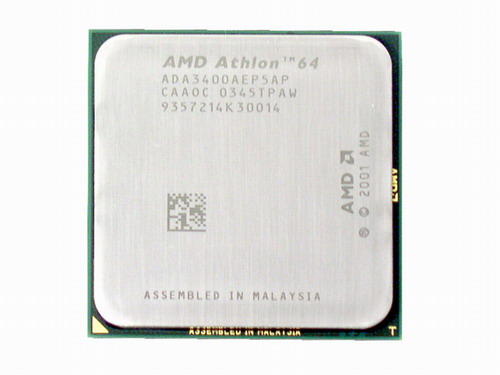
This choice was probably one of the most difficult of all the choices here today, as both AMD and Intel offer blazingly fast processors for almost exactly the same price at this particular speed grade. What finally pushed us over the top was the Athlon 64 3400+'s 64-bit capability. Since all current Pentium 4 processors can only run 32-bit code, AMD's Athlon 64 is unique because it can run 32-bit code just as well the competition in addition to 64-bit code. This will be advantageous to users because later this year, 64-bit compatible applications (for example, video games such as Unreal Tournament) will be released to the public as well as Microsoft's Windows XP 64-bit Edition, which contains support for AMD's Athlon 64 processor. As you may have read right here on AnandTech, we conducted several tests with the preview version of Windows XP 64-bit Edition and were impressed by some of the performance gains that 64-bit computing is able to bring to the desktop. The poor results that we received in other areas with the beta version of Windows XP 64-bit Edition were almost solely due to the fact that we did not have complete drivers. However, by the end of the year, or possibly sooner, this will not be the case because complete drivers and 64-bit applications will be available, and we're likely to see even more performance gains from having a 64-bit processor.
Before we talk about today's recommended motherboard, we should mention that Socket 939 processors and motherboards (based on chipsets like the nForce3 250) will be released in the coming weeks. Depending on what programs you run the most and what features you need, you may or may not want nForce3 250/Gb motherboards and Socket 939 processors, but we suggest that you read up on them to get a good idea of what they offer before you make the decision to purchase a high end system. If you need to build your high end system immediately, then you have no need to worry about anything, but reviewing this article and doing any other research you need for parts today. We also suggest that you take a look at our review of MSI's nForce3 250Gb motherboard, dubbed the MSI K8N Neo.
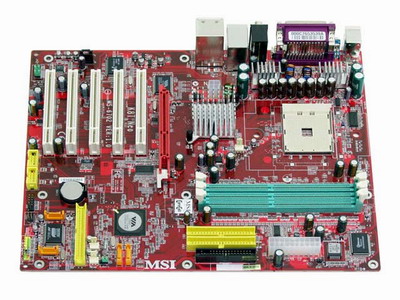
MSI has built an excellent Socket 754 motherboard with their K8T Neo series. The one that we're recommending here today is their K8T Neo-FIS2R. The "FIS2R" signifies that this is MSI's top-of-the-line motherboard. "FIS2R" means that this motherboard comes with IEEE1394 FireWire, IDE/SATA (RAID), and GbE LAN (Realtek). Overall, the K8T Neo-FIS2R offers an excellent feature set and superb performance, overclocking and otherwise. We've personally tested this motherboard extensively at AnandTech and highly recommend it for any buyer considering a high end Socket 754 motherboard.
We'd also like to bring special attention to AOpen's AK86-L. While the AK86-L is by no means a feature-rich motherboard, what separates it from the pack is its excellent performance and BIOS features. We'd be remiss not to at least mention this motherboard for a high end system because of its performance and BIOS features; though at the same time, we can't recommend the AK86-L simply because of various standard onboard features it lacks compared to the majority of high end motherboards. We think so highly of this motherboard that we recently gave it our Editor's Choice Gold Award. We recommend that you at least peruse that review to get an idea of what the AOpen AK86-L can offer you.
Listed below is part of our RealTime pricing engine, which lists the lowest prices available on the AMD CPUs and motherboards from many different reputable vendors:
If you cannot find the lowest prices on the products that we've recommended on this page, it's because we don't list some of them in our RealTime pricing engine. Until we do, we suggest that you do an independent search online at the various vendors' web sites. Just pick and choose where you want to buy your products by looking for a vendor located under the "Vendor" heading.
CPU and Motherboard Alternatives
CPU: Intel Pentium 4 3.4C (512K L2 cache) NorthwoodMotherboard: ABIT IC7-G MAXII Advance (875P chipset)
Price: CPU - $416 shipped (retail heatsink and fan). Motherboard - $139 shipped
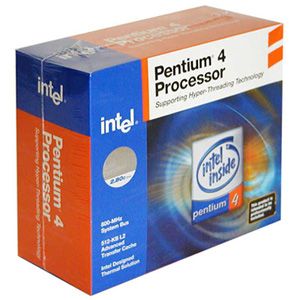
The highest-end version of Intel's Northwood core (the 3.4C) chosen here today came in a close second behind AMD's Athlon 64 3400+. Both offer virtually the same performance in today's applications depending on exactly which applications you use. If you're strictly a desktop user and do a lot of encoding, then you will want to stick to the 3.4C over the 3400+ for now. If you're a gamer, then you should stick to the 3400+ instead of the 3.4C. We suggest that you research for yourself and see which processor fits you best by first reading AnandTech's latest CPU article on this matter. One other advantage of going with a Pentium 4 is Hyper Threading. Hyper Threading can increase performance quite drastically in multi-tasking situations, but it is less and less noticeable as clock speed increases. In today's applications, HT offers very little benefit, though future iterations of HT that we haven't tested yet are supposed to be promising.
One thing that we'd like to make clear again before moving on is the labeling system Intel uses with their high-end processors. An Intel Pentium 4 labeled with a "C" after its core clock speed (3.4C in this case) is based on the Northwood core, has 512K of L2 cache, and is built on (mostly) 0.13-micron technology. A Pentium 4 labeled with an "E" after its core clock speed (3.4E for example) is based on the Prescott core, has 1MB of L2 cache, and is built on (mostly) 0.09-micron technology. Finally, a Pentium 4 labeled with an "EE" after its core clock speed (3.4EE for example) is based on the Northwood core, has 512K of L2 cache plus 2MB of L3 cache, and is built on (mostly) 0.13-micron technology. The C, E, and EE Pentium 4 processors all run at 800MHz FSB and are dual channel DDR capable. We explained in great detail why you want to stay away from Prescott E processors here. If you can spare the money, the AMD Athlon 64 FX53 is the fastest available desktop processor on the market, inching out Intel's Pentium 4 3.4GHz EE processors. However, prices for these processors are extremely prohibitive, and that's why we don't recommend either the Pentium 4 EE or Athlon 64 FX processors here today.

In the last month, the IC7-G has dropped drastically in price, by $17 in fact. This is definitely a welcome change from the previous month, where the IC7-G climbed $9 in price. This $17 decline to around $140 retail will probably stay pretty constant for the coming months. Anyway, last summer, the Gigabyte 8KNXP was our pick for best high end Pentium 4 motherboard, but since then, the ABIT IC7-G has edged out the 8KNXP due to the fact that it offers virtually the exact same number of features and performance for $50 less. This wasn't true last summer, when the IC7-G price was much higher and its feature set was quite different. Price usually isn't a concern with a high end system like the one we're recommending here today, but saving $50 and getting a motherboard that's basically as good is never a bad idea, however you cut it. Anyway, the ABIT IC7-G's mix of Gigabit Ethernet, SPDIF, 3 X IEEE 1394 FireWire ports, and Serial ATA RAID, among other features, combined with the industry leading performance and stability of the Intel 875P chipset are the primary reasons why we choose ABIT's IC7-G. Another reason why we choose this motherboard for today's high end system is because we've tested virtually every high-end Pentium 4 motherboard in existence over the past 12 months, and to this day, we still can say confidently that the reliability and stability of this ABIT motherboard has been excellent. This exact motherboard is used in one of AnandTech's very own computer labs and I have personally built several high-end gaming systems centered on this motherboard. All in all, the performance, reliability and even the price are stellar.
Listed below is part of our RealTime pricing engine, which lists the lowest prices available on the Intel CPUs and motherboards from many different reputable vendors:
If you cannot find the lowest prices on the products that we've recommended on this page, it's because we don't list some of them in our RealTime pricing engine. Until we do, we suggest that you do an independent search online at the various vendors' web sites. Just pick and choose where you want to buy your products by looking for a vendor located under the "Vendor" heading.
Memory
Recommendation: 2 X 512MB Mushkin PC3500 Level One Dual Pack (CAS2)Price: $239 shipped

While companies like Corsair, OCZ and now Kingston are heavy favorites among high end memory consumers, Mushkin is also starting to gain favor rapidly. In the last few months, we've been using OCZ's Platinum modules as the standard for a majority of AnandTech's testbeds, but we have also been using Mushkin Level One memory (mostly Level II, actually). Unfortunately, it is getting harder and harder to find dual packs nowadays, but Mushkin Level One Dual Packs are available at large vendors like Axion and Newegg, so they're still out there. We've been able to do lots of testing with these specific PC3500 modules and they indeed run stably at PC3500 (433MHz DDR) on many currently available motherboards. There are many PC3500 modules that aren't capable of reliable DDR433 speeds on popular motherboards, so be wary. But motherboards such as the ASUS K8V Deluxe and ABIT IC7-G will run these modules very well, so we suggest that you take a look at them when purchasing your motherboard. However, don't get confused. PC3500 is not an officially sanctioned JEDEC spec, and therefore there are no motherboards on the market which can claim that they officially support PC3500 speeds. PC3500 is quite easily attainable with modern motherboards, but just be aware that PC3200, not PC3500, is the highest speed that your motherboard manufacturer will officially support under warranty.
Alternative: 2 X 512MB OCZ PC3700 GOLD Revision 2 (CAS2.5)
Price: $269 shipped

After developing a reputation based on shoddy business practices, not to mention shoddy memory, OCZ has come roaring back and has gained wide acceptance among enthusiasts and average users alike after many months of wary purchasing and close inspection by hardware web sites like AnandTech. We've raved about OCZ modules in many reviews over the last few months (like this one), and have been extremely pleased with the results that we've been getting. OCZ modules have gone from disappointing and unreliable to impressive and dependable in what seems like an overnight transformation. OCZ still has a ways to go to gain acceptance among doubters who have never tried their memory or continue to hold onto conspiracy theories about their link to the OCZ of old, but we aren't placing OCZ's GOLD Rev. 2 PC3700 modules as an alternative pick based on whim, so take that to heart. The GOLD series is capable of a "low" latency of CAS2.5 (CAS 2.5-3-3-7) at DDR466 speeds (PC3700) and has a huge ceiling for overclockers. If you're not an overclocker, then obviously the GOLD series will not be of much value to you. If you are overclocking, just remember that you take a risk by overclocking your memory, both in terms of voiding warranties and damaging hardware. Beginners need not apply for overclocking.
Video
Recommendation: 128MB PowerColor Radeon 9800 Pro, DVI, TV-outPrice: $206 shipped

Our last high end guide stated that one of our new goals was to bring down the price of our system a bit, as it was getting excessively expensive. Thankfully, we accomplished that goal in our last high end guide and will continue to do so in this guide. Anyway, since it's a well known fact that there is very little difference in performance between the 9800 Pro and 9800XT, we think it's quite reasonable to recommend the 9800 Pro for this high end guide. It's not the fastest video card on the market, something you would expect AnandTech to recommend for a high end guide, but it's darn close and it's over $200 less than the 9800XT. Taking all of this data into account, we simply can't recommend the 9800XT. However, it is a reasonable alternative for a high end system.
If you've kept up to date on your GPU technology recently, you would have caught our review of NVIDIA's GeForce 6800 Ultra, among many other reviews around the net. This is the kind of card that we want to recommend for a high end system. It offers vastly superior performance, image quality, and features compared to the Radeon 9800 Pro and Radeon 9800XT, and is truly a "next generation" product. ATI also has a next generation video card in the works, results of which we will release in the coming days/weeks. But for now, just realize that we are recommending the 9800 Pro simply as an interim solution to NVIDIA and ATI's next generation video cards. If you absolutely cannot wait 2-3 weeks for these next generation NVIDIA/ATI cards to be released, then you will want to purchase that 9800 Pro now. If you can wait, then you are opening yourself up to a significantly better graphics experience.
Alternative: 256MB PowerColor Radeon 9800XT (412MHz), DVI, TV-out
Price: $409 shipped
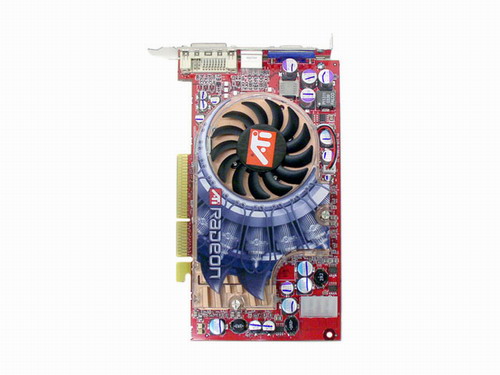
As we mentioned in previous guides, ATI continues to hold a firm grasp on the add-in desktop video market. While ATI's lead is quite noticeable at the low end and fairly noticeable with the mid-range sector, their lead at the high end isn't quite as drastic. It's still there, as even AnandTech has concluded that the 9800XT is more or less the fastest desktop gaming GPU (Graphics Processing Unit) currently available. Still, NVIDIA's 5950 Ultra trails the 9800XT closely (more on the 5950 in a moment) enough in current games in terms of speed and IQ (image quality), it's pretty clear that the 9800XT is the superior high end product. That's why we recommend it today, with the manufacturer PowerColor, yet again. With this card, you get DVI (if you have an LCD), TV-out, and 256MB of memory. The 256MB of memory will come in really handy with future DX9 titles, though not for quite some time. Overall, you're getting an incredible gaming card here. Just be wary that next generation NVIDIA and ATI cards are literally right around the corner, and that spending $400 on a 9800XT is probably the least sensible thing to do if you can wait a few weeks.
Finally, as we've reiterated several times in other Buyer's Guides, do not purchase 9800SE video cards. They perform on par or, in most cases, slower than a 9600 Pro in 3D games and cost closer to a 9700 Pro. Do not be fooled; a 9800SE performs nothing like a full blown 8 pipe 256 bit memory interface 9800 Pro.
Listed below is part of our RealTime pricing engine, which lists the lowest prices available on ATI video cards from many different reputable vendors:
If you cannot find the lowest prices on the products that we've recommended on this page, it's because we don't list some of them in our RealTime pricing engine. Until we do, we suggest that you do an independent search online at the various vendors' web sites. Just pick and choose where you want to buy your products by looking for a vendor located under the "Vendor" heading.
Monitor
Recommendation: Samsung 1100DF 21" (20" viewable) DynaFlat CRTPrice: $470 shipped

Not only does Samsung make a great mid-range monitor with their 955DF series, they make a great high-end monitor with their 1100DF series too. The 1100DF is capable of refresh rates of 75Hz at 2048x1536 and 85Hz at 1280x1024 and has a dot pitch of 0.20mm. Text clarity is very impressive, glare is non-existent, and gaming performance is top-of-the-line.
Alternative: ViewSonic P225F 22" PerfectFlat CRT
Price: $610 shipped

ViewSonic's 22-inch P225F CRT is a stellar choice for gamers. The aperture grille is what makes this monitor particularly special. Going by its word for word definition, the aperture grille "is a series of vertical wires stretched vertically down the inside of a CRT to mask the beams from the electron guns at the back of the tube". What the P225F's flat aperture grille essentially does is help to minimize the geometric distortion that users will see on increasingly larger screens, like this 22" monitor. With this feature, the P225F is basically able to display a more precise and accurate picture with sharp overall text clarity compared to monitors without flat aperture grille technology. Because of this feature, the P225F is truly one of the best 22" monitors on the market that doesn't force you to take out a second mortgage on the house. Philip's 22" 202P45, the one we picked as the alternative monitor for our high end guide a month ago, is another excellent choice for less than $600.
Computer Case
Recommendation: Kingwin K11 Aluminum ATX casePrice: $70 shipped

Kingwin makes a great aluminum computer case, dubbed their K11 series. Even with all your components installed, the case is still relatively light, even light enough to carry to a LAN party or bring it over to your friend's or family's house. It comes with four 5.25" bays, two external 3.5" bays and five internal 3.5" bays, four USB 2.0 ports, and one Audio, Mic, FireWire port. There are two front fans, one rear fan, and one top fan included as well. As we just suggested, a 360W Enlight power supply is recommended for a system that draws as much power as this one.
For a power supply, we suggest Antec's 400W PSU (SL400) for $50 shipped. It provides stable voltages, a good warranty, fairly quiet operation, low operating temperature, and in general, is reliable and trusted among enthusiasts. Truth be told, a quality 350W or even 300W power supply may do the job just as well, but since the price difference is minimal at best and because this system draws a large amount of power anyway (3400+, 9800 Pro, etc.), you might as well not leave anything to chance.
If you cannot find the lowest prices on the products that we've recommended on this page, it's because we don't list some of them in our RealTime pricing engine. Until we do, we suggest that you do an independent search online at the various vendors' web sites. Just pick and choose where you want to buy your products by looking for a vendor located under the "Vendor" heading.
Sound Card
Recommendation: Creative Labs Sound Blaster Audigy 2 (6.1) OEMPrice: $71
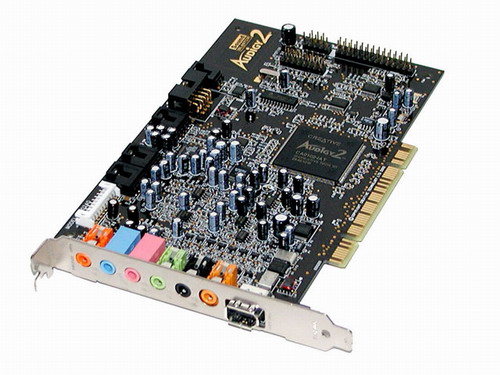
If you're a big gamer, love watching movies, or are just someone who wants quality sound, the Audigy 2 is one of the best add-in sound cards on the market to fit those needs. This version of the Audigy 2 supports 6 channels of sound and will deliver a great listening experience in any game, and especially ones that support the Audigy 2's special features like EAX. Simply pair the Audigy 2 with the right set of speakers and you'll have the necessary tools for an exceptional listening experience. Other special Audigy 2 features include 24/96 analog playback and recording and "add-ons" like FireWire.
Alternative: Creative Labs Sound Blaster Audigy 2 ZS (7.1) retail
Price: $86

The Audigy 2 ZS differs from the regular OEM Audigy 2 mainly in its support of 7.1 channels of sound instead of 6.1 The benefit of going to 7.1 isn't really all that huge, as there's a point that you reach where continually adding more channels yields diminishing returns; that is, your surround sound experience doesn't get a whole lot better going from 6.1 to 7.1 channels, or for that matter, 5.1 to 7.1 channels, depending on how sensitive your ears are. The Audigy 2 ZS is also a retail package instead of OEM, meaning you get additional bundled features, such as video games and a FireWire header.
As we've said before, there are inevitably going to be people who don't need this kind of audio processing power. For those users, we simply suggest that you use your motherboard's onboard sound controller. Some people could care less about their system's sound as long as there isn't any interference or crackling. If that description fits you to a tee, then use the onboard sound controller and forget about the Audigy 2.
Speakers
Recommendation: Logitech Z5300 THX Certified 5.1 speakersPrice: $148 shipped

Logitech, yet again, tops our speaker recommendation this week with their popular Z5300 5.1 THX Certified speaker system. Besides obviously supporting 5.1 channels of sound, the Z5300 is able to boast such features as a 100W subwoofer and a greater than 85 dB signal to noise ratio. The surround sound gaming and movie experience is tremendous, especially paired with a good Audigy 2 sound card. These speakers can also get impressively loud, and best of all, we didn't encounter any sort of crackling or distortion as volume was turned up to excruciatingly loud levels. For the price, these speakers are unbeatable.
Alternative: Creative Labs Megaworks THX Certified 6.1 speakers
Price: $248 shipped

This speaker system justifies its value versus the Logitech Z5300 speakers with:
- 6.1 surround sound instead of 5.1 surround.
- 99 dB signal to noise ratio instead of "somewhere" over 85 dB.
- 150W subwoofer instead of 100W subwoofer.
- 70W per satellite and 75W for the center instead of 35W and 39W center.
- Positional audio support.
If, for whatever reason, you're not interested in high end sound and will be gaming or watching movies mostly with your headphones on, obviously an expensive surround sound system will be pretty useless. If that's the case, you may just want to opt for 2.0 or 2.1 speakers, such as the ones recommended in our last Entry Level Buyer's Guide.
If you cannot find the lowest prices on the products that we've recommended on this page, it's because we don't list some of them in our RealTime pricing engine. Until we do, we suggest that you do an independent search online at the various vendors' web sites. Just pick and choose where you want to buy your products by looking for a vendor located under the "Vendor" heading.
Networking
Recommendation: Onboard networkingPrice: $0
Nothing more than onboard networking is needed for a high end system like the one we're building today. However, a nice additional feature that the ABIT IC7-G brings (in case you want to purchase our alternative) in terms of networking is its onboard Intel PRO/1000 CSA Gigabit controller, capable of 10/100/1000 transfer speeds. This isn't going to change the speed of your experience on the Internet, but Gigabit is very useful for transferring large amounts of data to and from multiple networked computers in, for example, an office or within a family of computers. Some will find the addition of Gigabit very useful for this purpose, while most will just stick to utilizing just the 10/100 capability.
Storage
Recommendation: Western Digital 1200JB (120GB) 7200RPM (8MB cache)Price: $88 shipped
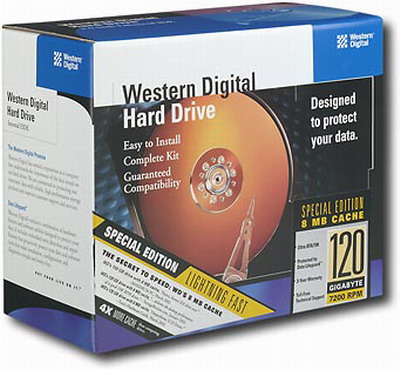
While WD's Caviar series of IDE hard drives (their BB and JB series) aren't as fast as their Raptor counterparts, they offer plenty more storage and are quite fast in their own right, considering their 8MB buffer and 7200RPM spindle speed. Anyway, this type of additional capacity can be exceedingly useful if you're someone that stores an endless number of emails in Outlook, plays lots of games, listens to lots of MP3's, or simply needs additional space for the future 12 or more months down the road. Be wary of WD drives that emit the infamous "WD whine" that continues to annoy users to this day. Depending on your vendor, you may be able to return your drive for a quieter version if you receive one that whines consistently.
Alternative: Western Digital Raptor 74GB 10,000RPM SATA
Price: $214 shipped

74GB WD Raptor drives have stayed virtually the same in price since one month ago. The previous month, the 74GB Raptors had dropped in price about 6%. Anyway, the 74GB Raptor is the faster version of WD's 36.7GB Raptor, outfitted with the same 8MB buffer and 10,000RPM spindle that we looked at about a year ago here. Besides the difference in performance, this Raptor still has the same 5-year warranty and outputs just about the same amount of noise. Previously, 10,000RPM speeds or a 5-year warranty were features only found on enterprise/SCSI drives, but thanks to WD, they have finally reached the mainstream desktop, more or less. The only "problem" with Raptor drives is that they just don't store a lot of data, with only 36.7GB and 74GB versions of the Raptor currently available. If you can't live with a 36.7GB or 74GB drive, then we suggest that you simply skip this alternative and stick with the recommended 1200JB. But that's only if storage capacity is very important to you.
Optical Storage
Recommendation: NEC 2500A 8X DVD+/-RWPrice: $84 shipped

One of the best "bargain" DVD burners currently available is, without a doubt, NEC's 2500A. NEC's 2500A is probably one of the best bang-for-the-buck high end DVD burners that you'll find on the market today, without spending over $100. It's able to play and burn just about every DVD/CD out there, and up to 8X DVD+/-RW to boot. You won't be seeing higher end DVD burners for quite some time (read: mid-summer), so this drive will last you many, many months.
Listed below is part of our RealTime pricing engine, which lists the lowest prices available on storage from many different reputable vendors:
If you cannot find the lowest prices on the products that we've recommended on this page, it's because we don't list some of them in our RealTime pricing engine. Until we do, we suggest that you do an independent search online at the various vendors' web sites. Just pick and choose where you want to buy your products by looking for a vendor located under the "Vendor" heading.
Keyboard and Mouse
While trivial, it's still important that you purchase the right keyboard and mouse. Different people have different preferences for a keyboard's feel and look, and the same goes for a mouse. Therefore, we suggest that you personally try out a keyboard and mouse for yourself. Recommending purchasing these items online is misleading, as there are too many users with different preferences for this type of thing. Visit your nearest PC outlet to try out a keyboard and mouse yourself; a PC Club, Best Buy, CompUSA, or Circuit City store will do. We suggest that you start with Microsoft and Logitech keyboards and mice. Make sure you also check out optical mice from Microsoft and Logitech as well. A good solid optical mouse from either manufacturer should run about $20, but in some cases, can run as little as $10 if you can find the right deal.There are also some great wireless optical mice out there, like the MX700 for example, but it really depends on whether you care at all about a wireless mouse and are willing to spend the money to acquire it. Most will be satisfied with a standard optical mouse from Microsoft or Logitech for gaming, as it offers identical (or better) precision and feel than most wireless mice. We are bringing up the idea of wireless mice merely because it is hugely popular with gamers nowadays. Otherwise, stick with what makes you comfortable.
If you cannot find the lowest prices on the products that we've recommended on this page, it's because we don't list some of them in our RealTime pricing engine. Until we do, we suggest that you do an independent search online at the various vendors' web sites. Just pick and choose where you want to buy your products by looking for a vendor located under the "Vendor" heading.
High End System Summary
| Hardware | Component | Price |
| CPU & Cooling | AMD Athlon 64 3400+ retail | $415 |
| Motherboard | MSI K8T Neo-FIS2R (VIA K8T800) | $123 |
| Memory | 2 X 512MB Mushkin Level One (CAS2.0) | $240 |
| Video Card | 128MB PowerColor 9800 Pro | $206 |
| Monitor | Samsung SyncMaster 21" CRT (1100DF) | $470 |
| Computer Case | Kingwin K11 Aluminum ATX plus $50 400W Antec SL400 PSU | $120 |
| Sound Card | Creative Labs Audigy 2 6.1 OEM | $71 |
| Speakers | Logitech Z-5300 5.1 speakers | $148 |
| Networking | Onboard 10/100/1000 Ethernet | $0 |
| Hard Drive | Western Digital 1200JB (120GB) | $88 |
| CD-RW | NEC 2500A 8X DVD+/-RW | $84 |
| Bottom Line | - | $1965 |
$1965 is the final price of our high end system this week, not including any money that you'll spend on software (Windows XP Home or Professional, Office, etc.) or a keyboard and mouse.
Save for the recommended video card (due to next generation cards being just around the corner) and HDD (10,000 RPM drives aren't cheap enough yet), this is the fastest desktop system that you can buy, short of full blown FX53 and P4EE systems. You can always opt for the prohibitively expensive processor solutions, but just realize that the performance difference will be negligible.
Now, go build your system and let us know what you think in our comments section.







