EVGA Killer Xeno Pro: The Impact of Network Offloading
by Derek Wilson on July 3, 2009 4:20 AM EST- Posted in
- Networking
Bigfoot Networks has, for the past few years, been trying very hard to bring high powered, intelligent network interface cards to the desktop. We previously looked at their Killer NIC with some interesting results, and today we've got the Killer Xeno Pro in our labs.
The major difference between the older Killer NIC and the newer Killer Xeno Pro is the inclusion of an audio path and audio processing for voice chat acceleration. They Killer Xeno Pro also has twice the RAM of the original. Despite the improvements, one of the major benefits is that the Killer Xeno Pro will be available at a lower retail price than the Killer NIC was. Oh, and it is sort of cool to see the new hardware dialog talking about a PowerPC Processor:
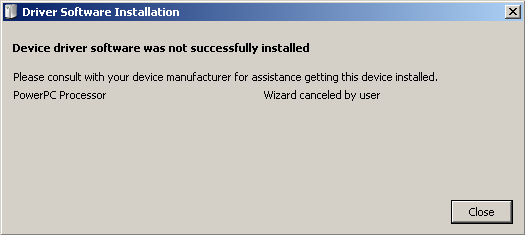
I sooo want to hack this thing now.
In our original investigation, we did see some situations where the Killer NIC could make some difference, but, for what you get, the cost was much too high. One of the ways that Bigfoot is trying to combat this is by selling chipsets and letting vendors like EVGA build and market boards. They've managed to get their costs down and the price of the Killer Xeno Pro, while very high for a network card, is much more reasonable than the original offering. The EVGA Killer Xeno Pro can be had for about $120 USD.

The EVGA Killer Xeno Pro in all its glory.
Let's start by saying that this isn't going to be a network card for someone hanging on to a 7 Series NVIDIA card or a Radeon 1k part from ATI in a single core CPU system. When upgrading, spending the $120 cost of the Killer Xeno Pro on a better graphics card will net you a great deal more performance. Even putting that money into the CPU is likely to get you more for your money in general. This is a card that should be targeted at the online gamer with a good system who wants to make sure every possible advantage is covered.
This hardware at this price is just not for everyone. It still needs to come down to more of a commodity price in order to see wider adoption. In our opinion, those who should even consider this card should already have a modern dual core system with single GPU graphics hardware capable of delivering a good, steady, high framerate at the preferred resolution in the majority of games. We don't expect that everyone who has such a system will want to invest in the Killer Xeno Pro either, but let's not get too far ahead of ourselves.
Up first we will look at the Killer Xeno Pro, its features, and why we should expect some level of increased performance at all from a typical network card.










121 Comments
View All Comments
james jwb - Friday, July 3, 2009 - link
Integrated NIC's are the de-facto standard in use by Bigfoot's target audience. Almost no one even thinks of looking for an alternative to what comes on there motherboard. We have always assumed the intergrated, free NIC's are more than adequate. This is not the sound card market where in the high-end, people automatically look at add-in boards like the X-fi or Xonar. If Bigfoot wants to sell a number of these cards it's going to have to offer something over the free, integrated NIC's, not add-in cards.This review tells me that for what the average home user does with their PC, it offers pretty much nothing, as most suspected. To me this stinks of an idea that sounded good on paper, in practice failed to deliver any adequate performance increase for the average user, and has only been funded because sometimes bad ideas marketed well can still create profits. Unless Bigfoot can offer something tangible here, I'd honestly like to see them go the way of the dinosaurs (Yes, a big meteor lands on their HQ).
But hey, maybe in the future they can always try the Fatal1ty brand and really go to town :)
Maybe I'm being a bit harsh, but i want something more for my money than marketing and geeky technical spec's for handling something no better (in performance terms) than the boring software TCP/IP stack
Qi - Friday, July 3, 2009 - link
But if no comparison between the Killer NIC and other add-in NICs is made, we don't know which add-in NIC is the best. Also, other add-in NICs are substantially cheaper. Take these for example:Intel Gigabit CT Desktop Adapter
Intel PRO/1000 PT Desktop Adapter
Intel PRO/1000 GT Desktop Adapter
You can get these cards for around $30.
Anonymous Freak - Saturday, July 4, 2009 - link
That's because those cards have the same chip as the onboard Gigabit Ethernet on many Intel-based boards. (Or at least, the same family of chip, with the same features. Deep down, it's probably the same silicon; just named different for the different interfaces.)lyeoh - Sunday, July 5, 2009 - link
Just claiming the cards have the same chip doesn't mean a thing.Lets see better benchmarks against integrated NICs and other add-on NICs. CPU usage, packets per second, throughput, max latency under various conditions.
This review as it is isn't very useful.
In my opinion if you want a better gaming experience you might as well use the extra money to get a fancy router and use it to squish torrent speeds down (and maybe even force torrents to use smaller packets, if you really want lower latency at the cost of throughput).
A smarter router is even more useful if you are sharing the connection with other computers, since it can also help control traffic to those other computers. Whereas this expensive NIC won't help.
mindless1 - Saturday, July 4, 2009 - link
Do you know this factually or are you just guessing? Most boards do not use the same chip, and "family" means little, just a generational grouping. By saying they have the same features you are only saying they all have network features and of course they would.Deep down, saying it's the same silicon would be like saying all silicon is the same, all NICs were identical which they are not.
yyrkoon - Saturday, July 4, 2009 - link
Yeah well, "Those cards" are also the best Ethernet cards out there. They offer ToE, Link Agregrigation, and all the other goodies a network guru would want. I own an Intel Pro 1000 PT, and I can say with confidence that there is no way I am going to spend 6x as much money on a NiC, that will only perform *maybe* as good as the $20 NiC I got on sale.Souka - Saturday, July 4, 2009 - link
Here's a question...I have a c2d mid-level system..using on-board Marvell Yukon 88E8xxx gigabit adapter.
I have an old Intel Pro/1000 GT PCI (not PCI-e) adapter sitting in a box.... would it benifit me to toss it in?
Same question goes for my sound... Should I use, onboard ADI AD1988B 8-channel High Definition Audio CODEC or my old Creative PCI Fata1ity Pro card?
Always apprecaite constructive advice..ideas... :)
Thanks!
yyrkoon - Saturday, July 4, 2009 - link
Maybe, but probably not. The Marvell Ethernet is possibly tied into the PCI-E bus of the motherboard, which means that it *may* not be sharing the bus bandwidth with other peripherals, CPU, and memory; or it could be. The PCI bus is flawed in that way; e.g. it shares bandwidth with all slots, PLUS memory, and CPU. The PCI-E bus in theory is not, but it does not always work that way.The best way to find it is try them both. The Yukon without the PCI card in, and the PCI card with the integrated Ethernet disabled in the BIOS. Myself, I test with the application I have in mind , but you'll probably have many naysayers say something along the lines of "No! you must use this test app" or whatever. Test apps are great if that is all you're going to do ( test ), but if all you want is XX amount of MB/s coming from your XFS + Samba box, well that is all that matters right ?
One thing that I have found out over the course of *many* tests is that file block size can play a big factor in a lot of cases when testing for file transfers with many protocols. A lot of those times, if you pay attention you will see a pattern emerge. The problem here is that disk block sizes are often much larger than your Ethernet card can handle without breaking down into smaller chunks. Anyhow, to keep this reasonably short, unless you're directly transferring from a large RAM disk, you're going to see a performance hit no matter what between disks and Ethernet. That is where ToE is supposed to come into play, but it does not always work as some would have you believe. The idea is that ToE offloads that processing from the CPU keeping your CPU from bogging down. Still there is lots of possible processing going on, so you're likely to still see a performance hit, albeit probably less.
Hope I did not bore you too much . . .
Souka - Sunday, July 5, 2009 - link
not at all...thanks. What you said makes sense.I might play with it when I have some time.
Sound card will be easy to test via game benchmarks/timedemos...but network card I'll probably just use file copy tests if different type/sizes to see how the NIC (onboard vs PCI) makes a difference.
thx again
yyrkoon - Tuesday, July 7, 2009 - link
I would like to add that any add in sound card should perform better than integrated sound. I did a bunch of testing with Oblivion, and even my old 16 bit Sound blaster !live card made about 5 FPS difference. Now, keep in mind that if you have AGP graphics, that this would share the bandwidth from the PCI bus as well . . . So, if all you have is a single sound card using the PCI bus, you *should* be golden. Also, know that PATA HDD's can use the PCI bus for data as well. But typically, if all your peripherals use less than 133MB/s theoretical you should be ok. Theoretical meaning even PCI communications have overhead too, just like Ethernet and the SATA protocols.