TRENDnet TEW-633GR: 802.11n Draft 2.0 to the Rescue
by Kris Boughton on October 26, 2007 12:00 PM EST- Posted in
- Networking
Feature Set and Options: TRENDnet Draft N Router
The TEW-633GR comes feature packed and offers all the goodies expected of today's leading routers. We'll cover a few of the more interesting items that make this product stand out in a crowd in greater detail on the following pages, but here's a quick overview.
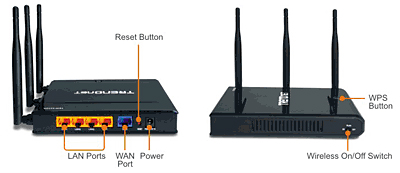
TRENDnet's offering comes in a sleek, all-black casing with the standard array of status lights - power, wide area network (WAN) connectivity and activity, local area network (LAN) connectivity and activity (for each port), wireless LAN (WLAN) activity, and Wi-Fi Protected Setup (WPS) status. This last allows the user to easily synchronize supported components at the touch of a button. A physical switch located on the side of the router allows the user to securely disable the wireless functionality for those that wish to use this router in an all-wired environment.
The package contents include the router, a 12Vdc 1A power adapter, vertical base stand, a single ~5ft. RJ-45 CAT5 network cable, a multi-language Quick Installation Guide, and a CD-ROM containing drivers, an automated router install/replacement routine, an electronic User's Guide, a 30-day fully functioning trial version of Network Magic, and a complimentary subscription to McAfee Internet Security Suite (which we couldn't get to work after several attempts).
The TEW-633GR comes feature packed and offers all the goodies expected of today's leading routers. We'll cover a few of the more interesting items that make this product stand out in a crowd in greater detail on the following pages, but here's a quick overview.
| TRENDnet TEW-633GR- Features | |||
| Chipset: | Atheros AR5416 + AR2133 | ||
| Maximum Data Transfer Rate: | 300 Mbps | ||
| Estimated Maximum Outdoor Coverage: | 400 Meters | ||
| Estimated Maximum Indoor Coverage: | 150 Meters | ||
| Output Power: | 802.11b: 18dBm (typical) 802.11g: 15dBm (typical) 802.11n (draft 2.0): 6dBm (typical) with HT20 or HT40 |
||
| Receiving Sensitivity: | 802.11b: -84dBm (typical) @ 11Mpbs 802.11g: -72dBm (typical) @ 54Mbps 802.11n (draft 2.0) : -70dBm (typical) with HT20 or HT40 |
||
| Operating Frequency: | 2.4GHz | ||
| Network Connectivity Protocol: | Gigabit Ethernet (10/100/1000) IEEE 802.11b IEEE 802.11g IEEE 802.11n draft 2.0 |
||
| Router Features: | NAT Support Stateful Packet Inspection (SPI) - Up to 24 rules MAC Address Filtering UPnP DHCP Support DMZ and VPN Passthrough Dynamic DNS QoS StreamEngine Firmware Upgradeable Browser Based Management |
||
| Network Security: | WEP 64/128 bit WPA-WPA2 WPA-PSK- WPA2-PSK Encryption: hardware AES/TKIP, 64/128-bit WEP (Hex/Passphrase, for 11b/g) |
||
| Gigabit Ethernet Connections: | 4 x 10/100/1000Mbps Auto-MDIX | ||
| WAN Connections: | 1 x 10/100/1000Mbps Auto-MDIX | ||
| Channels: | 1~11 (US), 1~13 (EU) | ||
| Operating System Support: | Windows 98SE/NT/2000/XP/Vista/Server 2003 Linux MacOS 8/9x MacOS X 10.x |
||
| Power Adapter: | External A/C | ||
| Warranty: | Limited 3 years | ||
| Matching Wireless PC Card: | TEW-621PC | ||
| Router Firmware: | 1.0 | ||
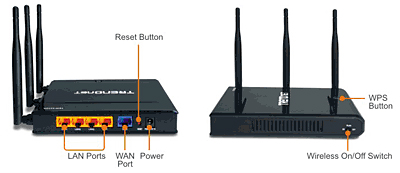
TRENDnet's offering comes in a sleek, all-black casing with the standard array of status lights - power, wide area network (WAN) connectivity and activity, local area network (LAN) connectivity and activity (for each port), wireless LAN (WLAN) activity, and Wi-Fi Protected Setup (WPS) status. This last allows the user to easily synchronize supported components at the touch of a button. A physical switch located on the side of the router allows the user to securely disable the wireless functionality for those that wish to use this router in an all-wired environment.
The package contents include the router, a 12Vdc 1A power adapter, vertical base stand, a single ~5ft. RJ-45 CAT5 network cable, a multi-language Quick Installation Guide, and a CD-ROM containing drivers, an automated router install/replacement routine, an electronic User's Guide, a 30-day fully functioning trial version of Network Magic, and a complimentary subscription to McAfee Internet Security Suite (which we couldn't get to work after several attempts).










13 Comments
View All Comments
InternetGeek - Friday, October 26, 2007 - link
One thing I've noticed about these home routers is that they advertise having a firewall as a feature, yet they clarify that it is a SPI. I understand these are limited firewalls (detect and filter malformed packages, and such). But when compared to a sofware firewall just how good are they? (Beyond being able to add unlimited number of rules on the software side ones).For my own network I use 2 routers with their SPI firewalls enabled and both having NAT enabled. In addition I'm using a software firewall (Trendmicro on Windows Vista) on all PCs. How 'secure' am I?
smn198 - Monday, October 29, 2007 - link
NAT will protect you from unsolicited traffic unless you have UPnP enabled. Your software firewall won't add much apart from outbound protection but by the point malware is phoning you are already in trouble but it can serve as a useful warning.Lawranc031 - Monday, March 14, 2022 - link
I read your post and I was Impressed by your post a lot. You keep posting like this. Thank you for Sharing. Click Here If You Know About <a href="https://thestudenthelpline.com/au/nursing-assignme... Assignment Help</a>