TRENDnet TEW-633GR: 802.11n Draft 2.0 to the Rescue
by Kris Boughton on October 26, 2007 12:00 PM EST- Posted in
- Networking
Test Results
One impressive result from this router is that it did not experience measurable performance degradation in mixed mode operation. The same could be said about its server to client and client to server performance as the results were nearly identical in each test. Based upon this information, we will not show these results until our next router review that will include compatibility testing between adapter cards.
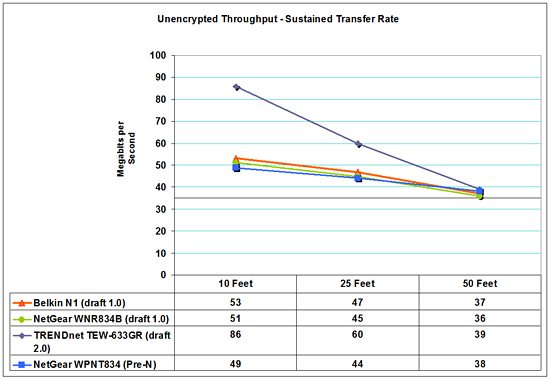
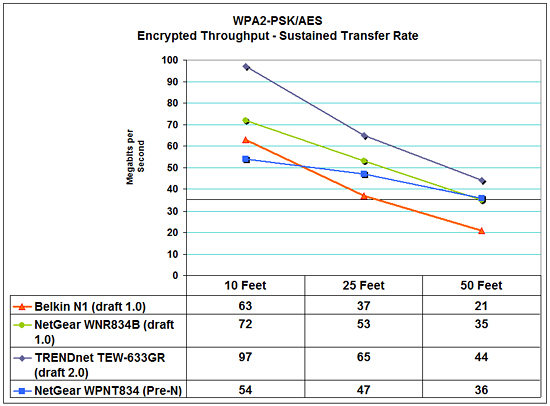
Surprisingly, the router provided consistently higher transfer rates with the use of AES encryption than without, suggesting there definitely is a slight compression advantage to be gained when using the WPA2-PSK protocol with the latest 802.11n draft 2.0 specifications. At these speeds, transferring a 1GB test file to the NAS or the notebook took around two minutes and twenty one seconds.
Utilizing our standard encryption settings, this data transfer rate equates to about 65Mbps on average for the TRENDnet router at 25 feet. This is well below the stated "theoretical" maximum of 300Mbps (reported link speed at time of testing was 243Mbps). This may seem quite low, but these speeds are consistent with expected throughput averages under our test conditions. However, the TRENDnet router still performed up 36% quicker than our original 802.11n draft 1 units. We have experienced sustained transfer rates up to 105Mbps with this router at a 10 foot distance, clear line of sight, and no electrical interference - finally allowing Wi-Fi networking to at least match 100 Mbit Ethernet (in a best-case scenario). One final item worth noting is that the typical 802.11g network connection can usually sustain a maximum of around 24-26 Mbps in best-case conditions - as little as one fourth the speed of Draft-N 2.0.
One impressive result from this router is that it did not experience measurable performance degradation in mixed mode operation. The same could be said about its server to client and client to server performance as the results were nearly identical in each test. Based upon this information, we will not show these results until our next router review that will include compatibility testing between adapter cards.
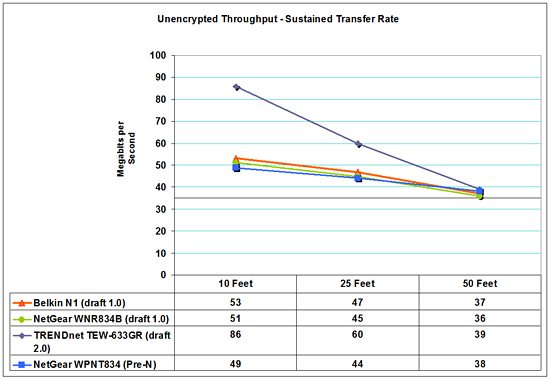
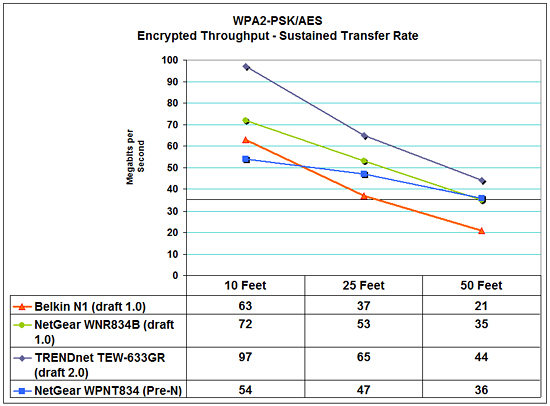
Surprisingly, the router provided consistently higher transfer rates with the use of AES encryption than without, suggesting there definitely is a slight compression advantage to be gained when using the WPA2-PSK protocol with the latest 802.11n draft 2.0 specifications. At these speeds, transferring a 1GB test file to the NAS or the notebook took around two minutes and twenty one seconds.
Utilizing our standard encryption settings, this data transfer rate equates to about 65Mbps on average for the TRENDnet router at 25 feet. This is well below the stated "theoretical" maximum of 300Mbps (reported link speed at time of testing was 243Mbps). This may seem quite low, but these speeds are consistent with expected throughput averages under our test conditions. However, the TRENDnet router still performed up 36% quicker than our original 802.11n draft 1 units. We have experienced sustained transfer rates up to 105Mbps with this router at a 10 foot distance, clear line of sight, and no electrical interference - finally allowing Wi-Fi networking to at least match 100 Mbit Ethernet (in a best-case scenario). One final item worth noting is that the typical 802.11g network connection can usually sustain a maximum of around 24-26 Mbps in best-case conditions - as little as one fourth the speed of Draft-N 2.0.










13 Comments
View All Comments
smn198 - Monday, October 29, 2007 - link
With the backlash against HDD manufacturers quoting a GB as 1,000,000,000 bytes instead of 1,073,741,824 bytes or maybe more relevantly, broadband speeds not being up to their advertised rates, how long will it be before we see suits against WiFi equipment manufacturers (unless it has already happened and I missed it)?
Jedi2155 - Sunday, October 28, 2007 - link
Did someone from the D-link Gaming Router (DGL-4x00) design team get hired by Trendnet? The interface looks extremely similiar as well as the options.rslayer - Saturday, October 27, 2007 - link
It's great to have throughput numbers, however it would be nice to also get latency information. When using chatty protocols such as SMB/CIFS, the latency of a network has a huge impact on the actual bandwidth. This also brings up the fact that while you describe the direction the files were transferred, you didn't describe what protocol was used to make that transfer. If you are using SMB/CIFS, then you might want to try using HTTP to get real bandwidth numbers.legoman666 - Saturday, October 27, 2007 - link
While I agree that latency is important over wireless, why would you want to use HTTP to transfer large files over the network? When you want to copy 4gb from 1 computer to another computer on the network, do you fire up Apache and HTTP it over or do you use windows file sharing (Samba?). Or maybe you'd use FTP, but either way, why on earth would you use HTTP?eek2121 - Saturday, October 27, 2007 - link
SMB is not an efficient protocol. It was designed for 10 Mbps networks. SMB 2.0 is out now with vista, but you have to be transferring to other SMB 2.0 computers. Therefore copying files over LAN is not a good way to measure throughput, hence why they should use HTTP or FTP.siberus - Friday, October 26, 2007 - link
I wonder how much abuse this router can handle. I go through routers so fast. My general outlook on routers is terribly pessimistic. I'm on a 3 person network. I don't do anything too fancy just surf,game and BT the other two users just surf. I've tried multiple Brands and even bought some expensive models hoping I would "get what I paid for" but they've all been disappointing. My current linksys is already starting to bite the bullet but it's lasted almost a year which is better then the previous 4 routers. I really don't care about performance anymore reliability is way more important. My experience with wireless is even worse. Each new wireless router I get seems to be getting less and less range. I thought the Belkin N1 would be able to get at least some acceptable speed all the way up in my room but I couldn't even get a connection so I switched back to the linksys that im using now. Best range I've had so far was with D-Links Gamerlounge and after a few months that router just stopped being able to hold a connection. (the msn reconnecting sound drove me insane >.>)I've disabled wireless all together and opted to just use an Asoka plug to get stable connection in my room.notposting - Saturday, October 27, 2007 - link
The best solution is to roll your own router, I use a P3-450 with 128MB booting off CF card (CF->IDE adapter). A friend uses a headless P3 laptop. Even a Pentium 100 w/16 MB would be sufficient though, honestly.Then you just use the wireless device as an AP, which they should be able to handle--no NAT translation or firewall duties at that point. I have a crappy Motorola router--range sucks but I live in an apartment and it's stable now that it's just in AP mode.
Check out http://www.brazilfw.com.br">http://www.brazilfw.com.br -- it's basically a descendant of Coyote firewall. 2.30.1 is the last version that you can cram onto a floppy and boot.
bob4432 - Saturday, October 27, 2007 - link
i am still using a linksys wrt54g ver 2 running v4.30.1, HyperWRT 2.1b1 +tofu13c firmware. i have had this router nearly 2yrs and its longest uptime was ~450days (current uptime is 49days - i had to change my computer room set up and it was on the battery too long as i forgot about it), it is on a ups and runs 4-5 computers w/ 1 being on 24/7 w/ ftp, http w/ never a hiccup. w/ the 3rd party firmware you can up the power on this particular unit allowing for good coverage of our condo, both inside and outside w/ decent speeds (for a 'g' router).atm if this one died i would grab another one and see how it worked out, that sucks you are having such issues w/ your equipment :(
Foxy1 - Friday, October 26, 2007 - link
Anandtech has an exciting opportunity for a Proofreader to join our dynamic team.Key Responsibilities:
* Read copy for grammar, spelling, and style
* Edit copy as needed
* Ensure accuracy (spelling, grammar, punctuation, tone, and style)
* Improve readability of all copy
Requirements:
* Extremely detail-oriented
* Strong organizational, communication, and interpersonal skills
* Ability to work accurately in a fast-paced environment
* BA in English or related field of study
* 3+ years experience as Proofreader/Copy Editor
Anandtech has a comprehensive, competitive benefits package that includes Medical, Dental, and Vision insurance, 401K, Employee Stock Purchase Plan, a state-of-the-art Fitness Center, and much more! Forward resume to Anand Shimpi: anand@anandtech.com
JarredWalton - Saturday, October 27, 2007 - link
Sorry - "Karen" (that's me now, I guess) was out of town attending some meetings for a few days. I don't know that the article was any less valid, but I did make a few grammar/typo/whatever changes. I can state that personally, running one of the earlier Draft-N products, I will be very interested to hear which WiFi 802.11.n routers are best.Right now, all I can say for sure is that I would *not* recommend the NETGEAR RangeMax Next WNR834M. When it works, it's quite decent. However, I get periodic crashes, sometimes the WiFi network "disappears" (requiring a router reboot), and other oddities. I have a lot of (too many!) wireless devices (using different chipsets) and the drop-outs are irritating to say the least. Running a high-traffic BitTorrent client usually crashes the NETGEAR within a couple hours. And it doesn't have Gigabit Ethernet either, so I have to have a separate switch. At least the wired network doesn't crash.