D-Link DIR-625: Another Draft N Router comes up short
by Gary Key on September 20, 2006 2:20 AM EST- Posted in
- Networking
Test Setup
With several network benchmarks available, we needed a consistent means of comparing the throughput of our test components in real world settings. We chose IXIA's IxChariot 6.30 test suite along with their Performance Endpoints software due to their industry wide acceptance for analyzing results. We install the Performance Endpoints software on each client to execute the transactions sent by the test script. This allows us to capture the performance metrics for test throughput, transaction rates, and response times. We use IxChariot's standard throughput script for our testing with TCP and UDP enabled.
We test throughput and range capability with a two-node network setup consisting of a Intel Pentium D805 based HP m7500y desktop system and a 1.83GHz Core Duo based HP DV8000T notebook. Both systems utilize Windows XP Professional SP2 and have the typical home/office application software loads. Our setup consists of an endpoint pair with the HP notebook having the PC Card wireless network adapter installed and our HP desktop system with the tested router attached to the internal LAN port. The IxChariot console is installed on our notebook and the Performance Endpoint software is installed on our desktop system. The IxChariot console is used to create, run, and monitor tests run between the endpoint pairs. Unless otherwise noted, we test the router with the manufacturer's suggested wireless PC Card to ensure accurate test results for the supplier's products.
Our throughput test results are completed at distances of 10 feet, 40 feet, 80 feet, and 120 feet. Since we believe these products will typically be sold into the home or small office environment our tests are run with the typical appliances, cordless phones, and other devices in the 2.4GHz spectrum operating as they would in a real world environment. While this test scenario is not perfect nor void of RF interference it does place the product in a real world setting where obstructions, interference, and other items can and will affect the capability of the product. Our router remains in the same room attached to the desktop pc while our notebook with the wireless adapter is positioned at specific distances from the router location.
We do not believe having the product located in an RF box, twenty feet underground, or in an empty warehouse void of internal walls is the proper environment to test products that will be located in a closet or on a desktop with clients attaching from various points within the building structure. Since our tests are performed in a true real world environment our results certainly will not match that of the manufacturer's claims or be comparable with other reviews. We firmly believe you will see better results in spacious open wall office settings, large open air buildings with a direct line of sight to the router, or facilities void of 2.4GHz traffic.
Our 10 foot test is run with the router and wireless network adapter in the same room. The 40 foot test is generated in a separate room with two gypsum walls separating the wireless adapter from the router. Our 80 foot test is run with the wireless adapter on the second floor with four gypsum walls and the second level floor separating the two components. Our 120 foot test is generated in a separate building structure on a ground floor with one brick and two gypsum walls separating the wireless adapter from the router.
All tests are generated with the IxChariot throughput.scr test script. We run three iterations of each test at two different times during the day. We dismiss the low and high results from each test group and report the highest score from the remaining results. All results are reported in megabits per second (Mbps). Our results are based on both unencrypted and encrypted (WPA2-PSK) tests with the maximum, average, and minimum scores being reported for each distance. We will list the percentage differences between the unencrypted and encrypted results after each test section. Our notebook system will be referred to as the "Client" and our desktop system as the "Server" in our reports.
With several network benchmarks available, we needed a consistent means of comparing the throughput of our test components in real world settings. We chose IXIA's IxChariot 6.30 test suite along with their Performance Endpoints software due to their industry wide acceptance for analyzing results. We install the Performance Endpoints software on each client to execute the transactions sent by the test script. This allows us to capture the performance metrics for test throughput, transaction rates, and response times. We use IxChariot's standard throughput script for our testing with TCP and UDP enabled.
We test throughput and range capability with a two-node network setup consisting of a Intel Pentium D805 based HP m7500y desktop system and a 1.83GHz Core Duo based HP DV8000T notebook. Both systems utilize Windows XP Professional SP2 and have the typical home/office application software loads. Our setup consists of an endpoint pair with the HP notebook having the PC Card wireless network adapter installed and our HP desktop system with the tested router attached to the internal LAN port. The IxChariot console is installed on our notebook and the Performance Endpoint software is installed on our desktop system. The IxChariot console is used to create, run, and monitor tests run between the endpoint pairs. Unless otherwise noted, we test the router with the manufacturer's suggested wireless PC Card to ensure accurate test results for the supplier's products.
Our throughput test results are completed at distances of 10 feet, 40 feet, 80 feet, and 120 feet. Since we believe these products will typically be sold into the home or small office environment our tests are run with the typical appliances, cordless phones, and other devices in the 2.4GHz spectrum operating as they would in a real world environment. While this test scenario is not perfect nor void of RF interference it does place the product in a real world setting where obstructions, interference, and other items can and will affect the capability of the product. Our router remains in the same room attached to the desktop pc while our notebook with the wireless adapter is positioned at specific distances from the router location.
We do not believe having the product located in an RF box, twenty feet underground, or in an empty warehouse void of internal walls is the proper environment to test products that will be located in a closet or on a desktop with clients attaching from various points within the building structure. Since our tests are performed in a true real world environment our results certainly will not match that of the manufacturer's claims or be comparable with other reviews. We firmly believe you will see better results in spacious open wall office settings, large open air buildings with a direct line of sight to the router, or facilities void of 2.4GHz traffic.
Our 10 foot test is run with the router and wireless network adapter in the same room. The 40 foot test is generated in a separate room with two gypsum walls separating the wireless adapter from the router. Our 80 foot test is run with the wireless adapter on the second floor with four gypsum walls and the second level floor separating the two components. Our 120 foot test is generated in a separate building structure on a ground floor with one brick and two gypsum walls separating the wireless adapter from the router.
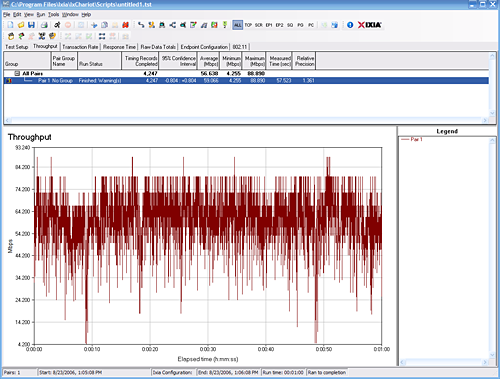 |
| Click to enlarge |
All tests are generated with the IxChariot throughput.scr test script. We run three iterations of each test at two different times during the day. We dismiss the low and high results from each test group and report the highest score from the remaining results. All results are reported in megabits per second (Mbps). Our results are based on both unencrypted and encrypted (WPA2-PSK) tests with the maximum, average, and minimum scores being reported for each distance. We will list the percentage differences between the unencrypted and encrypted results after each test section. Our notebook system will be referred to as the "Client" and our desktop system as the "Server" in our reports.










15 Comments
View All Comments
yyrkoon - Friday, September 22, 2006 - link
How you got 'overheating NICs' out of what I said, is beyond me. As for routing overhead. the PCI version of the intel Pro GbE NIC, was second ONLY to its onboard counterpart last I checked (which WAS about a year ago).Anyhow, thats only the LAN portion of said router anyhow, it seems its the wireles portion of these devices that is severly lacking.
Beenthere - Wednesday, September 20, 2006 - link
Based on D-Link's history of shoddy products and I have personal experience that supports this, D-Link's Non-existent Customer and Tech Support, (sic) and I have proof of this, and based on class action lawsuits against their defective products, I couldn't in good conscience recommend any D-Link products to anyone. D-Link may not even be around when the dust settles on law suits?It's no surprise their product didn't perform as advertised. I wouldn't be at all surprised if the FTC files a class action lawsuit for fraud on this product too.
seabat - Wednesday, September 20, 2006 - link
I couldn't agree more.I have had the misfortune of using D-Link products at home and work, in both situations their products have let me down. My company recently spent 1000's changing over 80 D-Link switches because of reliability/stability issues.
drebo - Wednesday, September 20, 2006 - link
We've had good success with D-Link's print servers, but I don't really like their routers all that well.Just personal preference, though, of course.
TowerShield - Wednesday, September 20, 2006 - link
Of course, all draft-N routers from every manufacturer so far have basically been crap, so might as well file a class lawsuit against everyone if you think that is justification.(Can only think of one decent D-Link, that's the DGL-4300).